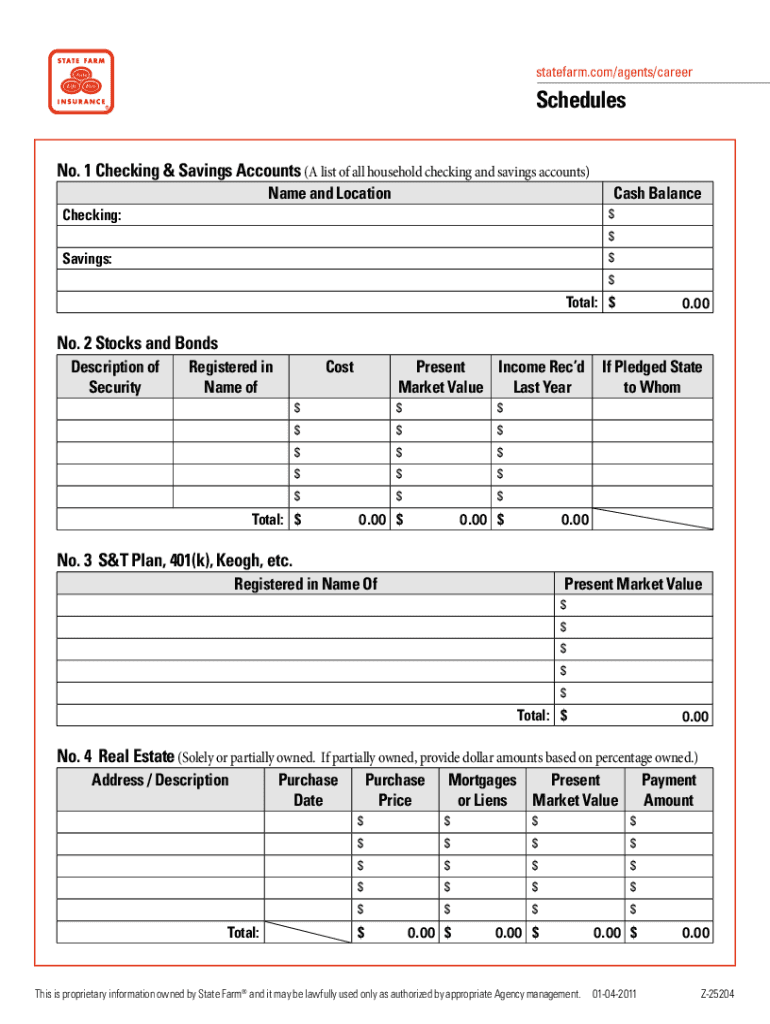
State Farm Financial Statements 2011-2026


What is the State Farm Financial Statements
The State Farm Financial Statements provide a comprehensive overview of an individual's or business's financial position. These documents typically include key information such as income, expenses, assets, and liabilities. They are essential for assessing financial health and are often required for various applications, including loans and insurance. Understanding these statements is crucial for making informed financial decisions.
How to use the State Farm Financial Statements
Utilizing the State Farm Financial Statements involves analyzing the data presented to gain insights into your financial situation. Begin by reviewing your income and expenses to determine your net income. Next, assess your assets and liabilities to calculate your net worth. This information can be valuable when applying for loans, insurance, or making investment decisions. Additionally, these statements can help track financial progress over time.
Steps to complete the State Farm Financial Statements
Completing the State Farm Financial Statements requires careful attention to detail. Follow these steps:
- Gather all necessary financial documents, including bank statements, tax returns, and receipts.
- List all sources of income, ensuring to include wages, investments, and any other revenue.
- Document all expenses, categorizing them into fixed and variable costs.
- Compile your assets, such as real estate, vehicles, and savings accounts.
- List all liabilities, including loans, credit card debt, and mortgages.
- Calculate your net income by subtracting total expenses from total income.
- Determine your net worth by subtracting total liabilities from total assets.
Legal use of the State Farm Financial Statements
State Farm Financial Statements must be used in compliance with applicable laws and regulations. These documents serve as official records and may be required for legal proceedings, loan applications, or insurance claims. It is essential to ensure that all information is accurate and truthful to avoid legal repercussions. Misrepresentation of financial data can lead to penalties or denial of services.
Key elements of the State Farm Financial Statements
Key elements of the State Farm Financial Statements include:
- Income Statement: Details all sources of income and expenses.
- Balance Sheet: Summarizes assets, liabilities, and net worth.
- Cash Flow Statement: Tracks the flow of cash in and out of your finances.
- Notes: Provides additional context or explanations regarding specific entries.
Examples of using the State Farm Financial Statements
Examples of using State Farm Financial Statements include:
- Applying for a personal loan by demonstrating financial stability.
- Seeking insurance coverage by providing proof of income and assets.
- Preparing for tax filing by summarizing income and deductible expenses.
- Assessing eligibility for government assistance programs.
Quick guide on how to complete state farm personal financial statement form
The simplest method to obtain and endorse State Farm Financial Statements
At the scale of a whole organization, ineffective methodologies concerning document authorization can consume signNow amounts of productive time. Endorsing documents such as State Farm Financial Statements is an integral aspect of operations across any sector, which is why the efficacy of each agreement’s lifecycle heavily influences the overall effectiveness of the organization. With airSlate SignNow, endorsing your State Farm Financial Statements is as straightforward and swift as it can be. This platform provides you with the latest version of nearly any form. Even better, you can endorse it immediately without needing to install external software on your device or printing anything out as physical copies.
Steps to obtain and endorse your State Farm Financial Statements
- Explore our collection by category or utilize the search bar to locate the form you require.
- Examine the form preview by clicking on Learn more to confirm it’s the right one.
- Press Get form to begin editing immediately.
- Fill out your form and include any essential information using the toolbar.
- Once finished, click the Sign tool to endorse your State Farm Financial Statements.
- Select the signature option that is most suitable for you: Draw, Generate initials, or upload an image of your handwritten signature.
- Click Done to complete editing and move on to document-sharing options as required.
With airSlate SignNow, you possess everything you need to manage your documentation efficiently. You can discover, complete, edit, and even send your State Farm Financial Statements in a single tab without any trouble. Enhance your workflows with a singular, intelligent eSignature solution.
Create this form in 5 minutes or less
FAQs
-
When is it mandatory to fill out a personal financial statement for one's bank? The form states no deadline about when it must be returned.
The only time I know that financial statements are asked for is when one applies for a business or personal loan, or applying for a mortgage. Each bank or credit union can have their own document requirements, however for each transaction. It really is at their discretion.
-
Do I need to fill out a financial statement form if I get a full tuition waiver and RA/TA?
If that is necessary, the university or the faculty will inform you of that. These things can vary from university to university. Your best option would be to check your university website, financial services office or the Bursar office in your university.
-
Can I use broker statements to fill out form 8949 instead of a 1099-B?
Yes you can. Should you? Perhaps, but remember that the 1099 is what the IRS is going to receive. There could be differences.You may receive a 1099 which is missing basis information. You will indicate that, and use your records to fill in the missing information.My suggestion is to use the 1099, cross-referencing to your statements.
-
How to decide my bank name city and state if filling out a form, if the bank is a national bank?
Somewhere on that form should be a blank for routing number and account number. Those are available from your check and/or your bank statements. If you can't find them, call the bank and ask or go by their office for help with the form. As long as those numbers are entered correctly, any error you make in spelling, location or naming should not influence the eventual deposit into your proper account.
-
What happens after I call the police because I saw people destroying a car in the street? They asked me to go to the police station to fill out a form. Thinking about it, I don’t want to do it. Is it mandatory to fill out a form and give a statement?
If you don't want to take your time and money to go to the police station to make a formal report, don’t do it. There will be a call card in their system that someone reported the incident. If they don't care enough to take a phone report or to send an officer to you, then you are not obligated to go to them. If you didn't see the person who did it, it is not likely to make much difference in finding them. The person who is the victim will still be claiming on their insurance or paying for repairs out of pocket.
-
For taxes, does one have to fill out a federal IRS form and a state IRS form?
No, taxes are handled separately between state and federal governments in the United States.The IRS (Internal Revenue Service) is a federal, not state agency.You will be required to fill out the the necessary tax documentation for your federal income annually and submit them to the IRS by April 15th of that year. You can receive extensions for this; but you have to apply for those extensions.As far as state taxes go, 41 states require you to fill out an income tax return annually. They can either mail you those forms or they be downloaded from online. They are also available for free at various locations around the state.Nine states have no tax on personal income, so there is no need to fill out a state tax return unless you are a business owner.Reference:www.irs.gov
Create this form in 5 minutes!
How to create an eSignature for the state farm personal financial statement form
How to make an eSignature for the State Farm Personal Financial Statement Form in the online mode
How to generate an electronic signature for the State Farm Personal Financial Statement Form in Chrome
How to generate an eSignature for signing the State Farm Personal Financial Statement Form in Gmail
How to make an eSignature for the State Farm Personal Financial Statement Form straight from your smart phone
How to create an eSignature for the State Farm Personal Financial Statement Form on iOS devices
How to make an eSignature for the State Farm Personal Financial Statement Form on Android OS
People also ask
-
What is a State Farm template?
A State Farm template is a pre-designed document that allows users to quickly create, edit, and eSign insurance-related forms and contracts. This template streamlines the paperwork process, making it easier for businesses to manage their insurance needs effectively.
-
How can I create a State Farm template using airSlate SignNow?
To create a State Farm template in airSlate SignNow, simply upload your document and customize it using our intuitive editor. You can add fields for signatures, dates, and other necessary information, ensuring that your template meets all your specific requirements.
-
What are the benefits of using a State Farm template?
Using a State Farm template simplifies the eSigning process, saves time, and increases accuracy in document handling. With pre-defined fields and clauses, you eliminate the risk of missing critical information, enhancing your overall efficiency.
-
Is there a cost associated with using a State Farm template?
While airSlate SignNow offers a variety of plans, creating and using a State Farm template is often included in our service packages. By choosing the plan that suits your business needs, you can enjoy the benefits of unlimited document signing and template usage without any hidden costs.
-
Can I integrate a State Farm template with other applications?
Yes, airSlate SignNow allows seamless integration with numerous third-party applications, making your State Farm template even more powerful. You can connect it with CRM tools, cloud storage services, and other software to streamline your workflow and document management.
-
How secure is my State Farm template when using airSlate SignNow?
Security is a top priority at airSlate SignNow. Your State Farm template, along with all other documents, is protected with industry-standard encryption and compliance features, ensuring that your sensitive information remains secure throughout the eSigning process.
-
Can I modify an existing State Farm template?
Absolutely! airSlate SignNow allows you to easily modify any existing State Farm template to fit your current needs. You can edit text, update fields, and add or remove elements, ensuring that your document always meets your requirements.
Get more for State Farm Financial Statements
- Registration form boston tax institute
- Statement of information confidential information bb
- Wsfgc flower show award application form
- Download employment application arc of westchester westchesterarc form
- Panikhida form
- Beauty amp barber industry income amp expense worksheet form
- Paulina virginia gamble arrested 2017 form
- R44 weight and balancepdf 702 helicopter training form
Find out other State Farm Financial Statements
- eSignature Indiana Charity Residential Lease Agreement Simple
- How Can I eSignature Maine Charity Quitclaim Deed
- How Do I eSignature Michigan Charity LLC Operating Agreement
- eSignature North Carolina Car Dealer NDA Now
- eSignature Missouri Charity Living Will Mobile
- eSignature New Jersey Business Operations Memorandum Of Understanding Computer
- eSignature North Dakota Car Dealer Lease Agreement Safe
- eSignature Oklahoma Car Dealer Warranty Deed Easy
- eSignature Oregon Car Dealer Rental Lease Agreement Safe
- eSignature South Carolina Charity Confidentiality Agreement Easy
- Can I eSignature Tennessee Car Dealer Limited Power Of Attorney
- eSignature Utah Car Dealer Cease And Desist Letter Secure
- eSignature Virginia Car Dealer Cease And Desist Letter Online
- eSignature Virginia Car Dealer Lease Termination Letter Easy
- eSignature Alabama Construction NDA Easy
- How To eSignature Wisconsin Car Dealer Quitclaim Deed
- eSignature California Construction Contract Secure
- eSignature Tennessee Business Operations Moving Checklist Easy
- eSignature Georgia Construction Residential Lease Agreement Easy
- eSignature Kentucky Construction Letter Of Intent Free