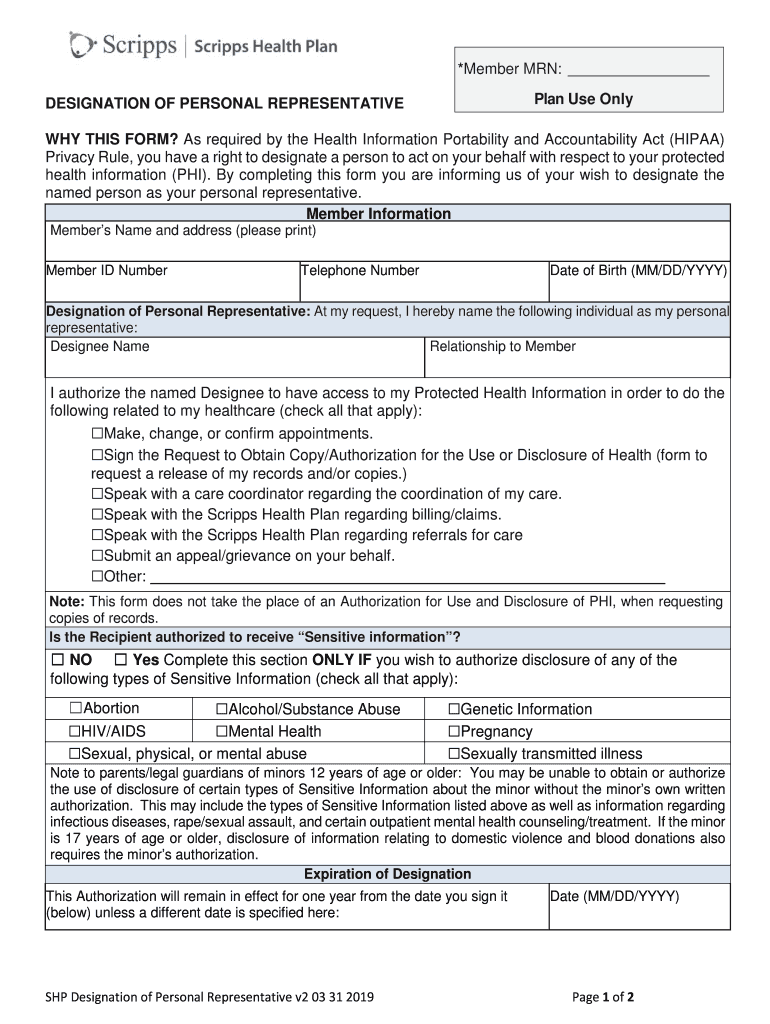
Scripps Designation of Personal Representative Form


What is the Scripps Designation of Personal Representative Form
The Scripps Designation of Personal Representative Form is a legal document that allows an individual to appoint someone to act on their behalf in specific matters. This form is particularly relevant in healthcare settings, where a designated representative may make medical decisions if the individual is unable to do so. It is essential for ensuring that a person's wishes are respected and followed in critical situations.
How to use the Scripps Designation of Personal Representative Form
Using the Scripps Designation of Personal Representative Form involves several key steps. First, the individual must select a trusted person to serve as their representative. Next, they need to complete the form, providing necessary information about both parties. Once filled out, the form should be signed and dated, often in the presence of a witness or notary to enhance its legal validity. Finally, it is important to distribute copies of the completed form to relevant parties, such as healthcare providers and family members.
Steps to complete the Scripps Designation of Personal Representative Form
Completing the Scripps Designation of Personal Representative Form requires careful attention to detail. Here are the steps to follow:
- Identify the individual who will serve as the personal representative.
- Gather necessary personal information, including names, addresses, and contact details.
- Fill out the form accurately, ensuring all required fields are completed.
- Sign and date the form, ideally in the presence of a witness or notary.
- Distribute copies to the personal representative and any relevant institutions.
Legal use of the Scripps Designation of Personal Representative Form
The legal use of the Scripps Designation of Personal Representative Form is crucial for ensuring that the appointed individual has the authority to make decisions on behalf of the person who designated them. This form must comply with state laws to be considered valid. It is important to understand the specific legal requirements in your state, as they can vary. Ensuring that the form is properly executed can help avoid disputes and ensure that healthcare providers respect the designated representative's authority.
Key elements of the Scripps Designation of Personal Representative Form
Key elements of the Scripps Designation of Personal Representative Form include:
- The name and contact information of the individual designating the representative.
- The name and contact information of the appointed personal representative.
- Specific powers granted to the representative, which may include medical decision-making authority.
- Signatures of both parties and the date of signing.
- Witness or notary acknowledgment, if required by state law.
State-specific rules for the Scripps Designation of Personal Representative Form
Each state has its own regulations governing the use of the Scripps Designation of Personal Representative Form. It is essential to be aware of these state-specific rules, as they can dictate how the form must be completed, witnessed, and submitted. Some states may have additional requirements, such as specific language that must be included in the form or particular procedures for revoking the designation. Consulting with a legal professional can help ensure compliance with local laws.
Quick guide on how to complete scripps designation of personal representative form
Prepare Scripps Designation Of Personal Representative Form effortlessly on any device
Online document management has gained traction with businesses and individuals alike. It offers a superb eco-friendly substitute for conventional printed and signed paperwork, as you can easily locate the necessary form and securely save it online. airSlate SignNow provides you with all the tools you require to create, modify, and eSign your documents swiftly without delays. Manage Scripps Designation Of Personal Representative Form on any platform with airSlate SignNow's Android or iOS applications and simplify any document-related tasks today.
How to adjust and eSign Scripps Designation Of Personal Representative Form with ease
- Find Scripps Designation Of Personal Representative Form and click Get Form to begin.
- Utilize the tools we provide to fill out your form.
- Emphasize pertinent sections of the documents or redact sensitive details with tools specifically designed for that purpose by airSlate SignNow.
- Create your signature using the Sign tool, which takes mere seconds and holds the same legal validity as a conventional wet ink signature.
- Review the details and click on the Done button to finalize your edits.
- Select how you want to send your form, via email, SMS, or invitation link, or download it to your computer.
Eliminate the hassle of lost or misplaced files, tedious form searches, or mistakes that necessitate printing new document copies. airSlate SignNow caters to your document management requirements in just a few clicks from your device of choice. Adjust and eSign Scripps Designation Of Personal Representative Form to maintain excellent communication at every step of the form preparation process with airSlate SignNow.
Create this form in 5 minutes or less
Create this form in 5 minutes!
How to create an eSignature for the scripps designation of personal representative form
How to create an electronic signature for a PDF online
How to create an electronic signature for a PDF in Google Chrome
How to create an e-signature for signing PDFs in Gmail
How to create an e-signature right from your smartphone
How to create an e-signature for a PDF on iOS
How to create an e-signature for a PDF on Android
People also ask
-
What features does airSlate SignNow offer for document management?
airSlate SignNow includes features like e-signature, document templates, and real-time tracking of document statuses. With easy integration options, it streamlines the signing process for any business size. For more information, you can signNow us at 8777274777.
-
How does airSlate SignNow ensure document security?
Security is a priority at airSlate SignNow, which uses industry-standard encryption to protect your documents. We also provide audit trails and access controls to ensure compliance. If you have more questions, feel free to call us at 8777274777.
-
What are the pricing options for airSlate SignNow?
airSlate SignNow offers various pricing plans to suit different business needs, starting with a free trial. You can choose from monthly or annual billing based on your preference. For pricing specifics, contact us at 8777274777.
-
Can airSlate SignNow integrate with other software?
Yes, airSlate SignNow seamlessly integrates with various platforms such as Google Drive, Salesforce, and more. This flexibility allows you to enhance your workflow efficiency. For assistance with integrations, call us at 8777274777.
-
How can airSlate SignNow benefit my business?
airSlate SignNow can signNowly improve your business efficiency by reducing the time spent on document management. It enhances customer satisfaction through a streamlined signing process. For additional benefits, please contact us at 8777274777.
-
Is there mobile access for airSlate SignNow?
Yes, airSlate SignNow is fully accessible on mobile devices, allowing you to manage documents on the go. Whether you're in the office or traveling, you can e-sign documents anywhere. For more details, contact us at 8777274777.
-
What kind of customer support does airSlate SignNow provide?
airSlate SignNow offers comprehensive customer support through chat, email, and phone. Our team is dedicated to ensuring a smooth experience for all users. If you need immediate help, please signNow out to us at 8777274777.
Get more for Scripps Designation Of Personal Representative Form
Find out other Scripps Designation Of Personal Representative Form
- How Do I Electronic signature West Virginia Banking Document
- How To Electronic signature Washington Car Dealer Document
- Can I Electronic signature West Virginia Car Dealer Document
- How Do I Electronic signature West Virginia Car Dealer Form
- How Can I Electronic signature Wisconsin Car Dealer PDF
- How Can I Electronic signature Wisconsin Car Dealer Form
- How Do I Electronic signature Montana Business Operations Presentation
- How To Electronic signature Alabama Charity Form
- How To Electronic signature Arkansas Construction Word
- How Do I Electronic signature Arkansas Construction Document
- Can I Electronic signature Delaware Construction PDF
- How Can I Electronic signature Ohio Business Operations Document
- How Do I Electronic signature Iowa Construction Document
- How Can I Electronic signature South Carolina Charity PDF
- How Can I Electronic signature Oklahoma Doctors Document
- How Can I Electronic signature Alabama Finance & Tax Accounting Document
- How To Electronic signature Delaware Government Document
- Help Me With Electronic signature Indiana Education PDF
- How To Electronic signature Connecticut Government Document
- How To Electronic signature Georgia Government PDF