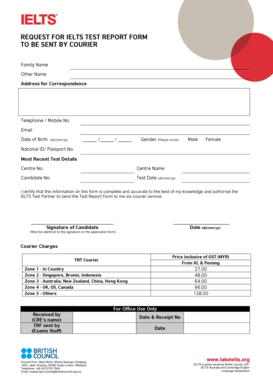
Ielts Malaysia Form


What is the IELTS Malaysia?
The IELTS Malaysia is a standardized test designed to assess the English language proficiency of non-native speakers. It is widely recognized by educational institutions, employers, and immigration authorities in English-speaking countries. The test evaluates four key language skills: listening, reading, writing, and speaking. The IELTS Malaysia is administered by the British Council and is an essential step for individuals looking to study or work in environments where English is the primary language of communication.
How to Obtain the IELTS Malaysia
To obtain the IELTS Malaysia, candidates must first register for the test through the British Council's official website. The registration process includes selecting a test date and location, completing an online application form, and paying the associated fees. It is advisable to register well in advance, as test slots can fill quickly. After registration, candidates will receive confirmation details, which they should keep for reference.
Steps to Complete the IELTS Malaysia
Completing the IELTS Malaysia involves several steps:
- Preparation: Familiarize yourself with the test format and practice using sample questions.
- Registration: Register online and pay the test fee.
- Test Day: Arrive at the test center on time with the required identification, usually a passport or national ID.
- Taking the Test: Complete the listening, reading, writing, and speaking sections as per the scheduled times.
- Results: Receive your test results typically within 13 days after the test date.
Legal Use of the IELTS Malaysia
The IELTS Malaysia is considered a legally binding document when used for its intended purposes, such as university admissions or visa applications. It is essential to ensure that the test results are submitted to the relevant institutions directly from the British Council to maintain their authenticity. Using the results for any other purpose may not be recognized legally, so candidates should adhere to the guidelines provided by the institutions they are applying to.
Key Elements of the IELTS Malaysia
The IELTS Malaysia consists of several key elements that are crucial for understanding the test:
- Test Format: The test is divided into four sections: Listening, Reading, Writing, and Speaking.
- Scoring System: Each section is scored on a band scale from one to nine, with an overall band score reflecting the average of the four sections.
- Types of Tests: Candidates can choose between the Academic and General Training versions, depending on their goals.
- Test Duration: The total test time is approximately two hours and 45 minutes, with each section varying in length.
Examples of Using the IELTS Malaysia
The IELTS Malaysia is commonly used in various scenarios, including:
- University Admissions: Many universities require IELTS scores as part of their admission process for international students.
- Employment Opportunities: Employers may request IELTS results to assess the English proficiency of potential employees.
- Visa Applications: Immigration authorities often require proof of English language proficiency for visa applications.
Quick guide on how to complete ielts malaysia
Effortlessly Prepare Ielts Malaysia on Any Gadget
Managing documents online has gained traction among businesses and individuals alike. It offers a superb eco-friendly substitute for traditional printed and signed paperwork, as you can easily locate the necessary form and safely store it online. airSlate SignNow equips you with all the tools you require to create, modify, and electronically sign your documents swiftly and without hassle. Manage Ielts Malaysia on any device with airSlate SignNow's Android or iOS applications and simplify any document-related procedure today.
The easiest method to modify and electronically sign Ielts Malaysia with minimal effort
- Locate Ielts Malaysia and click on Get Form to begin.
- Utilize the tools available to complete your document.
- Emphasize important sections of the documents or obscure sensitive information with tools offered by airSlate SignNow specifically for that purpose.
- Create your signature using the Sign feature, which takes mere seconds and holds the same legal validity as an old-fashioned wet ink signature.
- Review all the details and click on the Done button to save your modifications.
- Choose how you wish to send your form, via email, SMS, or invitation link, or download it to your computer.
Say goodbye to missing or misplaced documents, tedious form hunting, or errors that require new copies of documents to be printed. airSlate SignNow meets all your document management needs in just a few clicks from your preferred device. Modify and electronically sign Ielts Malaysia and ensure excellent communication at every stage of the document preparation process with airSlate SignNow.
Create this form in 5 minutes or less
Create this form in 5 minutes!
How to create an eSignature for the ielts malaysia
How to create an electronic signature for a PDF online
How to create an electronic signature for a PDF in Google Chrome
How to create an e-signature for signing PDFs in Gmail
How to create an e-signature right from your smartphone
How to create an e-signature for a PDF on iOS
How to create an e-signature for a PDF on Android
People also ask
-
What is the significance of IELTS in Malaysia?
The IELTS test is a crucial requirement for those looking to study or work in Malaysia. It assesses English language proficiency, which is essential for academic and professional success. Many institutions and employers in Malaysia rely on IELTS scores to gauge a candidate's communication skills.
-
How much does it cost to take the IELTS in Malaysia?
The cost of taking the IELTS in Malaysia generally ranges between RM 800 to RM 1,200, depending on the test type and location. It's advisable to check with local test centers for the exact fees. Investing in your IELTS preparation can signNowly benefit your future opportunities in Malaysia.
-
What features does airSlate SignNow offer for IELTS-related documents?
airSlate SignNow provides a comprehensive solution for securely signing and managing IELTS-related documents. With features like e-signatures, document templates, and collaboration tools, users can easily streamline their paperwork for IELTS applications. This efficiency enhances the overall process of preparing for your IELTS Malaysia journey.
-
Can I integrate airSlate SignNow with other applications for my IELTS preparation?
Yes, airSlate SignNow offers seamless integration with a variety of applications that can aid in your IELTS preparation. By connecting tools like Google Drive and Dropbox, you can manage your IELTS documents effectively. This ensures you have all your study materials organized and accessible as you work towards your IELTS goals in Malaysia.
-
What are the benefits of using airSlate SignNow for my IELTS examination process?
Using airSlate SignNow simplifies the document flow for your IELTS examination process, allowing for quick and secure signing. The platform's user-friendly interface makes it easy to send, sign, and manage documents, reducing stress during the application process. This is especially beneficial for foreign candidates applying for IELTS in Malaysia.
-
How can I prepare for the IELTS in Malaysia?
Preparing for the IELTS in Malaysia involves studying the test format and utilizing available resources such as classes, online courses, and practice tests. Many educational institutions offer tailored IELTS preparation programs that cater to various skill levels. Additionally, joining study groups can provide support and motivation.
-
Are there any study resources available specifically for IELTS Malaysia?
Yes, there are numerous study resources tailored for IELTS in Malaysia, including local prep courses and online materials. Many institutes provide comprehensive guides and practice exams that align with the test format. It's beneficial to utilize local resources as they often address specific challenges faced by Malaysian test-takers.
Get more for Ielts Malaysia
Find out other Ielts Malaysia
- eSignature South Dakota Police Limited Power Of Attorney Online
- How To eSignature West Virginia Police POA
- eSignature Rhode Island Real Estate Letter Of Intent Free
- eSignature Rhode Island Real Estate Business Letter Template Later
- eSignature South Dakota Real Estate Lease Termination Letter Simple
- eSignature Tennessee Real Estate Cease And Desist Letter Myself
- How To eSignature New Mexico Sports Executive Summary Template
- Can I eSignature Utah Real Estate Operating Agreement
- eSignature Vermont Real Estate Warranty Deed Online
- eSignature Vermont Real Estate Operating Agreement Online
- eSignature Utah Real Estate Emergency Contact Form Safe
- eSignature Washington Real Estate Lease Agreement Form Mobile
- How Can I eSignature New York Sports Executive Summary Template
- eSignature Arkansas Courts LLC Operating Agreement Now
- How Do I eSignature Arizona Courts Moving Checklist
- eSignature Wyoming Real Estate Quitclaim Deed Myself
- eSignature Wyoming Real Estate Lease Agreement Template Online
- How Can I eSignature Delaware Courts Stock Certificate
- How Can I eSignature Georgia Courts Quitclaim Deed
- Help Me With eSignature Florida Courts Affidavit Of Heirship