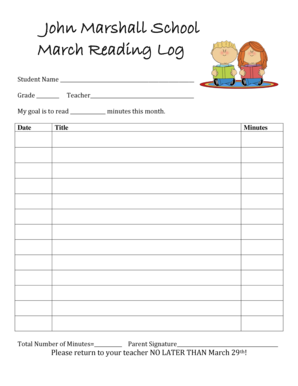
Reading Log with Parent Signature Form


What is the reading log with parent signature
The reading log with parent signature is a document used primarily in educational settings to track a student's reading progress. This form typically requires a parent or guardian's signature to verify that the student has completed the assigned reading. It serves as a record of the student's reading activities, which can be important for teachers to evaluate comprehension and engagement with the material. The log may include details such as the title of the book, the date read, and the time spent reading.
How to use the reading log with parent signature
Using the reading log with parent signature involves several straightforward steps. First, the student fills out the log by entering the necessary information about their reading activities. This may include the book title, author, date, and duration of reading. After completing the log, the student presents it to a parent or guardian for review. The parent then signs the log to confirm the accuracy of the entries. This signed document can be submitted to the teacher as proof of the student's reading efforts.
Steps to complete the reading log with parent signature
Completing the reading log with parent signature involves a few clear steps:
- Choose a book to read and note its title and author.
- Record the date and time spent reading in the log.
- Once finished, review the entries for accuracy.
- Present the log to a parent or guardian for signature.
- Submit the signed log to the teacher as required.
Legal use of the reading log with parent signature
The reading log with parent signature is legally recognized as a valid document when it includes a parent's signature, affirming the authenticity of the student's reading claims. This signature adds a layer of accountability, ensuring that the information provided is accurate and truthful. While not a legally binding contract, it serves as a formal acknowledgment of the student's reading activities, which may be required by educational institutions for assessment purposes.
Key elements of the reading log with parent signature
Several key elements are essential for a reading log with parent signature to be effective:
- Student Information: Name and grade level of the student.
- Book Details: Title and author of each book read.
- Date of Reading: The specific date when the reading occurred.
- Time Spent: Duration of reading time recorded.
- Parent Signature: Signature of a parent or guardian verifying the entries.
Examples of using the reading log with parent signature
Examples of using the reading log with parent signature can vary based on educational requirements. For instance, a student might read three books in a month and record them in the log. After reviewing the log, a parent signs it, confirming that the student has completed the readings. This signed log could be submitted to the teacher for credit towards reading assignments or participation in reading programs. Such logs can also be used to track progress in summer reading challenges or school-wide reading initiatives.
Quick guide on how to complete reading log with parent signature
Effortlessly prepare Reading Log With Parent Signature on any device
Digital document management has gained popularity among businesses and individuals. It offers a perfect environmentally friendly alternative to traditional printed and signed paperwork, as you can access the correct form and securely store it online. airSlate SignNow provides all the tools necessary to create, modify, and eSign your documents swiftly with no delays. Manage Reading Log With Parent Signature on any platform using airSlate SignNow's Android or iOS applications and simplify any document-related tasks today.
The simplest way to modify and eSign Reading Log With Parent Signature effortlessly
- Locate Reading Log With Parent Signature and click on Get Form to begin.
- Make use of the tools we provide to complete your form.
- Highlight pertinent sections of the documents or redact sensitive information with tools that airSlate SignNow offers specifically for that task.
- Create your signature using the Sign feature, which takes only seconds and carries the same legal validity as a conventional wet ink signature.
- Review all the details and click on the Done button to save your modifications.
- Select your preferred method for sending your form, whether by email, text message (SMS), or sharing a link, or download it to your computer.
Eliminate the worry of lost or misplaced documents, tedious form searches, or errors that necessitate reprinting new document copies. airSlate SignNow fulfills all your document management needs in just a few clicks from any device you prefer. Edit and eSign Reading Log With Parent Signature and guarantee excellent communication at every step of your form preparation journey with airSlate SignNow.
Create this form in 5 minutes or less
Create this form in 5 minutes!
How to create an eSignature for the reading log with parent signature
How to create an electronic signature for a PDF online
How to create an electronic signature for a PDF in Google Chrome
How to create an e-signature for signing PDFs in Gmail
How to create an e-signature right from your smartphone
How to create an e-signature for a PDF on iOS
How to create an e-signature for a PDF on Android
People also ask
-
What is a reading log with parent signature?
A reading log with parent signature is a tool that allows students to track their reading progress, while also requiring a parent's approval for their entries. This log promotes accountability and encourages parental involvement in a child's reading habits.
-
How can I create a reading log with parent signature using airSlate SignNow?
Creating a reading log with parent signature using airSlate SignNow is simple. You can utilize our user-friendly template options to design a customized log that includes fields for reading titles, dates, and parent signatures, making it easy to share and eSign.
-
What are the benefits of using an electronic reading log with parent signature?
An electronic reading log with parent signature allows for easy tracking and management of reading activities. It reduces paper waste, fosters a digital approach to education, and ensures that parents can conveniently verify their child's reading progress from anywhere.
-
Can I set reminders for parents to sign the reading log with parent signature?
Yes, airSlate SignNow allows you to set reminders for parents to sign the reading log with parent signature. This feature ensures that parents receive timely notifications, helping to keep communication open and ensuring the log is completed efficiently.
-
Is there a mobile option for accessing the reading log with parent signature?
Absolutely! airSlate SignNow provides a mobile-friendly platform, allowing users to access and manage the reading log with parent signature from their smartphones or tablets. This flexibility enables parents and students to interact with the log on-the-go.
-
What is the pricing for using the reading log with parent signature functionality?
airSlate SignNow offers various pricing plans, making the reading log with parent signature feature accessible to all users. Whether you need a basic package or an advanced option, our plans are competitively priced to fit different budgets.
-
Does airSlate SignNow integrate with other educational tools for using the reading log with parent signature?
Yes, airSlate SignNow seamlessly integrates with various educational tools, enhancing the functionality of the reading log with parent signature. This integration allows for easy sharing and collaboration across different platforms used by teachers and parents.
Get more for Reading Log With Parent Signature
- Goods release letter format
- Prevention student placement granite school district form
- Presidents day crossword puzzle form
- Sequences worksheet with answers pdf form
- Dog park permit application forest preserve district of will county form
- Drawing vectors worksheet form
- Website wwwblampeinbbcomb insurance pre authorization form
- Lic51 form
Find out other Reading Log With Parent Signature
- How Do I eSign Hawaii Orthodontists PDF
- How Can I eSign Colorado Plumbing PDF
- Can I eSign Hawaii Plumbing PDF
- How Do I eSign Hawaii Plumbing Form
- Can I eSign Hawaii Plumbing Form
- How To eSign Hawaii Plumbing Word
- Help Me With eSign Hawaii Plumbing Document
- How To eSign Hawaii Plumbing Presentation
- How To eSign Maryland Plumbing Document
- How Do I eSign Mississippi Plumbing Word
- Can I eSign New Jersey Plumbing Form
- How Can I eSign Wisconsin Plumbing PPT
- Can I eSign Colorado Real Estate Form
- How To eSign Florida Real Estate Form
- Can I eSign Hawaii Real Estate Word
- How Do I eSign Hawaii Real Estate Word
- How To eSign Hawaii Real Estate Document
- How Do I eSign Hawaii Real Estate Presentation
- How Can I eSign Idaho Real Estate Document
- How Do I eSign Hawaii Sports Document