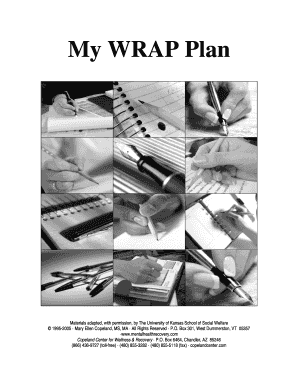
My WRAP Plan NAMI Nami Form


What is the My WRAP Plan NAMI Nami?
The My WRAP Plan NAMI Nami is a comprehensive tool designed to support individuals in managing their mental health. It serves as a personalized plan that outlines strategies for wellness, coping mechanisms, and resources tailored to individual needs. This plan is particularly valuable for those experiencing mental health challenges, as it encourages proactive engagement in one’s own care. By detailing specific goals and support systems, the My WRAP Plan empowers users to take charge of their mental health journey.
How to use the My WRAP Plan NAMI Nami
Using the My WRAP Plan involves several key steps that guide individuals through the process of creating and implementing their plan. First, individuals should reflect on their personal experiences and identify triggers that affect their mental health. Next, they can outline their wellness goals, including specific actions to take during challenging times. The plan also encourages users to list supportive people in their lives and resources they can access. Regularly reviewing and updating the plan is essential to ensure it remains relevant and effective.
Key elements of the My WRAP Plan NAMI Nami
The My WRAP Plan includes several critical components that enhance its effectiveness. These elements typically encompass:
- Wellness Toolbox: A collection of strategies and activities that promote mental well-being.
- Daily Maintenance Plan: A routine that outlines how to maintain wellness on a daily basis.
- Triggers: Identification of personal triggers that may lead to a decline in mental health.
- Action Plan: Specific steps to take when experiencing a mental health crisis.
- Support System: A list of individuals and resources to contact for support.
Steps to complete the My WRAP Plan NAMI Nami
Completing the My WRAP Plan involves a structured approach. Here are the essential steps:
- Reflect on personal experiences and identify what wellness means to you.
- Gather materials, such as worksheets or templates provided by NAMI.
- Begin filling out the wellness toolbox with strategies that have worked in the past.
- Identify triggers and outline a daily maintenance plan.
- Develop an action plan for crisis situations.
- Share the completed plan with trusted individuals for feedback and support.
- Review and revise the plan regularly to ensure it meets current needs.
Legal use of the My WRAP Plan NAMI Nami
The My WRAP Plan is designed to be a personal document that individuals can use to guide their mental health care. While it is not a legally binding document, it can play a significant role in treatment discussions with healthcare providers. It is important to understand that the plan should be kept confidential and shared only with those individuals who are part of the support system. Legal protections surrounding mental health documents may vary by state, so individuals should be aware of local regulations regarding privacy and disclosure.
How to obtain the My WRAP Plan NAMI Nami
Individuals can obtain the My WRAP Plan through various channels. NAMI provides resources online, including downloadable templates and guides to help users create their own plans. Additionally, local NAMI chapters often offer workshops and support groups where individuals can learn more about the WRAP process. Engaging with mental health professionals can also provide valuable insights and assistance in developing a personalized WRAP Plan.
Quick guide on how to complete my wrap plan nami nami
Effortlessly prepare My WRAP Plan NAMI Nami on any device
Managing documents online has gained popularity among businesses and individuals alike. It offers an excellent environmentally friendly option to traditional printed and signed documents, allowing you to find the correct form and securely store it online. airSlate SignNow equips you with all the necessary tools to create, edit, and electronically sign your documents quickly and without delays. Manage My WRAP Plan NAMI Nami on any platform using the airSlate SignNow Android or iOS applications and enhance any document-based workflow today.
The simplest way to edit and electronically sign My WRAP Plan NAMI Nami with ease
- Locate My WRAP Plan NAMI Nami and click Get Form to begin.
- Utilize the available tools to complete your form.
- Mark important sections of your documents or obscure sensitive information with tools that airSlate SignNow specifically provides for this task.
- Create your signature using the Sign tool, which takes mere moments and holds the same legal validity as a traditional ink signature.
- Review all the information and click on the Done button to save your changes.
- Select your preferred method of delivering your form, whether by email, SMS, invite link, or downloading it to your computer.
Say goodbye to lost or misplaced files, tedious form searching, or errors that require printing new document copies. airSlate SignNow meets all your document management needs in just a few clicks from any device you choose. Edit and electronically sign My WRAP Plan NAMI Nami to ensure excellent communication at every step of your form preparation process with airSlate SignNow.
Create this form in 5 minutes or less
Create this form in 5 minutes!
How to create an eSignature for the my wrap plan nami nami
How to create an electronic signature for a PDF online
How to create an electronic signature for a PDF in Google Chrome
How to create an e-signature for signing PDFs in Gmail
How to create an e-signature right from your smartphone
How to create an e-signature for a PDF on iOS
How to create an e-signature for a PDF on Android
People also ask
-
What is My WRAP Plan NAMI Nami?
My WRAP Plan NAMI Nami is a comprehensive mental health resource designed to support individuals in developing their own Wellness Recovery Action Plan. It helps users identify personal goals, triggers, and coping strategies to enhance their overall wellbeing. This plan is pivotal for those seeking a structured method to manage their mental health effectively.
-
How can My WRAP Plan NAMI Nami benefit me?
By utilizing My WRAP Plan NAMI Nami, individuals can gain insights into their mental health needs and establish actionable steps towards recovery. The structured format encourages self-reflection and proactive management of emotions and experiences. Ultimately, it empowers users to take charge of their mental wellness journey.
-
Is there a cost associated with My WRAP Plan NAMI Nami?
The pricing for My WRAP Plan NAMI Nami may vary depending on the specific resources and tools you choose. Many resources may be accessible for free, while additional materials could be offered at a nominal fee. It's best to check the official NAMI website or affiliated platforms for detailed pricing information.
-
Are there features included in My WRAP Plan NAMI Nami?
My WRAP Plan NAMI Nami includes several key features such as customizable templates, educational resources, and support tools. Users can tailor their plans to meet personal needs, ensuring a more individualized approach to mental health. Furthermore, it facilitates tracking progress and adapting strategies over time.
-
Can My WRAP Plan NAMI Nami be integrated with other mental health tools?
Yes, My WRAP Plan NAMI Nami can be combined with various mental health apps and resources to enhance user experience. Many users find it beneficial to integrate their plan with tracking apps or mental health journals. This integration helps maintain a holistic approach to managing mental wellbeing.
-
Who can benefit from using My WRAP Plan NAMI Nami?
Anyone looking to improve their mental health can benefit from My WRAP Plan NAMI Nami. This includes individuals living with mental illness, caregivers, and health professionals seeking structured tools for support. Its accessible and adaptable format makes it suitable for a diverse audience.
-
What are the key components of My WRAP Plan NAMI Nami?
The key components of My WRAP Plan NAMI Nami include wellness goals, daily maintenance strategies, triggers, action plans, and support systems. Each element is designed to help users build a comprehensive framework to manage their mental health effectively. Understanding these components is crucial for creating a personalized and impactful plan.
Get more for My WRAP Plan NAMI Nami
Find out other My WRAP Plan NAMI Nami
- eSign Maine Healthcare / Medical LLC Operating Agreement Now
- eSign Louisiana High Tech LLC Operating Agreement Safe
- eSign Massachusetts Government Quitclaim Deed Fast
- How Do I eSign Massachusetts Government Arbitration Agreement
- eSign Maryland High Tech Claim Fast
- eSign Maine High Tech Affidavit Of Heirship Now
- eSign Michigan Government LLC Operating Agreement Online
- eSign Minnesota High Tech Rental Lease Agreement Myself
- eSign Minnesota High Tech Rental Lease Agreement Free
- eSign Michigan Healthcare / Medical Permission Slip Now
- eSign Montana High Tech Lease Agreement Online
- eSign Mississippi Government LLC Operating Agreement Easy
- eSign Ohio High Tech Letter Of Intent Later
- eSign North Dakota High Tech Quitclaim Deed Secure
- eSign Nebraska Healthcare / Medical LLC Operating Agreement Simple
- eSign Nebraska Healthcare / Medical Limited Power Of Attorney Mobile
- eSign Rhode Island High Tech Promissory Note Template Simple
- How Do I eSign South Carolina High Tech Work Order
- eSign Texas High Tech Moving Checklist Myself
- eSign Texas High Tech Moving Checklist Secure