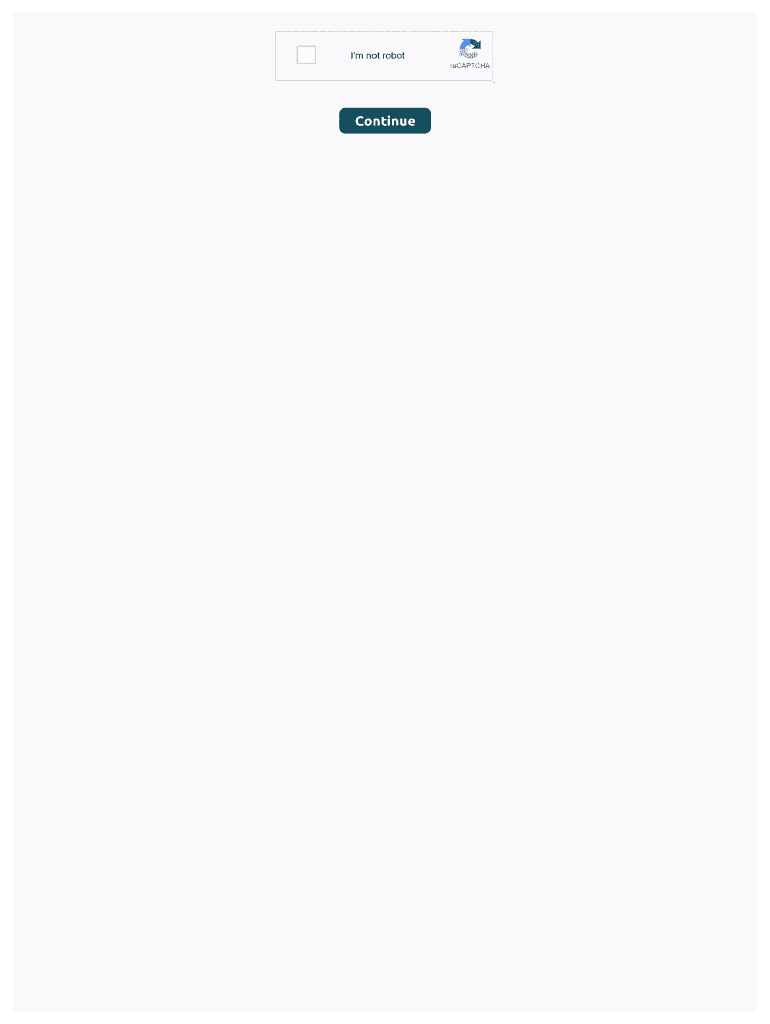
Aadhar Card Form Kaise Bhare


What is the Aadhar Card Form Kaise Bhare
The Aadhar card update form is a crucial document for individuals looking to modify their Aadhar card details. This form allows users to update information such as their name, address, or other personal details associated with their Aadhar card. Understanding the purpose of this form is essential for ensuring that your personal information remains accurate and up to date, which is vital for various services and benefits in India.
Steps to Complete the Aadhar Card Form Kaise Bhare
Filling out the Aadhar card update form involves several straightforward steps. First, ensure you have the correct form, which can be downloaded from the official website or obtained at an Aadhar enrollment center. Next, gather all necessary documents that support your update request, such as proof of identity or address. Once you have the form and documents ready, follow these steps:
- Begin by entering your Aadhar number at the top of the form.
- Fill in the personal details that need updating, ensuring accuracy.
- Attach the required supporting documents as specified in the form.
- Review the completed form for any errors before submission.
Finally, submit the form either online or at a designated center, depending on the method you choose.
Legal Use of the Aadhar Card Form Kaise Bhare
The Aadhar card update form is legally recognized and must be filled out correctly to ensure compliance with government regulations. The information provided in this form is used to maintain the integrity of the Aadhar system, which is essential for identity verification in various services. It is important to understand that any fraudulent information can lead to legal consequences, including fines or penalties. Thus, always provide accurate and truthful information when completing the form.
Required Documents
When filling out the Aadhar card update form, specific documents are required to validate your request. These documents typically include:
- A copy of your current Aadhar card.
- Proof of identity, such as a passport, driver's license, or government-issued ID.
- Proof of address, which may include utility bills, bank statements, or rental agreements.
Ensure that all documents are clear and legible, as this will facilitate a smoother updating process.
Form Submission Methods
The Aadhar card update form can be submitted through various methods. Users have the option to submit the form online via the official Aadhar website or through a mobile application. Alternatively, individuals can visit an Aadhar enrollment center to submit the form in person. Each method has its benefits, such as the convenience of online submission or the personal assistance available at physical locations.
Eligibility Criteria
To fill out the Aadhar card update form, individuals must meet certain eligibility criteria. Primarily, you must be a resident of India and possess a valid Aadhar number. Additionally, the information you wish to update must be verifiable through the documents you provide. Understanding these criteria helps ensure that your application is processed without delays.
Quick guide on how to complete aadhar card form kaise bhare
Prepare Aadhar Card Form Kaise Bhare effortlessly on any gadget
Digital document management has become increasingly favored by businesses and individuals alike. It offers a fantastic eco-friendly substitute for traditional printed and signed documents, as you can easily access the needed form and securely save it online. airSlate SignNow supplies all the tools you require to create, edit, and eSign your documents promptly without interruptions. Manage Aadhar Card Form Kaise Bhare on any device using airSlate SignNow Android or iOS applications and enhance any document-driven procedure today.
The simplest way to edit and eSign Aadhar Card Form Kaise Bhare with ease
- Find Aadhar Card Form Kaise Bhare and click on Get Form to begin.
- Utilize the tools we offer to complete your form.
- Highlight pertinent sections of the documents or obscure sensitive information using tools that airSlate SignNow provides specifically for that purpose.
- Create your signature with the Sign feature, which takes seconds and holds the same legal authority as a traditional wet ink signature.
- Review the information and click on the Done button to save your changes.
- Choose how you want to send your form, whether by email, SMS, invitation link, or download it to your computer.
Say goodbye to lost or misplaced files, tedious form searches, or errors that require reprinting new copies. airSlate SignNow meets all your document management needs in just a few clicks from any device you prefer. Edit and eSign Aadhar Card Form Kaise Bhare and ensure excellent communication at every stage of the form creation process with airSlate SignNow.
Create this form in 5 minutes or less
Create this form in 5 minutes!
How to create an eSignature for the aadhar card form kaise bhare
How to create an electronic signature for a PDF online
How to create an electronic signature for a PDF in Google Chrome
How to create an e-signature for signing PDFs in Gmail
How to create an e-signature right from your smartphone
How to create an e-signature for a PDF on iOS
How to create an e-signature for a PDF on Android
People also ask
-
What is an Aadhar card update form and why do I need it?
The Aadhar card update form is a document that allows you to update personal details such as your name, address, or biometric data in your Aadhar card. Filling this form correctly is crucial for maintaining accurate records with the UIDAI, ensuring all your personal information is up-to-date and valid.
-
How can I download the Aadhar card update form?
You can download the Aadhar card update form from the official UIDAI website. Simply visit the site, navigate to the forms section, and select the option for updating your Aadhar details. This ensures you have the most current version of the form, which is important for processing your update request.
-
What are the steps to fill the Aadhar card update form?
To fill the Aadhar card update form kaise bhare, start by providing your Aadhar number, followed by the sections requiring updates. Ensure you include valid proof for the changes you are making. Double-check your inputs for accuracy before submitting the form, as mistakes may delay the update process.
-
Is there a fee involved in updating my Aadhar card?
Normally, there is no charge for submitting the Aadhar card update form, including updating your details online. However, if you visit a physical enrollment center for assistance, there may be a nominal fee for their services. Check with UIDAI for the most accurate information on any potential costs.
-
Can I track the status of my Aadhar card update request?
Yes, once you have submitted your Aadhar card update form kaise bhare, you can track the status of your update request online. Visit the UIDAI website, enter your Aadhar number, and click on 'Check Status' to see if your updates are being processed.
-
What should I do if my Aadhar card update request is rejected?
If your Aadhar card update request is rejected, you will receive an SMS stating the reason. To resolve this, carefully review the feedback provided and ensure that you fill in the Aadhar card update form correctly. You may need to provide additional documents or clarification to move forward.
-
Are there any technological integrations for filling the Aadhar card update form?
Yes, various online platforms, including airSlate SignNow, offer integrations that facilitate filling out and eSigning forms like the Aadhar card update form. These tools can help streamline the process, making it easier to complete and submit your updates without the hassle of paper forms.
Get more for Aadhar Card Form Kaise Bhare
Find out other Aadhar Card Form Kaise Bhare
- Can I eSign Nebraska Police Form
- Can I eSign Nebraska Courts PDF
- How Can I eSign North Carolina Courts Presentation
- How Can I eSign Washington Police Form
- Help Me With eSignature Tennessee Banking PDF
- How Can I eSignature Virginia Banking PPT
- How Can I eSignature Virginia Banking PPT
- Can I eSignature Washington Banking Word
- Can I eSignature Mississippi Business Operations Document
- How To eSignature Missouri Car Dealer Document
- How Can I eSignature Missouri Business Operations PPT
- How Can I eSignature Montana Car Dealer Document
- Help Me With eSignature Kentucky Charity Form
- How Do I eSignature Michigan Charity Presentation
- How Do I eSignature Pennsylvania Car Dealer Document
- How To eSignature Pennsylvania Charity Presentation
- Can I eSignature Utah Charity Document
- How Do I eSignature Utah Car Dealer Presentation
- Help Me With eSignature Wyoming Charity Presentation
- How To eSignature Wyoming Car Dealer PPT