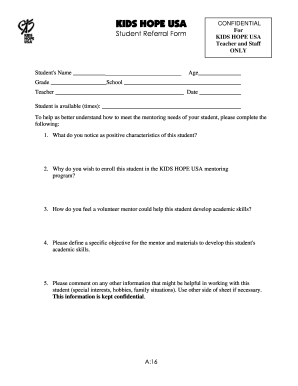
KIDS HOPE USA CONFIDENTIAL for KIDS HOPE USA Teacher and Staff ONLY Student Referral Form Student 's Name Age Grade School


Understanding the KIDS HOPE USA Confidential Referral Form
The KIDS HOPE USA Confidential Referral Form is designed to gather essential information about a student, including their name, age, grade, and the teacher's details. This form plays a crucial role in identifying students who may benefit from mentoring services. By collecting this information, educators can better understand the specific needs of each student and tailor mentoring programs accordingly.
Steps to Complete the KIDS HOPE USA Confidential Referral Form
Completing the KIDS HOPE USA Confidential Referral Form involves several straightforward steps:
- Begin by filling in the student's name and age accurately.
- Specify the current school grade of the student to ensure appropriate mentoring matches.
- Provide the teacher's name and contact information for follow-up.
- Indicate the dates and times the student is available for mentoring sessions.
- Review the completed form for accuracy before submission.
Key Elements of the KIDS HOPE USA Confidential Referral Form
Several key elements must be included in the KIDS HOPE USA Confidential Referral Form to ensure its effectiveness:
- Student's Name: Essential for identifying the individual being referred.
- Age: Helps determine the appropriate mentoring approach.
- Grade: Indicates the educational level and corresponding needs.
- Teacher's Information: Provides a point of contact for further inquiries.
- Availability: Ensures that mentoring sessions can be scheduled effectively.
Legal Use of the KIDS HOPE USA Confidential Referral Form
The KIDS HOPE USA Confidential Referral Form must be used in compliance with relevant legal standards. This includes ensuring that the information collected is kept confidential and used solely for the purpose of mentoring. Adhering to privacy laws protects the rights of students and maintains the integrity of the mentoring program.
Examples of Using the KIDS HOPE USA Confidential Referral Form
Educators can utilize the KIDS HOPE USA Confidential Referral Form in various scenarios:
- Referring students who may be struggling academically or socially.
- Identifying students who show potential but lack support at home.
- Documenting the needs of students for program evaluation and improvement.
State-Specific Rules for the KIDS HOPE USA Confidential Referral Form
Each state may have specific rules regarding the use of the KIDS HOPE USA Confidential Referral Form. It is essential for educators to be aware of these regulations to ensure compliance. This may include guidelines on data privacy, consent requirements, and the proper handling of sensitive information.
Quick guide on how to complete kids hope usa confidential for kids hope usa teacher and staff only student referral form student s name age grade school
Complete KIDS HOPE USA CONFIDENTIAL For KIDS HOPE USA Teacher And Staff ONLY Student Referral Form Student 's Name Age Grade School effortlessly on any device
Digital document management has gained traction among businesses and individuals. It offers an ideal eco-friendly substitute for traditional printed and signed materials, allowing you to obtain the correct format and securely store it online. airSlate SignNow provides you with all the tools necessary to create, edit, and electronically sign your documents swiftly without delays. Manage KIDS HOPE USA CONFIDENTIAL For KIDS HOPE USA Teacher And Staff ONLY Student Referral Form Student 's Name Age Grade School on any device through airSlate SignNow's Android or iOS applications and enhance any document-driven workflow today.
The optimal way to edit and electronically sign KIDS HOPE USA CONFIDENTIAL For KIDS HOPE USA Teacher And Staff ONLY Student Referral Form Student 's Name Age Grade School with ease
- Find KIDS HOPE USA CONFIDENTIAL For KIDS HOPE USA Teacher And Staff ONLY Student Referral Form Student 's Name Age Grade School and click Get Form to begin.
- Utilize the tools we offer to fill out your document.
- Emphasize pertinent sections of the documents or obscure sensitive information with the tools that airSlate SignNow specifically provides for this purpose.
- Create your electronic signature using the Sign tool, which takes seconds and carries the same legal validity as a traditional handwritten signature.
- Review the details and click on the Done button to save your changes.
- Select your preferred method for submitting your form, whether by email, SMS, or invite link, or download it to your computer.
Eliminate worries about lost or misplaced documents, tedious form searching, or mistakes that necessitate printing new copies. airSlate SignNow addresses your document management requirements with just a few clicks from any device of your choice. Modify and electronically sign KIDS HOPE USA CONFIDENTIAL For KIDS HOPE USA Teacher And Staff ONLY Student Referral Form Student 's Name Age Grade School and guarantee outstanding communication at any stage of your form preparation process with airSlate SignNow.
Create this form in 5 minutes or less
Create this form in 5 minutes!
How to create an eSignature for the kids hope usa confidential for kids hope usa teacher and staff only student referral form student s name age grade school
How to create an electronic signature for a PDF online
How to create an electronic signature for a PDF in Google Chrome
How to create an e-signature for signing PDFs in Gmail
How to create an e-signature right from your smartphone
How to create an e-signature for a PDF on iOS
How to create an e-signature for a PDF on Android
People also ask
-
What is the relationship between age and school grade in the USA?
In the USA, the age and school grade relationship is typically structured such that children start kindergarten around age 5. Generally, students advance one grade per year, which means by age 6 they would be in the first grade, and by age 17 or 18, they typically graduate from high school.
-
How does airSlate SignNow streamline document signing for schools in relation to age and school grade USA?
airSlate SignNow provides a user-friendly platform for educational institutions to streamline document signing processes. This is particularly beneficial in managing forms related to age and school grade USA, as administrative tasks can be made quicker and more efficient with electronic signatures.
-
What features does airSlate SignNow offer that are relevant to educational documents by age and school grade USA?
Key features of airSlate SignNow include customizable templates, secure cloud storage, and automated workflows. These features are crucial for educational documents that often vary by age and school grade USA, ensuring that each form accurately meets specific school requirements.
-
Is airSlate SignNow suitable for all school grades and ages in the USA?
Yes, airSlate SignNow is designed to accommodate various age and school grade scenarios in the USA. Whether you are dealing with forms for kindergarten or high school students, our platform can easily adjust to meet the needs of different educational levels.
-
Can I integrate airSlate SignNow with other tools to manage age and school grade data effectively?
Absolutely! airSlate SignNow offers seamless integrations with various software, such as CRM systems and data management tools. This capability enhances the management of age and school grade USA data, making it easier to handle student information efficiently.
-
What are the pricing options for airSlate SignNow that cater to educational institutions focused on age and school grade USA?
airSlate SignNow offers flexible pricing plans tailored for educational institutions. These plans cater specifically to the needs of managing documents related to age and school grade USA, ensuring that schools can access essential features without overspending.
-
How does using airSlate SignNow benefit schools in managing documents related to age and school grade USA?
Utilizing airSlate SignNow can greatly enhance efficiency in schools by reducing paperwork and the time spent on administrative tasks. This benefit is particularly signNow for managing documents tied to age and school grade USA, allowing educators to focus more on teaching.
Get more for KIDS HOPE USA CONFIDENTIAL For KIDS HOPE USA Teacher And Staff ONLY Student Referral Form Student 's Name Age Grade School
Find out other KIDS HOPE USA CONFIDENTIAL For KIDS HOPE USA Teacher And Staff ONLY Student Referral Form Student 's Name Age Grade School
- eSign Hawaii Rental agreement for house Fast
- Help Me With eSign Virginia Rental agreement contract
- eSign Alaska Rental lease agreement Now
- How To eSign Colorado Rental lease agreement
- How Can I eSign Colorado Rental lease agreement
- Can I eSign Connecticut Rental lease agreement
- eSign New Hampshire Rental lease agreement Later
- Can I eSign North Carolina Rental lease agreement
- How Do I eSign Pennsylvania Rental lease agreement
- How To eSign South Carolina Rental lease agreement
- eSign Texas Rental lease agreement Mobile
- eSign Utah Rental agreement lease Easy
- How Can I eSign North Dakota Rental lease agreement forms
- eSign Rhode Island Rental lease agreement forms Now
- eSign Georgia Rental lease agreement template Simple
- Can I eSign Wyoming Rental lease agreement forms
- eSign New Hampshire Rental lease agreement template Online
- eSign Utah Rental lease contract Free
- eSign Tennessee Rental lease agreement template Online
- eSign Tennessee Rental lease agreement template Myself