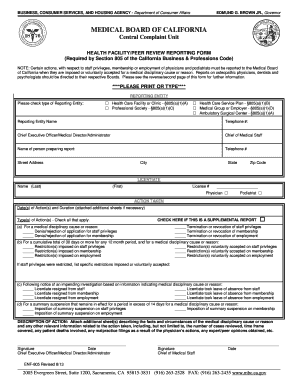
Medical Board 805 Form


What is the Medical Board 805 Form
The Medical Board 805 form is a crucial document used in the healthcare sector, specifically for reporting certain medical practices and professional conduct. This form is essential for maintaining standards within the medical community and is utilized by healthcare professionals to ensure compliance with state regulations. It serves as a formal means of communication between medical practitioners and the regulatory body overseeing medical practices in California.
How to use the Medical Board 805 Form
Using the Medical Board 805 form involves several steps to ensure accurate completion and submission. First, gather all necessary information, including personal identification details and specifics regarding the medical practice being reported. Next, fill out the form with precise and clear information, ensuring that all sections are completed. Once filled, the form can be submitted either online or via traditional mail, depending on the requirements set forth by the California Medical Board.
Steps to complete the Medical Board 805 Form
Completing the Medical Board 805 form requires careful attention to detail. Begin by reviewing the form's instructions thoroughly. Then, follow these steps:
- Provide your personal information, including your name, address, and medical license number.
- Detail the nature of the report, specifying any incidents or practices that need to be addressed.
- Include any supporting documentation that may be required, such as medical records or witness statements.
- Review the completed form for accuracy before submission.
Legal use of the Medical Board 805 Form
The Medical Board 805 form holds legal significance in the healthcare field. When completed correctly, it serves as a formal record that can be used in legal proceedings or investigations. Compliance with the guidelines set forth by the California Medical Board is essential to ensure that the form is recognized as valid. This includes adhering to eSignature regulations if the form is submitted electronically.
Key elements of the Medical Board 805 Form
Key elements of the Medical Board 805 form include the identification of the reporting party, a detailed account of the incident or practice being reported, and any relevant supporting information. Additionally, the form must include signatures from the reporting individual, affirming the accuracy of the information provided. These elements are critical for the form's validity and its acceptance by the Medical Board.
Form Submission Methods
The Medical Board 805 form can be submitted through various methods, providing flexibility for users. The primary submission methods include:
- Online submission through the California Medical Board's official website.
- Mailing a physical copy of the completed form to the appropriate address.
- In-person submission at designated Medical Board offices, if needed.
Examples of using the Medical Board 805 Form
Examples of using the Medical Board 805 form include reporting unethical practices, such as fraud or malpractice, or addressing concerns about a physician's conduct. Healthcare professionals may also use this form to report violations of medical regulations that could impact patient safety. Each instance serves to uphold the integrity of medical practice and protect public health.
Quick guide on how to complete medical board 805 form
Complete Medical Board 805 Form seamlessly on any device
Managing documents online has gained popularity among businesses and individuals. It offers a perfect environmentally friendly substitute for traditional printed and signed documents, allowing you to locate the right form and securely store it online. airSlate SignNow equips you with all the resources you need to create, modify, and eSign your documents swiftly without interruptions. Handle Medical Board 805 Form on any device using airSlate SignNow Android or iOS applications and streamline any document-related process today.
How to alter and eSign Medical Board 805 Form with ease
- Locate Medical Board 805 Form and click Get Form to begin.
- Utilize the tools we provide to complete your document.
- Emphasize pertinent sections of your documentation or obscure sensitive information with the tools that airSlate SignNow specifically offers for that purpose.
- Generate your signature using the Sign tool, which takes mere seconds and holds the same legal validity as a conventional wet ink signature.
- Review the details and click on the Done button to save your modifications.
- Choose how you wish to send your form, via email, SMS, or invitation link, or download it to your computer.
Forget about lost or misplaced documents, tedious form searches, or mistakes that require reprinting new document copies. airSlate SignNow addresses your document management needs in just a few clicks from your chosen device. Edit and eSign Medical Board 805 Form to guarantee exceptional communication at any stage of the form preparation process with airSlate SignNow.
Create this form in 5 minutes or less
Create this form in 5 minutes!
How to create an eSignature for the medical board 805 form
How to create an electronic signature for a PDF online
How to create an electronic signature for a PDF in Google Chrome
How to create an e-signature for signing PDFs in Gmail
How to create an e-signature right from your smartphone
How to create an e-signature for a PDF on iOS
How to create an e-signature for a PDF on Android
People also ask
-
What is form 805 and how does it work?
Form 805 is a standardized document used for specific business transactions. With airSlate SignNow, you can easily create, send, and eSign form 805, streamlining your workflow. The user-friendly interface allows you to customize and manage your documents efficiently.
-
How can airSlate SignNow simplify the process of filling out form 805?
airSlate SignNow simplifies the process of filling out form 805 by offering customizable templates and intuitive editing tools. Users can upload, edit, and send the form in just a few clicks. This efficiency saves time and reduces the chance of errors.
-
What are the pricing options for using airSlate SignNow with form 805?
airSlate SignNow offers various pricing plans that cater to different business needs. Most plans include the ability to create and manage form 805, with cost-effective solutions designed for small and large businesses alike. You can choose a plan that best fits your document workflow requirements.
-
Can I integrate form 805 with other applications using airSlate SignNow?
Yes, airSlate SignNow provides integration with numerous applications, allowing you to connect form 805 with your favorite tools. Whether you're using CRM systems, project management apps, or cloud storage services, these integrations enhance your workflow. This makes it easier to manage documents without switching platforms.
-
What features does airSlate SignNow offer for managing form 805?
airSlate SignNow offers a variety of features for managing form 805, including reusable templates, automated workflows, and real-time tracking. You can also collect eSignatures seamlessly, ensuring that all necessary approvals are obtained quickly. These features help improve efficiency and organization.
-
Is airSlate SignNow secure for handling form 805?
Absolutely! airSlate SignNow prioritizes security when handling form 805 and other documents. With industry-standard encryption and compliance with regulations, your data is kept safe throughout the signing process, ensuring confidentiality and peace of mind.
-
What benefits can I expect from using airSlate SignNow for form 805?
By using airSlate SignNow for form 805, you can expect signNow time savings, better collaboration, and reduced paper usage. The ability to manage workflows digitally leads to faster turnaround times and improved productivity. It's a modern solution for today's business needs.
Get more for Medical Board 805 Form
- 430 310 form
- Small biz application e risk services form
- Request for proposals rfp p15 017 austin isd form
- Vcur 2008 reimbursement form alberta medical association albertadoctors
- Arja tayar karne form
- New york rate pay form
- Photocopy template for iscreen ofd employee drug testing kits the photocopy template for iscreen ofd drug screening kits found form
- Rev 203d 11 11 form
Find out other Medical Board 805 Form
- How Do I eSign Alaska Car Dealer Form
- How To eSign California Car Dealer Form
- Can I eSign Colorado Car Dealer Document
- How Can I eSign Colorado Car Dealer Document
- Can I eSign Hawaii Car Dealer Word
- How To eSign Hawaii Car Dealer PPT
- How To eSign Hawaii Car Dealer PPT
- How Do I eSign Hawaii Car Dealer PPT
- Help Me With eSign Hawaii Car Dealer PPT
- How Can I eSign Hawaii Car Dealer Presentation
- How Do I eSign Hawaii Business Operations PDF
- How Can I eSign Hawaii Business Operations PDF
- How To eSign Hawaii Business Operations Form
- How Do I eSign Hawaii Business Operations Form
- Help Me With eSign Hawaii Business Operations Presentation
- How Do I eSign Idaho Car Dealer Document
- How Do I eSign Indiana Car Dealer Document
- How To eSign Michigan Car Dealer Document
- Can I eSign Michigan Car Dealer PPT
- How Can I eSign Michigan Car Dealer Form