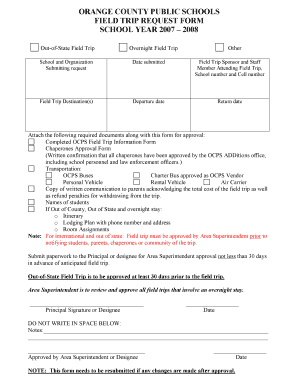
Ocps Chaperone Application Form


What is the Ocps Chaperone Application
The Ocps Chaperone Application is a formal document required for individuals who wish to serve as chaperones during school-sponsored events, such as field trips. This application ensures that the selected chaperones meet specific criteria set by the Orange County Public Schools (OCPS) to guarantee the safety and well-being of students. It typically includes personal information, background checks, and acknowledgments of responsibilities undertaken by chaperones.
Steps to Complete the Ocps Chaperone Application
Completing the Ocps Chaperone Application involves several key steps to ensure that all necessary information is accurately provided. Here is a general outline of the process:
- Gather required personal information, including full name, address, and contact details.
- Complete any background check forms as required by OCPS.
- Review and acknowledge the responsibilities and expectations associated with being a chaperone.
- Submit the application through the designated online platform or in-person at the school.
- Await confirmation of application approval from OCPS.
Legal Use of the Ocps Chaperone Application
The legal use of the Ocps Chaperone Application is governed by various regulations that ensure the protection of students. This includes compliance with state laws regarding background checks and the handling of personal information. The application must be filled out truthfully, as any discrepancies could lead to legal repercussions for the applicant and the school district.
How to Obtain the Ocps Chaperone Application
To obtain the Ocps Chaperone Application, individuals can visit the official Orange County Public Schools website. The application is typically available as a downloadable form or through an online submission portal. Schools may also provide physical copies upon request at their administrative offices. It is important to ensure that the most current version of the application is used to avoid any issues during the submission process.
Key Elements of the Ocps Chaperone Application
The Ocps Chaperone Application includes several key elements that are essential for processing. These elements typically consist of:
- Personal identification information of the applicant.
- Details regarding the specific event for which chaperone services are being requested.
- Consent for background checks and acknowledgment of responsibilities.
- Emergency contact information.
Examples of Using the Ocps Chaperone Application
Examples of using the Ocps Chaperone Application can include various school events such as field trips, school dances, or sporting events. For instance, a parent may fill out the application to accompany students on a field trip to a museum, ensuring they meet all required criteria and are prepared to assist in supervising the students during the outing.
Quick guide on how to complete ocps chaperone application
Complete Ocps Chaperone Application with ease on any device
Digital document management has become increasingly preferred by businesses and individuals alike. It serves as an ideal eco-friendly substitute for conventional paper documentation, allowing you to obtain the necessary form and safely store it online. airSlate SignNow provides all the tools required to create, edit, and eSign your documents quickly without waiting. Manage Ocps Chaperone Application on any device using airSlate SignNow apps for Android or iOS and enhance any document-related procedure today.
How to edit and eSign Ocps Chaperone Application effortlessly
- Find Ocps Chaperone Application and click Get Form to begin.
- Utilize the tools we provide to finish your document.
- Emphasize signNow sections of your documents or redact sensitive information with tools that airSlate SignNow offers specifically for that purpose.
- Create your eSignature using the Sign feature, which takes mere seconds and holds the same legal significance as a conventional ink signature.
- Review the details and then click the Done button to save your changes.
- Choose how you want to send your form, either via email, SMS, or invitation link, or download it to your computer.
Eliminate the hassle of lost or misfiled documents, cumbersome form searches, or mistakes that necessitate printing new document copies. airSlate SignNow addresses your document management needs in just a few clicks from any device you prefer. Edit and eSign Ocps Chaperone Application and guarantee clear communication at every stage of your form preparation with airSlate SignNow.
Create this form in 5 minutes or less
Create this form in 5 minutes!
How to create an eSignature for the ocps chaperone application
How to create an electronic signature for a PDF online
How to create an electronic signature for a PDF in Google Chrome
How to create an e-signature for signing PDFs in Gmail
How to create an e-signature right from your smartphone
How to create an e-signature for a PDF on iOS
How to create an e-signature for a PDF on Android
People also ask
-
What is the ocps chaperone feature in airSlate SignNow?
The ocps chaperone feature in airSlate SignNow is designed to enhance the signing experience by providing real-time guidance and support to users during the eSigning process. It ensures that all necessary steps are followed, making document signing more efficient and user-friendly. This feature is particularly beneficial for organizations that require a streamlined approach to document management.
-
How does airSlate SignNow's ocps chaperone improve document security?
With the ocps chaperone feature, airSlate SignNow prioritizes document security by ensuring that all actions during the signing process are tracked and authenticated. This means that each signature is verified, and the document's integrity is maintained throughout its lifecycle. Businesses can trust that their sensitive information is protected with robust security measures.
-
What are the costs associated with the ocps chaperone feature on airSlate SignNow?
The ocps chaperone feature is included in the pricing plans of airSlate SignNow, which are designed to fit various business needs and budgets. Customers can choose from different subscription tiers that provide access to this feature and additional functionalities. By offering flexible pricing, airSlate SignNow ensures that businesses of all sizes can benefit from the comprehensive eSigning solution.
-
Can the ocps chaperone feature be integrated with other business tools?
Yes, the ocps chaperone feature in airSlate SignNow integrates seamlessly with various business tools, such as CRMs, project management software, and cloud storage services. This integration allows users to streamline their workflows and centralize document management across different platforms, enhancing efficiency and collaboration. Businesses can easily customize their tech stack to include eSigning capabilities.
-
What are the main benefits of using the ocps chaperone in airSlate SignNow?
The primary benefits of using the ocps chaperone in airSlate SignNow include improved user experience, enhanced security, and reduced document turnaround time. By providing guidance during the signing process, users are less likely to make mistakes, leading to faster completions. Additionally, businesses can save time and resources by minimizing errors related to document handling.
-
Is training required to use the ocps chaperone feature?
No formal training is required to use the ocps chaperone feature in airSlate SignNow. The interface is designed to be intuitive, and the chaperone feature provides real-time assistance, so users can easily navigate through the signing process. Anyone familiar with basic document handling can quickly become proficient in using this feature.
-
How can I get support if I encounter issues with the ocps chaperone?
If you encounter any issues with the ocps chaperone feature, airSlate SignNow provides robust customer support through multiple channels, including live chat, email, and a comprehensive knowledge base. The support team is available to assist you with troubleshooting and to ensure that you have a smooth experience with the eSigning process. Regular updates and resources are also provided to enhance user satisfaction.
Get more for Ocps Chaperone Application
- As9110 rev c form
- Toastmasters open house flyer template form
- Universal claim form pdf
- Moose membership application moose international illinoismoose form
- Uspto form ptol 413
- Printablebehaviorcharts form
- Da form 2823 pdf fillable
- For the transport of animal by products and derived products not intended for human consumption in accordance ovam form
Find out other Ocps Chaperone Application
- Electronic signature Oregon Police Living Will Now
- Electronic signature Pennsylvania Police Executive Summary Template Free
- Electronic signature Pennsylvania Police Forbearance Agreement Fast
- How Do I Electronic signature Pennsylvania Police Forbearance Agreement
- How Can I Electronic signature Pennsylvania Police Forbearance Agreement
- Electronic signature Washington Real Estate Purchase Order Template Mobile
- Electronic signature West Virginia Real Estate Last Will And Testament Online
- Electronic signature Texas Police Lease Termination Letter Safe
- How To Electronic signature Texas Police Stock Certificate
- How Can I Electronic signature Wyoming Real Estate Quitclaim Deed
- Electronic signature Virginia Police Quitclaim Deed Secure
- How Can I Electronic signature West Virginia Police Letter Of Intent
- How Do I Electronic signature Washington Police Promissory Note Template
- Electronic signature Wisconsin Police Permission Slip Free
- Electronic signature Minnesota Sports Limited Power Of Attorney Fast
- Electronic signature Alabama Courts Quitclaim Deed Safe
- How To Electronic signature Alabama Courts Stock Certificate
- Can I Electronic signature Arkansas Courts Operating Agreement
- How Do I Electronic signature Georgia Courts Agreement
- Electronic signature Georgia Courts Rental Application Fast