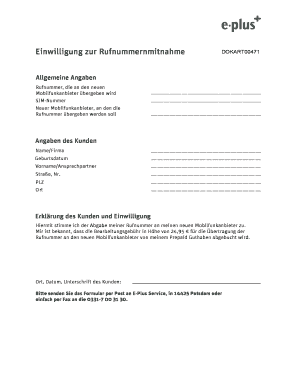
SIM Nummer Eplus Form


What is the SIM Nummer Eplus
The SIM Nummer Eplus is a unique identifier associated with mobile phone services provided by Eplus, a telecommunications company. This number is essential for managing mobile accounts, activating services, and ensuring proper billing. It serves as a key reference point for users when dealing with customer support, service upgrades, or account management. Understanding the significance of the SIM Nummer Eplus can help users navigate their mobile service options more effectively.
How to obtain the SIM Nummer Eplus
To obtain a SIM Nummer Eplus, individuals typically need to purchase a SIM card from Eplus or an authorized retailer. The SIM card will come with the unique SIM Nummer pre-assigned. Users may also acquire this number through online registration on the Eplus website or by contacting customer service. It is important to have valid identification and account information ready during the process to ensure a smooth acquisition of the SIM Nummer Eplus.
Steps to complete the SIM Nummer Eplus
Completing the SIM Nummer Eplus involves several straightforward steps:
- Purchase a SIM card from Eplus or an authorized retailer.
- Insert the SIM card into your mobile device.
- Follow the activation instructions provided with the SIM card, which may involve visiting the Eplus website or calling customer service.
- Once activated, the SIM Nummer Eplus will be linked to your account, allowing you to access mobile services.
Legal use of the SIM Nummer Eplus
The legal use of the SIM Nummer Eplus is governed by telecommunications regulations that ensure consumer protection and service reliability. Users must adhere to the terms of service set forth by Eplus, which typically include proper usage of the SIM card and compliance with local laws. Misuse of the SIM Nummer Eplus, such as using it for fraudulent activities, can lead to penalties, including service termination and legal action.
Key elements of the SIM Nummer Eplus
Several key elements define the SIM Nummer Eplus, including:
- Unique Identifier: Each SIM Nummer is distinct, allowing for accurate account management.
- Account Linkage: The SIM Nummer connects to the user’s mobile account, facilitating billing and service management.
- Activation Requirements: Users must follow specific procedures to activate their SIM card and link it to their account.
Examples of using the SIM Nummer Eplus
Practical examples of using the SIM Nummer Eplus include:
- Activating a new mobile plan by entering the SIM Nummer during the registration process.
- Contacting customer support to resolve issues by providing the SIM Nummer for account verification.
- Transferring service to a new device, which requires the SIM Nummer for proper account linkage.
Quick guide on how to complete sim nummer eplus
Complete SIM Nummer Eplus effortlessly on any device
Digital document management has gained immense traction among businesses and individuals alike. It serves as an ideal eco-friendly alternative to traditional printed and signed documents, allowing you to find the needed form and securely archive it online. airSlate SignNow provides all the resources you require to create, modify, and electronically sign your papers swiftly without delays. Manage SIM Nummer Eplus on any device with airSlate SignNow's Android or iOS applications and streamline any document-related task today.
How to alter and eSign SIM Nummer Eplus with ease
- Locate SIM Nummer Eplus and click Get Form to begin.
- Utilize the tools available to fill out your document.
- Highlight important sections of the documents or redact sensitive information with features that airSlate SignNow provides specifically for that purpose.
- Create your signature using the Sign feature, which takes mere seconds and carries the same legal validity as a conventional handwritten signature.
- Review all the information and click on the Done button to save your modifications.
- Select how you wish to submit your form, whether by email, SMS, or invitation link, or download it to your computer.
Say goodbye to lost or misfiled documents, tedious form hunting, or mistakes that necessitate printing new copies. airSlate SignNow meets your document management needs in just a few clicks from any device you choose. Edit and eSign SIM Nummer Eplus to ensure effective communication at every stage of your form preparation with airSlate SignNow.
Create this form in 5 minutes or less
Create this form in 5 minutes!
How to create an eSignature for the sim nummer eplus
How to create an electronic signature for a PDF online
How to create an electronic signature for a PDF in Google Chrome
How to create an e-signature for signing PDFs in Gmail
How to create an e-signature right from your smartphone
How to create an e-signature for a PDF on iOS
How to create an e-signature for a PDF on Android
People also ask
-
What is a SIM Nummer Eplus?
The SIM Nummer Eplus is a unique identifier assigned to every SIM card provided by Eplus, which is used for mobile network connections. This number is essential for activating mobile services and helps in managing your account with Eplus. Understanding your SIM Nummer Eplus is crucial for troubleshooting any connectivity issues.
-
How can I find my SIM Nummer Eplus?
You can find your SIM Nummer Eplus on the SIM card itself or by checking your mobile device's settings. Additionally, if you have an Eplus account online, your SIM Nummer Eplus may be listed under your account information. Keeping this number handy is useful for customer support inquiries.
-
What are the benefits of using SIM Nummer Eplus for mobile services?
Using a SIM Nummer Eplus provides several benefits, such as seamless access to Eplus's mobile services, better network coverage, and reliable customer support. This unique identifier simplifies account management and helps in tracking your usage and billing. Eplus also offers various plans catering to different user needs.
-
Are there different pricing options for Eplus services linked to the SIM Nummer Eplus?
Yes, Eplus provides a variety of pricing plans that can be linked to your SIM Nummer Eplus. Options vary from prepaid to postpaid plans, allowing customers to choose according to their usage and budget. Additionally, promotional offers may also be available, enhancing cost-effectiveness.
-
How can I integrate my services with SIM Nummer Eplus?
Integrating your services with SIM Nummer Eplus is straightforward, as Eplus supports various device and service integrations. You can easily set up eSIM capabilities or utilize their mobile app for management and updates. For businesses, Eplus offers APIs that can be integrated into your systems for better management.
-
What features does Eplus offer with my SIM Nummer Eplus?
With your SIM Nummer Eplus, you gain access to a range of features including high-speed internet, international roaming, and flexible data options. Additionally, Eplus provides customer support and online account management tools to enhance your user experience. These features are designed to ensure optimal connectivity and convenience.
-
Can I change my plan linked to my SIM Nummer Eplus?
Absolutely! Eplus allows customers to change their mobile service plans linked to their SIM Nummer Eplus easily. You can do this through the Eplus mobile app or online account management portal. Be sure to check for any terms or conditions that may apply.
Get more for SIM Nummer Eplus
Find out other SIM Nummer Eplus
- Electronic signature Nebraska Finance & Tax Accounting Business Plan Template Online
- Electronic signature Utah Government Resignation Letter Online
- Electronic signature Nebraska Finance & Tax Accounting Promissory Note Template Online
- Electronic signature Utah Government Quitclaim Deed Online
- Electronic signature Utah Government POA Online
- How To Electronic signature New Jersey Education Permission Slip
- Can I Electronic signature New York Education Medical History
- Electronic signature Oklahoma Finance & Tax Accounting Quitclaim Deed Later
- How To Electronic signature Oklahoma Finance & Tax Accounting Operating Agreement
- Electronic signature Arizona Healthcare / Medical NDA Mobile
- How To Electronic signature Arizona Healthcare / Medical Warranty Deed
- Electronic signature Oregon Finance & Tax Accounting Lease Agreement Online
- Electronic signature Delaware Healthcare / Medical Limited Power Of Attorney Free
- Electronic signature Finance & Tax Accounting Word South Carolina Later
- How Do I Electronic signature Illinois Healthcare / Medical Purchase Order Template
- Electronic signature Louisiana Healthcare / Medical Quitclaim Deed Online
- Electronic signature Louisiana Healthcare / Medical Quitclaim Deed Computer
- How Do I Electronic signature Louisiana Healthcare / Medical Limited Power Of Attorney
- Electronic signature Maine Healthcare / Medical Letter Of Intent Fast
- How To Electronic signature Mississippi Healthcare / Medical Month To Month Lease