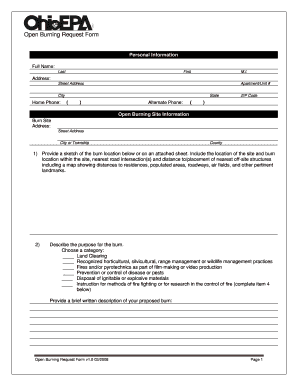
Open Burning Request Form Ohio EPA Epa Ohio


What is the Open Burning Request Form Ohio EPA
The Open Burning Request Form Ohio EPA is a document required by the Ohio Environmental Protection Agency for individuals or organizations wishing to conduct open burning activities. This form is essential for ensuring that such activities comply with state regulations and environmental standards. The form collects necessary information about the proposed burning, including the location, type of materials to be burned, and the purpose of the burning. Proper completion of this form helps to minimize environmental impacts and ensure public safety.
How to use the Open Burning Request Form Ohio EPA
Using the Open Burning Request Form Ohio EPA involves several key steps. First, obtain the form from the Ohio EPA website or a local office. Next, fill out the required fields accurately, providing details about the burning activity, such as the date, time, and materials involved. After completing the form, review it for accuracy and completeness. Finally, submit the form according to the instructions provided, which may include online submission, mailing, or delivering it in person to the appropriate agency office.
Steps to complete the Open Burning Request Form Ohio EPA
Completing the Open Burning Request Form Ohio EPA involves a series of straightforward steps:
- Download or request the form from the Ohio EPA.
- Provide your personal information, including name, address, and contact details.
- Detail the location of the proposed burning site.
- Specify the type of materials you plan to burn and the purpose of the burning.
- Indicate the desired date and time for the burning.
- Review the form for accuracy and ensure all required fields are filled.
- Submit the completed form as directed by the Ohio EPA.
Legal use of the Open Burning Request Form Ohio EPA
The Open Burning Request Form Ohio EPA is a legally binding document that ensures compliance with state environmental laws. By submitting this form, individuals acknowledge their responsibility to adhere to regulations governing open burning. Failure to comply with these regulations can result in penalties, including fines or restrictions on future burning activities. It is important to understand the legal implications of the form and ensure that all information provided is truthful and accurate.
State-specific rules for the Open Burning Request Form Ohio EPA
Ohio has specific regulations governing open burning, which are outlined in the Open Burning Request Form. These rules include restrictions on the types of materials that can be burned, the times and locations for burning, and requirements for notifying local authorities. Additionally, certain areas may have stricter regulations due to air quality concerns or proximity to populated regions. It is crucial for applicants to familiarize themselves with these state-specific rules to ensure compliance and avoid potential legal issues.
Key elements of the Open Burning Request Form Ohio EPA
The Open Burning Request Form Ohio EPA includes several key elements that must be completed for the application to be valid. These elements typically include:
- Applicant Information: Name, address, and contact details of the individual or organization.
- Burning Location: Specific address or description of the site where burning will occur.
- Materials to be Burned: A detailed list of items intended for burning, ensuring they comply with state regulations.
- Purpose of Burning: Explanation of why the burning is necessary, such as land clearing or agricultural practices.
- Date and Time: Proposed schedule for the burning activity.
Quick guide on how to complete open burning request form ohio epa epa ohio
Complete [SKS] easily on any device
Managing documents online has become favored by businesses and individuals alike. It offers an ideal eco-friendly alternative to traditional printed and signed papers, allowing you to access the necessary form and securely store it online. airSlate SignNow equips you with all the tools required to generate, modify, and eSign your documents promptly without delays. Handle [SKS] on any device using the airSlate SignNow Android or iOS applications and enhance any document-related task today.
How to adjust and eSign [SKS] effortlessly
- Obtain [SKS] and click on Get Form to begin.
- Utilize the tools we provide to complete your form.
- Highlight important sections of the documents or obscure sensitive information with tools that airSlate SignNow offers specifically for that purpose.
- Create your signature using the Sign tool, which takes moments and carries the same legal validity as a conventional wet ink signature.
- Review all the details and click the Done button to save your updates.
- Select your preferred method to send your form, be it via email, SMS, invitation link, or download it to your computer.
Say goodbye to lost or misplaced files, tedious form searches, or errors that require printing new copies of documents. airSlate SignNow meets your document management needs in just a few clicks from any device you choose. Modify and eSign [SKS] and ensure effective communication at any stage of your form preparation process with airSlate SignNow.
Create this form in 5 minutes or less
Related searches to Open Burning Request Form Ohio EPA Epa Ohio
Create this form in 5 minutes!
How to create an eSignature for the open burning request form ohio epa epa ohio
How to create an electronic signature for a PDF online
How to create an electronic signature for a PDF in Google Chrome
How to create an e-signature for signing PDFs in Gmail
How to create an e-signature right from your smartphone
How to create an e-signature for a PDF on iOS
How to create an e-signature for a PDF on Android
People also ask
-
What is the Open Burning Request Form Ohio EPA?
The Open Burning Request Form Ohio EPA is a document that must be submitted to the Ohio Environmental Protection Agency for approval before engaging in open burning activities. This form ensures compliance with state regulations and helps minimize environmental impact. By using this form, you can properly notify the EPA of your intent to conduct open burning.
-
How can I complete the Open Burning Request Form Ohio EPA?
To complete the Open Burning Request Form Ohio EPA, you need to gather necessary information such as the location, dates, and type of materials you plan to burn. You can fill out the form online with airSlate SignNow, which simplifies the eSigning process and ensures all required fields are completed accurately. Once completed, you can submit the form directly to the Ohio EPA.
-
Is there a fee for submitting the Open Burning Request Form Ohio EPA?
There is typically no fee associated with submitting the Open Burning Request Form Ohio EPA. However, some local jurisdictions may have specific regulations or fees, so it's wise to check with your local authorities. The airSlate SignNow service allows you to manage and submit this form efficiently without incurring additional costs.
-
What are the benefits of using airSlate SignNow for the Open Burning Request Form Ohio EPA?
Using airSlate SignNow to handle the Open Burning Request Form Ohio EPA offers several benefits, including a streamlined process for document preparation and eSigning. You can track the status of your forms in real time, ensuring that your requests are processed promptly. Additionally, the user-friendly interface makes it easy to manage all your forms from one platform.
-
Can I save my Open Burning Request Form Ohio EPA for future use?
Yes, with airSlate SignNow, you have the option to save your completed Open Burning Request Form Ohio EPA for future reference or reuse. This feature is particularly beneficial for individuals or businesses that regularly conduct open burning. You can easily access and modify your form as necessary for subsequent requests.
-
Does airSlate SignNow integrate with other platforms for submitting the Open Burning Request Form Ohio EPA?
Absolutely! airSlate SignNow offers a variety of integrations with other platforms and applications, allowing you to submit the Open Burning Request Form Ohio EPA seamlessly. Whether you need to share your forms via email or manage them through a project management tool, you can easily connect with your preferred software.
-
Is airSlate SignNow compliant with Ohio EPA regulations for the Open Burning Request Form?
Yes, airSlate SignNow is fully compliant with the necessary regulations set by the Ohio EPA for submitting the Open Burning Request Form. Our platform is designed to ensure that all requirements are met, making it easier for users to stay compliant while going paperless. Rest assured that your submissions will adhere to all state guidelines.
Get more for Open Burning Request Form Ohio EPA Epa Ohio
- Applications of methods of proof form
- Critical review form
- The critique exercise form
- Submit by email print form omb no 0925 0474 expiration date 930 enhancing peer review initiative survey of applicants version a
- Enhancing peer review initiative survey of peer reviewers version a nih peer review form
- Pa 40 es individual declaration of estimated personal income tax pa 40 es i formspublications
- Agency contract template form
- Agency staff contract template form
Find out other Open Burning Request Form Ohio EPA Epa Ohio
- Sign Kentucky Sports Stock Certificate Later
- How Can I Sign Maine Real Estate Separation Agreement
- How Do I Sign Massachusetts Real Estate LLC Operating Agreement
- Can I Sign Massachusetts Real Estate LLC Operating Agreement
- Sign Massachusetts Real Estate Quitclaim Deed Simple
- Sign Massachusetts Sports NDA Mobile
- Sign Minnesota Real Estate Rental Lease Agreement Now
- How To Sign Minnesota Real Estate Residential Lease Agreement
- Sign Mississippi Sports Confidentiality Agreement Computer
- Help Me With Sign Montana Sports Month To Month Lease
- Sign Mississippi Real Estate Warranty Deed Later
- How Can I Sign Mississippi Real Estate Affidavit Of Heirship
- How To Sign Missouri Real Estate Warranty Deed
- Sign Nebraska Real Estate Letter Of Intent Online
- Sign Nebraska Real Estate Limited Power Of Attorney Mobile
- How Do I Sign New Mexico Sports Limited Power Of Attorney
- Sign Ohio Sports LLC Operating Agreement Easy
- Sign New Jersey Real Estate Limited Power Of Attorney Computer
- Sign New Mexico Real Estate Contract Safe
- How To Sign South Carolina Sports Lease Termination Letter