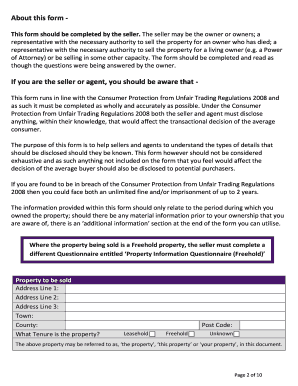
Property Information Questionnaire


What is the Property Information Questionnaire
The property information questionnaire is a vital document used primarily in real estate transactions. It collects essential details about a property, including its ownership history, physical characteristics, and any existing liens or encumbrances. This questionnaire serves as a foundational tool for buyers, sellers, and real estate professionals to ensure that all relevant information is disclosed before a transaction occurs. By providing a comprehensive overview of the property, it helps facilitate informed decision-making and promotes transparency in the real estate market.
How to Use the Property Information Questionnaire
Utilizing the property information questionnaire involves several straightforward steps. First, gather all pertinent information about the property, such as its address, legal description, and any relevant documents like title deeds or previous inspection reports. Next, fill out the questionnaire accurately, ensuring that all sections are completed to avoid any delays in the transaction process. Once completed, the document can be shared with interested parties, including potential buyers and real estate agents, to provide them with a clear understanding of the property’s status and history.
Steps to Complete the Property Information Questionnaire
Completing the property information questionnaire requires careful attention to detail. Follow these steps for a thorough submission:
- Begin by entering the property’s basic information, including the address and owner details.
- Provide a description of the property, including its size, type, and any improvements made.
- Disclose any known issues or repairs needed, such as plumbing or electrical concerns.
- List any liens, mortgages, or encumbrances that may affect the property.
- Review all entries for accuracy before finalizing the document.
Legal Use of the Property Information Questionnaire
The legal validity of the property information questionnaire hinges on its accurate completion and adherence to local laws. In the United States, this document can be considered legally binding if it meets specific criteria, such as being signed by the relevant parties and containing truthful information. Ensuring compliance with state regulations is crucial, as it protects all parties involved in the transaction and can prevent potential legal disputes in the future.
Key Elements of the Property Information Questionnaire
Several key elements are essential to include in the property information questionnaire to ensure its effectiveness:
- Property Details: Basic information including address, type, and size.
- Ownership History: Previous owners and any transfers of title.
- Liens and Encumbrances: Any existing financial claims against the property.
- Condition of the Property: Current state and any known issues.
- Disclosure Statements: Required disclosures mandated by state law.
Examples of Using the Property Information Questionnaire
The property information questionnaire can be utilized in various scenarios, including:
- When selling a home, to provide potential buyers with a complete overview of the property.
- During refinancing, to disclose property details to lenders.
- In legal proceedings, to establish ownership and property condition.
- For real estate agents, to prepare listings that accurately reflect property information.
Quick guide on how to complete property information questionnaire
Effortlessly Prepare Property Information Questionnaire on Any Device
Online document management has become increasingly favored by both businesses and individuals. It offers an ideal eco-friendly substitute for conventional printed and signed paperwork, allowing you to access the appropriate form and securely store it online. airSlate SignNow provides all the necessary tools to create, modify, and electronically sign your documents quickly without any holdups. Handle Property Information Questionnaire on any device with airSlate SignNow's Android or iOS applications and enhance any document-focused process today.
The Easiest Way to Modify and Electronically Sign Property Information Questionnaire
- Obtain Property Information Questionnaire and click Get Form to begin.
- Use the tools available to fill out your form.
- Emphasize important parts of your documents or obscure confidential information with the tools provided by airSlate SignNow specifically for that purpose.
- Create your electronic signature with the Sign tool, which takes just seconds and carries the same legal validity as a traditional handwritten signature.
- Review all the details and click the Done button to save your modifications.
- Select how you wish to share your form, via email, text message (SMS), invitation link, or download it to your computer.
Eliminate the worry of lost or misplaced documents, tedious form searches, or mistakes that necessitate printing new document copies. airSlate SignNow addresses all your document management needs in just a few clicks from any device of your choosing. Modify and eSign Property Information Questionnaire while ensuring excellent communication at every stage of your form preparation process with airSlate SignNow.
Create this form in 5 minutes or less
Create this form in 5 minutes!
How to create an eSignature for the property information questionnaire
How to create an electronic signature for a PDF online
How to create an electronic signature for a PDF in Google Chrome
How to create an e-signature for signing PDFs in Gmail
How to create an e-signature right from your smartphone
How to create an e-signature for a PDF on iOS
How to create an e-signature for a PDF on Android
People also ask
-
What is a property information questionnaire?
A property information questionnaire is a document used to collect essential details about a property from sellers or agents. This questionnaire helps streamline the property transaction process by ensuring that all necessary information is documented and easily accessible.
-
How can airSlate SignNow help with property information questionnaires?
airSlate SignNow allows users to easily create, send, and eSign property information questionnaires. This simplifies the gathering of property details and enhances collaboration between buyers, sellers, and real estate agents.
-
Is there a cost associated with using airSlate SignNow for property information questionnaires?
Yes, airSlate SignNow offers various pricing plans that cater to different business needs, including options for managing property information questionnaires. The pricing is competitive and designed to provide value through its advanced features.
-
What features does airSlate SignNow offer for property information questionnaires?
airSlate SignNow provides features such as customizable templates, automated workflows, and integrated eSignature capabilities. These features make it easier to manage property information questionnaires and ensure a seamless transaction process.
-
Can I integrate airSlate SignNow with other tools for managing property information questionnaires?
Absolutely! airSlate SignNow offers integrations with a variety of third-party applications, enabling users to enhance their workflow and efficiently manage property information questionnaires alongside their existing tools.
-
What are the benefits of using airSlate SignNow for property information questionnaires?
Utilizing airSlate SignNow for property information questionnaires enhances efficiency and accuracy in the document management process. It allows for quick turnaround times and reduces the potential for errors, ultimately improving the customer experience.
-
How secure is airSlate SignNow when handling property information questionnaires?
Security is a top priority at airSlate SignNow. The platform complies with industry standards for data protection, ensuring that all property information questionnaires and sensitive data are securely encrypted and handled with care.
Get more for Property Information Questionnaire
- Wallet size medical information card
- Fillable naic uniform application
- Form 945 14961937
- Guardian wellness claim form
- Official transcripts request form franklin virtual high school
- Volunteer assistance summary report volunteer information irs
- E mail canhistorychecksdcyf form
- Editable rental agreement template form
Find out other Property Information Questionnaire
- Help Me With eSignature Tennessee Banking PDF
- How Can I eSignature Virginia Banking PPT
- How Can I eSignature Virginia Banking PPT
- Can I eSignature Washington Banking Word
- Can I eSignature Mississippi Business Operations Document
- How To eSignature Missouri Car Dealer Document
- How Can I eSignature Missouri Business Operations PPT
- How Can I eSignature Montana Car Dealer Document
- Help Me With eSignature Kentucky Charity Form
- How Do I eSignature Michigan Charity Presentation
- How Do I eSignature Pennsylvania Car Dealer Document
- How To eSignature Pennsylvania Charity Presentation
- Can I eSignature Utah Charity Document
- How Do I eSignature Utah Car Dealer Presentation
- Help Me With eSignature Wyoming Charity Presentation
- How To eSignature Wyoming Car Dealer PPT
- How To eSignature Colorado Construction PPT
- How To eSignature New Jersey Construction PDF
- How To eSignature New York Construction Presentation
- How To eSignature Wisconsin Construction Document