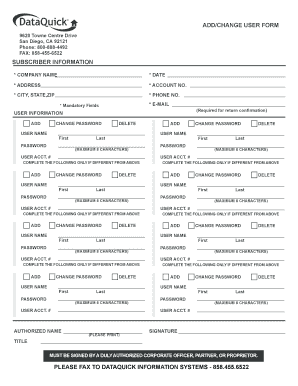
Change Form


What is the Change Form
The change form is a document used to formally request modifications to existing agreements or records. It serves as a means to communicate updates, corrections, or alterations in various contexts, including legal, tax, and business environments. This form is particularly relevant for individuals and organizations looking to ensure that their records accurately reflect current information or changes in circumstances.
How to Use the Change Form
Using the change form involves several steps to ensure that the information is accurately captured and submitted. First, identify the specific changes that need to be made. Next, fill out the form carefully, providing all required details, such as the original information and the new information. It is essential to review the completed form for accuracy before submission. Depending on the context, the form may need to be signed by relevant parties to validate the changes.
Steps to Complete the Change Form
Completing the change form requires attention to detail. Follow these steps:
- Gather necessary information related to the changes.
- Obtain the correct version of the change form.
- Fill in the required fields, ensuring clarity and accuracy.
- Review the form for any errors or omissions.
- Sign and date the form, if required.
- Submit the form through the appropriate channels, whether online, by mail, or in person.
Legal Use of the Change Form
The legal use of the change form is crucial for ensuring that modifications are recognized and enforceable. When executed properly, this form can serve as a binding document that reflects the agreed-upon changes between parties. It is important to adhere to any relevant legal requirements, such as obtaining signatures from all involved parties and ensuring compliance with applicable laws and regulations.
Key Elements of the Change Form
Key elements of the change form typically include:
- Identification of the parties involved.
- Original information that is being changed.
- Details of the requested changes.
- Signatures of all parties, if required.
- Date of submission.
Including these elements helps to ensure that the form is complete and legally sound.
Form Submission Methods
The change form can be submitted through various methods, depending on the requirements of the receiving organization or authority. Common submission methods include:
- Online submission through a secure portal.
- Mailing a physical copy to the designated address.
- Delivering the form in person to the appropriate office.
Choosing the correct submission method is essential for timely processing.
Examples of Using the Change Form
Examples of situations where a change form may be used include:
- Updating personal information, such as a change of address.
- Modifying terms in a contract or agreement.
- Requesting changes to tax information, like filing status or exemptions.
These examples illustrate the versatility and importance of the change form in various contexts.
Quick guide on how to complete change form 5309144
Handle Change Form effortlessly on any device
Digital document management has become increasingly popular among businesses and individuals. It presents an excellent eco-friendly substitute to conventional printed and signed documents, as you can locate the relevant form and securely store it online. airSlate SignNow supplies all the tools necessary to create, edit, and eSign your documents swiftly without delays. Manage Change Form on any device using the airSlate SignNow Android or iOS applications and simplify any document-related tasks today.
How to modify and eSign Change Form effortlessly
- Obtain Change Form and click on Get Form to begin.
- Utilize the tools we provide to complete your document.
- Highlight important sections of your documents or redact sensitive information with tools specifically designed by airSlate SignNow for that purpose.
- Create your signature using the Sign tool, which takes mere seconds and has the same legal validity as a traditional wet ink signature.
- Verify the details and click on the Done button to save your changes.
- Select how you would like to send your form, whether by email, SMS, or shareable link, or download it to your computer.
Say goodbye to lost or misplaced files, tedious form searches, and errors that require printing additional document copies. airSlate SignNow fulfills your document management needs in just a few clicks from a device of your choice. Edit and eSign Change Form and ensure outstanding communication at every step of your form preparation journey with airSlate SignNow.
Create this form in 5 minutes or less
Create this form in 5 minutes!
How to create an eSignature for the change form 5309144
How to create an electronic signature for a PDF online
How to create an electronic signature for a PDF in Google Chrome
How to create an e-signature for signing PDFs in Gmail
How to create an e-signature right from your smartphone
How to create an e-signature for a PDF on iOS
How to create an e-signature for a PDF on Android
People also ask
-
How can I change form templates in airSlate SignNow?
To change form templates in airSlate SignNow, navigate to the template section of your account. From there, you can select the existing template you wish to modify and adjust the fields or layout as necessary. This process allows you to change the form quickly to meet your evolving business needs.
-
What features does airSlate SignNow offer for changing forms?
airSlate SignNow provides a variety of features for changing forms, including drag-and-drop functionality, customizable fields, and real-time collaboration. You can easily change the form layout or add/remove fields to streamline the signing process. These features enhance efficiency and user experience.
-
Are there any costs associated with changing form templates?
No, changing form templates in airSlate SignNow does not incur additional costs beyond your subscription plan. The platform is designed to provide flexibility in managing document formats, ensuring you can change forms as needed without extra fees. This makes it a cost-effective solution for businesses.
-
Can I change form permissions for different users?
Yes, airSlate SignNow allows you to change form permissions for different users easily. You can set various access levels, including who can view, edit, or sign the forms. This feature is essential for maintaining security and ensuring that only authorized personnel can manage sensitive documents.
-
What benefits come with using airSlate SignNow to change forms?
Using airSlate SignNow to change forms offers numerous benefits, including increased productivity, enhanced collaboration, and improved document accuracy. The ability to quickly modify forms ensures that your business can adapt to changing requirements without delay. Additionally, the intuitive interface makes the process seamless.
-
Can I integrate other applications when I change forms?
Absolutely! airSlate SignNow supports integrations with various applications and platforms, allowing you to change forms and synchronize data effortlessly. You can connect to popular tools like Google Drive, Salesforce, and more, ensuring your workflows remain uninterrupted while changing forms.
-
Is it easy to change forms on mobile devices with airSlate SignNow?
Yes, airSlate SignNow is optimized for mobile devices, making it easy to change forms on the go. The mobile application retains all the functionalities of the desktop version, allowing you to modify and adjust forms whenever necessary. This feature enhances convenience and flexibility for users.
Get more for Change Form
Find out other Change Form
- eSignature Washington Government Arbitration Agreement Simple
- Can I eSignature Massachusetts Finance & Tax Accounting Business Plan Template
- Help Me With eSignature Massachusetts Finance & Tax Accounting Work Order
- eSignature Delaware Healthcare / Medical NDA Secure
- eSignature Florida Healthcare / Medical Rental Lease Agreement Safe
- eSignature Nebraska Finance & Tax Accounting Business Letter Template Online
- Help Me With eSignature Indiana Healthcare / Medical Notice To Quit
- eSignature New Jersey Healthcare / Medical Credit Memo Myself
- eSignature North Dakota Healthcare / Medical Medical History Simple
- Help Me With eSignature Arkansas High Tech Arbitration Agreement
- eSignature Ohio Healthcare / Medical Operating Agreement Simple
- eSignature Oregon Healthcare / Medical Limited Power Of Attorney Computer
- eSignature Pennsylvania Healthcare / Medical Warranty Deed Computer
- eSignature Texas Healthcare / Medical Bill Of Lading Simple
- eSignature Virginia Healthcare / Medical Living Will Computer
- eSignature West Virginia Healthcare / Medical Claim Free
- How To eSignature Kansas High Tech Business Plan Template
- eSignature Kansas High Tech Lease Agreement Template Online
- eSignature Alabama Insurance Forbearance Agreement Safe
- How Can I eSignature Arkansas Insurance LLC Operating Agreement