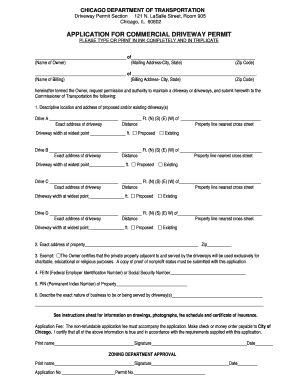
Driveway Permit Application Form


What is the driveway permit application?
The driveway permit application is a formal request that homeowners in Chicago must submit to obtain permission for constructing or modifying a driveway. This application ensures that the proposed changes comply with local zoning laws and safety regulations. The permit process is crucial for maintaining the integrity of public spaces and ensuring that new driveways do not obstruct traffic or violate city codes.
Steps to complete the driveway permit application
Completing the driveway permit application involves several key steps:
- Gather necessary information, including property details and proposed driveway specifications.
- Visit the City of Chicago's official website to access the application form.
- Fill out the application accurately, ensuring all required fields are completed.
- Attach any necessary documents, such as site plans or property surveys.
- Submit the application online, by mail, or in person at the designated city office.
- Pay any applicable fees associated with the permit application.
How to obtain the driveway permit application
Homeowners can obtain the driveway permit application through the City of Chicago's official website. The application is typically available for download in a PDF format, allowing users to print and fill it out manually or complete it digitally. Additionally, physical copies may be available at local city offices for those who prefer in-person assistance.
Legal use of the driveway permit application
The driveway permit application serves a legal purpose by ensuring that all construction complies with municipal regulations. By submitting this application, homeowners agree to adhere to local zoning laws and safety standards. Failure to obtain the necessary permit can result in fines or the requirement to remove non-compliant structures.
Required documents for the driveway permit application
When submitting the driveway permit application, several documents may be required to support the request:
- Proof of property ownership, such as a deed or tax bill.
- A site plan detailing the proposed driveway layout.
- Photos of the current property condition.
- Any additional permits or approvals needed for construction.
Penalties for non-compliance
Failing to comply with the driveway permit requirements can lead to several penalties. Homeowners may face fines imposed by the city, and they might be required to remove or alter an unpermitted driveway. Additionally, non-compliance can complicate future property transactions and affect property values.
Quick guide on how to complete driveway permit application
Finish Driveway Permit Application effortlessly on any device
Managing documents online has become popular among businesses and individuals. It offers a perfect eco-friendly alternative to traditional printed and signed papers, as you can obtain the necessary form and securely store it online. airSlate SignNow equips you with all the tools needed to create, alter, and electronically sign your documents promptly without delays. Handle Driveway Permit Application on any device with airSlate SignNow’s Android or iOS applications and enhance any document-based process today.
How to modify and electronically sign Driveway Permit Application without stress
- Obtain Driveway Permit Application and click Get Form to begin.
- Leverage the tools we offer to fill out your form.
- Highlight important sections of the documents or conceal sensitive information using tools that airSlate SignNow provides specifically for that purpose.
- Create your signature with the Sign feature, which takes mere seconds and holds the same legal validity as a conventional wet ink signature.
- Review all the details and click the Done button to save your changes.
- Choose how you want to share your form, via email, text message (SMS), or an invitation link, or download it to your computer.
Forget about lost or misplaced documents, tedious form searching, or errors that necessitate printing new document copies. airSlate SignNow meets all your document management needs in just a few clicks from your preferred device. Modify and electronically sign Driveway Permit Application and ensure outstanding communication at every stage of the form completion process with airSlate SignNow.
Create this form in 5 minutes or less
Create this form in 5 minutes!
How to create an eSignature for the driveway permit application
How to create an electronic signature for a PDF online
How to create an electronic signature for a PDF in Google Chrome
How to create an e-signature for signing PDFs in Gmail
How to create an e-signature right from your smartphone
How to create an e-signature for a PDF on iOS
How to create an e-signature for a PDF on Android
People also ask
-
What is a driveway permit in Chicago?
A driveway permit in Chicago is a legal authorization required for the construction, alteration, or repair of driveways that connect to city streets. This permit ensures compliance with local regulations and safety standards, making it essential for homeowners and contractors planning to modify their driveways.
-
How do I apply for a driveway permit in Chicago?
To apply for a driveway permit in Chicago, you must complete an online application through the city’s official website or visit a local permit office. You’ll need to provide details such as the location, dimensions, and planned materials for your driveway. Ensure you have any necessary documentation ready to expedite the approval process.
-
What are the costs associated with obtaining a driveway permit in Chicago?
The cost of a driveway permit in Chicago can vary depending on the project scope and the associated fees set by the city. Typically, fees are based on factors such as the size of the driveway and the type of work being done. It's advisable to check the current fee schedule on the city's website for accurate pricing.
-
What features does airSlate SignNow offer for managing driveway permits?
airSlate SignNow provides intuitive features that allow users to easily create, send, and eSign documents related to driveway permits in Chicago. The platform's user-friendly interface simplifies the process of obtaining electronic signatures, making it convenient for both permit applicants and city officials.
-
How can airSlate SignNow benefit my application process for a driveway permit in Chicago?
Using airSlate SignNow can signNowly streamline your application process for a driveway permit in Chicago by enabling fast electronic signatures and document management. This efficient workflow reduces delays, helping you maintain compliance with city regulations while speeding up permit approval times.
-
Are there integrations available with airSlate SignNow when applying for permits?
Yes, airSlate SignNow offers integrations with various platforms that can enhance your experience when applying for driveway permits in Chicago. You can connect with project management tools, CRM systems, and document storage solutions to ensure all your essential documents are organized and easily accessible during the permitting process.
-
What are the benefits of eSigning driveway permits in Chicago?
ESigning driveway permits in Chicago allows for faster processing times and reduces the need for physical document handling. With airSlate SignNow, you can sign and send your permit applications securely from anywhere, ensuring that you comply with urban regulations without the hassle of in-person meetings.
Get more for Driveway Permit Application
- How to fill out form rd 451 20
- Hu friedy price list form
- New mexico mvd request for refund fill and print 2014 2019 form
- Wv cst 240 2014 form
- The john byron corbin charitable trust s3amazonawscom form
- Edi registration form empire blue cross blue shield
- Form 9604 1 site specific trust account reassessment dnr louisiana
- Checkers job application form online
Find out other Driveway Permit Application
- Electronic signature South Carolina Partnership agreements Online
- How Can I Electronic signature Florida Rental house lease agreement
- How Can I Electronic signature Texas Rental house lease agreement
- eSignature Alabama Trademark License Agreement Secure
- Electronic signature Maryland Rental agreement lease Myself
- How To Electronic signature Kentucky Rental lease agreement
- Can I Electronic signature New Hampshire Rental lease agreement forms
- Can I Electronic signature New Mexico Rental lease agreement forms
- How Can I Electronic signature Minnesota Rental lease agreement
- Electronic signature Arkansas Rental lease agreement template Computer
- Can I Electronic signature Mississippi Rental lease agreement
- Can I Electronic signature Missouri Rental lease contract
- Electronic signature New Jersey Rental lease agreement template Free
- Electronic signature New Jersey Rental lease agreement template Secure
- Electronic signature Vermont Rental lease agreement Mobile
- Electronic signature Maine Residential lease agreement Online
- Electronic signature Minnesota Residential lease agreement Easy
- Electronic signature Wyoming Rental lease agreement template Simple
- Electronic signature Rhode Island Residential lease agreement Online
- Electronic signature Florida Rental property lease agreement Free