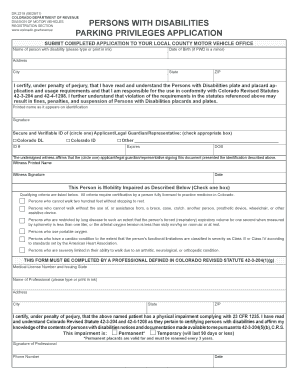
DR 2219 122810 COLORADO DEPARTMENT of REVENUE DIVISION of MOTOR VEHICLES REGISTRATION SECTION Www Form


What is the DR 2219 form?
The DR 2219 form is a document issued by the Colorado Department of Revenue, specifically from the Division of Motor Vehicles. This form is primarily used for vehicle registration purposes. It collects essential information about the vehicle and the owner, facilitating the legal registration process within the state of Colorado. Completing this form accurately is crucial for ensuring compliance with state regulations and for the proper issuance of vehicle registration credentials.
How to use the DR 2219 form
Using the DR 2219 form involves several straightforward steps. First, gather all necessary information, including the vehicle identification number (VIN), owner details, and any applicable fees. Next, fill out the form with accurate data, ensuring that each section is completed as required. Once filled, the form can be submitted either online, by mail, or in person at a designated DMV office. It is important to keep a copy of the completed form for your records.
Steps to complete the DR 2219 form
To successfully complete the DR 2219 form, follow these steps:
- Obtain the form from the Colorado Department of Revenue website or a local DMV office.
- Provide your personal information, including your name, address, and contact details.
- Enter the vehicle information, such as make, model, year, and VIN.
- Indicate the purpose of registration, whether it is for a new vehicle, transfer, or renewal.
- Calculate and include any required fees associated with the registration.
- Review the completed form for accuracy before submission.
Legal use of the DR 2219 form
The DR 2219 form is legally binding when completed and submitted in accordance with Colorado state laws. It serves as an official record of vehicle registration, which is necessary for operating a vehicle legally on public roads. To ensure its legal validity, the form must be filled out completely and accurately, and submitted through the appropriate channels as outlined by the Colorado Department of Revenue.
Key elements of the DR 2219 form
Several key elements must be included on the DR 2219 form to ensure it is complete and valid:
- Vehicle Identification Number (VIN): This unique code is essential for identifying the vehicle.
- Owner Information: Full name, address, and contact details of the vehicle owner.
- Vehicle Details: Make, model, year, and other specifications of the vehicle.
- Registration Purpose: Indicate whether the registration is for a new vehicle, transfer, or renewal.
- Payment Information: Include any fees required for the registration process.
Form Submission Methods
The DR 2219 form can be submitted through various methods, making it accessible for all users. Options include:
- Online Submission: Many users prefer this method for its convenience and speed.
- Mail: Completed forms can be sent to the appropriate DMV address.
- In-Person: Submitting the form directly at a DMV office allows for immediate processing and assistance.
Quick guide on how to complete dr 2219 122810 colorado department of revenue division of motor vehicles registration section www
Complete DR 2219 122810 COLORADO DEPARTMENT OF REVENUE DIVISION OF MOTOR VEHICLES REGISTRATION SECTION Www effortlessly on any device
Digital document management has gained traction among businesses and individuals alike. It offers a wonderful eco-friendly substitute for traditional printed and signed documents, allowing you to locate the correct form and securely save it online. airSlate SignNow equips you with all the tools necessary to create, edit, and eSign your documents promptly without any holdups. Manage DR 2219 122810 COLORADO DEPARTMENT OF REVENUE DIVISION OF MOTOR VEHICLES REGISTRATION SECTION Www on any device using airSlate SignNow's Android or iOS applications and enhance any document-centric procedure today.
How to modify and eSign DR 2219 122810 COLORADO DEPARTMENT OF REVENUE DIVISION OF MOTOR VEHICLES REGISTRATION SECTION Www effortlessly
- Obtain DR 2219 122810 COLORADO DEPARTMENT OF REVENUE DIVISION OF MOTOR VEHICLES REGISTRATION SECTION Www and click on Get Form to begin.
- Utilize the tools we provide to complete your document.
- Highlight pertinent sections of the documents or obscure sensitive information with tools that airSlate SignNow specifically provides for that task.
- Create your eSignature using the Sign feature, which takes seconds and carries the same legal validity as a conventional wet ink signature.
- Review the details and click on the Done button to preserve your adjustments.
- Select your preferred method for sending your form, whether by email, text message (SMS), invitation link, or download it to your computer.
Eliminate worries about missing or misfiled documents, tedious form searches, or mistakes that necessitate reprinting document copies. airSlate SignNow meets all your document management needs in a few clicks from any device you choose. Adjust and eSign DR 2219 122810 COLORADO DEPARTMENT OF REVENUE DIVISION OF MOTOR VEHICLES REGISTRATION SECTION Www while ensuring excellent communication throughout the document preparation journey with airSlate SignNow.
Create this form in 5 minutes or less
Create this form in 5 minutes!
How to create an eSignature for the dr 2219 122810 colorado department of revenue division of motor vehicles registration section www
How to create an electronic signature for a PDF online
How to create an electronic signature for a PDF in Google Chrome
How to create an e-signature for signing PDFs in Gmail
How to create an e-signature right from your smartphone
How to create an e-signature for a PDF on iOS
How to create an e-signature for a PDF on Android
People also ask
-
What is the DR 2219 form and how is it used?
The DR 2219 form is a document used for specific regulatory or compliance purposes. It is crucial for businesses to understand its requirements to ensure proper completion and submission. airSlate SignNow simplifies the process of filling out the DR 2219 form by providing an easy-to-use eSignature solution, making document submission seamless.
-
How can airSlate SignNow help me complete the DR 2219 form?
airSlate SignNow offers a user-friendly platform that allows you to fill out and eSign the DR 2219 form efficiently. With template features and cloud storage, you can access your documentation anytime and anywhere. This ensures that the completion of the DR 2219 form is not only quick but also legally binding.
-
Is there a cost for using the airSlate SignNow service for the DR 2219 form?
Yes, airSlate SignNow offers various pricing plans tailored to the needs of different users. While the cost of using airSlate SignNow for the DR 2219 form will depend on the chosen package, the service is designed to be cost-effective, ensuring that you get great value for your investment.
-
What features does airSlate SignNow offer for the DR 2219 form?
For the DR 2219 form, airSlate SignNow includes features such as customizable templates, secure eSignatures, and electronic filing capabilities. These tools streamline the document preparation process and ensure that your form is both compliant and efficient. You can also track the status of your document in real-time.
-
Can the DR 2219 form be integrated with other software via airSlate SignNow?
Yes, airSlate SignNow supports integrations with various third-party applications, which can enhance the functionality of the DR 2219 form. By connecting with CRM, accounting, and project management tools, you can manage your paperwork more efficiently. This integration capability makes working with the DR 2219 form easier than ever.
-
What benefits does using airSlate SignNow provide for the DR 2219 form?
Using airSlate SignNow for the DR 2219 form offers numerous benefits, including time savings and enhanced accuracy. With features like automated reminders and an intuitive interface, users can ensure timely submissions. Further, you enjoy increased security for sensitive information while handling compliance documents.
-
Is the airSlate SignNow platform secure for handling the DR 2219 form?
Absolutely! airSlate SignNow employs high-level encryption and security measures to ensure that all documents, including the DR 2219 form, are protected. Our platform adheres to industry standards for data privacy, allowing you to complete and sign your documents with confidence.
Get more for DR 2219 122810 COLORADO DEPARTMENT OF REVENUE DIVISION OF MOTOR VEHICLES REGISTRATION SECTION Www
Find out other DR 2219 122810 COLORADO DEPARTMENT OF REVENUE DIVISION OF MOTOR VEHICLES REGISTRATION SECTION Www
- eSignature Mississippi Government Limited Power Of Attorney Myself
- Can I eSignature South Dakota Doctors Lease Agreement Form
- eSignature New Hampshire Government Bill Of Lading Fast
- eSignature Illinois Finance & Tax Accounting Purchase Order Template Myself
- eSignature North Dakota Government Quitclaim Deed Free
- eSignature Kansas Finance & Tax Accounting Business Letter Template Free
- eSignature Washington Government Arbitration Agreement Simple
- Can I eSignature Massachusetts Finance & Tax Accounting Business Plan Template
- Help Me With eSignature Massachusetts Finance & Tax Accounting Work Order
- eSignature Delaware Healthcare / Medical NDA Secure
- eSignature Florida Healthcare / Medical Rental Lease Agreement Safe
- eSignature Nebraska Finance & Tax Accounting Business Letter Template Online
- Help Me With eSignature Indiana Healthcare / Medical Notice To Quit
- eSignature New Jersey Healthcare / Medical Credit Memo Myself
- eSignature North Dakota Healthcare / Medical Medical History Simple
- Help Me With eSignature Arkansas High Tech Arbitration Agreement
- eSignature Ohio Healthcare / Medical Operating Agreement Simple
- eSignature Oregon Healthcare / Medical Limited Power Of Attorney Computer
- eSignature Pennsylvania Healthcare / Medical Warranty Deed Computer
- eSignature Texas Healthcare / Medical Bill Of Lading Simple