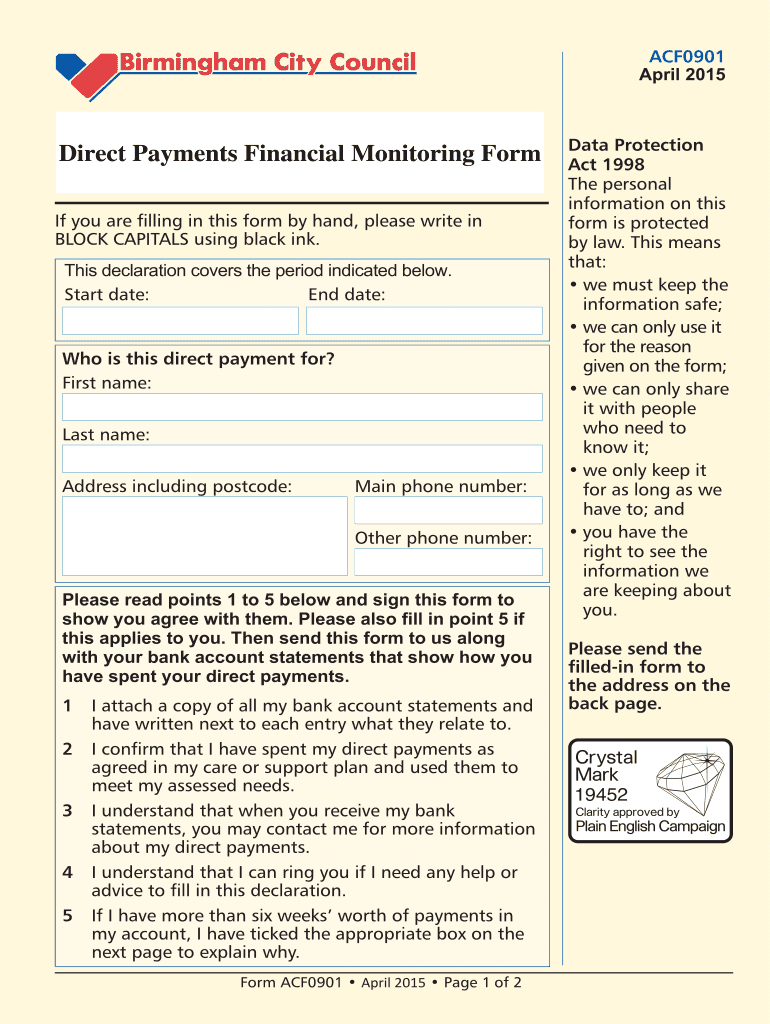
Direct Payments Quarterly Return Declaration My Form


Key elements of the Direct Payments Quarterly Return Declaration
The Direct Payments Quarterly Return Declaration is essential for businesses that utilize the Electronic Federal Tax Payment System (EFTPS). This form captures critical information regarding direct payments made to the IRS. Key elements include:
- Taxpayer Identification Number (TIN): This unique identifier is crucial for processing payments accurately.
- Payment Amount: The total amount being submitted for the quarter must be clearly stated.
- Payment Type: Indicate whether the payment is for federal income tax, payroll tax, or another type.
- Signature: An authorized signature is necessary to validate the submission of the form.
Steps to complete the Direct Payments Quarterly Return Declaration
Completing the Direct Payments Quarterly Return Declaration involves several straightforward steps to ensure accuracy and compliance:
- Gather necessary documents, including your TIN and payment records.
- Fill out the form, ensuring all required fields are completed accurately.
- Review the form for any errors or omissions.
- Sign the form to authenticate it.
- Submit the completed form through your preferred method, whether online or via mail.
Legal use of the Direct Payments Quarterly Return Declaration
The legal use of the Direct Payments Quarterly Return Declaration is governed by federal tax regulations. This form must be filled out accurately to ensure compliance with IRS requirements. Failure to submit the form correctly can result in penalties, including fines or interest on unpaid taxes. Using a reliable electronic signature tool can enhance the form's legal standing, as it adheres to the ESIGN Act and UETA, ensuring that electronic submissions are treated equally with paper documents.
Filing Deadlines / Important Dates
Timely submission of the Direct Payments Quarterly Return Declaration is crucial to avoid penalties. Key deadlines include:
- Quarterly payment due dates, typically falling on the last day of the month following the end of each quarter.
- Annual reconciliation deadlines, which may vary based on the type of tax being reported.
It is advisable to mark these dates on your calendar to ensure compliance.
Form Submission Methods (Online / Mail / In-Person)
The Direct Payments Quarterly Return Declaration can be submitted through various methods, providing flexibility for users:
- Online: Utilize the EFTPS system for electronic submission, which is quick and secure.
- Mail: Send the completed form to the designated IRS address, ensuring it is postmarked by the deadline.
- In-Person: Some taxpayers may choose to deliver the form directly to their local IRS office, although this is less common.
IRS Guidelines
Adhering to IRS guidelines when completing the Direct Payments Quarterly Return Declaration is essential for compliance. These guidelines outline:
- How to accurately report payment amounts and types.
- Requirements for signatures and authorizations.
- Consequences of non-compliance, including potential audits or penalties.
Reviewing these guidelines can help ensure that your submission meets all necessary criteria.
Quick guide on how to complete direct payments quarterly return declaration my
Easily Prepare Direct Payments Quarterly Return Declaration My on Any Device
Digital document management has gained popularity among businesses and individuals. It offers an ideal environmentally friendly alternative to traditional printed and signed documents, allowing you to locate the right form and securely archive it online. airSlate SignNow equips you with all the tools necessary to create, edit, and electronically sign your documents swiftly and without delays. Manage Direct Payments Quarterly Return Declaration My on any platform using airSlate SignNow apps for Android or iOS and simplify any document-related task today.
The easiest way to edit and electronically sign Direct Payments Quarterly Return Declaration My effortlessly
- Obtain Direct Payments Quarterly Return Declaration My and then click Get Form to begin.
- Utilize the tools we provide to complete your document.
- Focus on pertinent sections of the documents or obscure sensitive information with the tools specifically designed for that purpose by airSlate SignNow.
- Create your eSignature using the Sign tool, which takes only seconds and holds the same legal validity as a conventional wet ink signature.
- Review all the information and then click the Done button to save your edits.
- Choose your preferred method for sending your form—via email, text message (SMS), or invitation link—or download it to your computer.
Forget about lost or misplaced documents, tedious form searching, or errors that necessitate reprinting new copies. airSlate SignNow meets your document management needs with just a few clicks from any device you prefer. Edit and electronically sign Direct Payments Quarterly Return Declaration My and ensure outstanding communication at every stage of the form preparation process with airSlate SignNow.
Create this form in 5 minutes or less
FAQs
-
Is it okay to submit a Form 67 after filling out my tax return?
As per the law, Form 67 is required for claiming Foreign Tax Credits by an assessee and it should be done along with the return of income.It is possible to file Form 67 before filing the return.The question is whether the Form can be filed after filing the return of income. While the requirement is procedural, a return may be termed as incomplete if the form is not filed along with the returns and an officer can deny foreign tax credits.However, for all intents and purposes if you file Form 67 before the completion of assessment or even with an application u/s 154 once the assessment is completed, it cannot be denied if the facts have been already disclosed in the return and teh form in itself is only completing a process.However, to avoid adventures with the department and unwanted litigation, it is always prudent to file the form with the return of income so that it is not missed out or forgotten.
-
I am doing an export but my turnover will be less than 1.5 crore. Will I have to fill out the GST return monthly or quarterly?
Taxpayers with an annual aggregate turnover up to Rs 1.5 crore in the previous financial year or anticipated in the current financial year can avail the option of filing GSTR1 quarterly.It is optional, user can file monthly or quarterly up to 1.5 Cr.Now govt has proposed new return format :RET-1RET-2 (sahaj), only for B2Cs supplyRET-3 (sugam)Small taxpayers having turnover up to Rs. 5 Cr. have the option to file one of 3 forms, namely – Quarterly return (RET-1), Sahaj (RET-2) or Sugam (RET-3).
-
How do I make an online payment check out form directly to my bank if I do not like PayPal?
I cannot tell if you are a developer creating an online payment form or a consumer asking about the check-out and payment process in general. I will answer for the consumer's perspective: Short answer: debit cards issued by your bank offer the best compromise between directness, convenience, and security when paying online. If the website doesn't offer fields to input bank account and routing information, you cannot directly charge your bank account for a purchase from an online check out form. This is usually a good thing. Do not provide your bank account information to arbitrary merchants online. You may compromise your security by doing so because many banks have little protection against fraud from direct withdrawals. If you must pay using your bank account, try calling the company. Their phone representatives might have access to payment methods that are unavailable online, and they can process your order over the phone. Again, do this only if you trust the company. Although PayPal enables you to "connect" your bank account, you never directly pay from that account when you check out with PayPal. The merchant never accesses your account themselves. PayPal withdraws the order amount from your account and disburses your payment to the merchant.Similarly, debit cards provide what seems to be direct access to you bank account, but there is still a layer in between: the debit processing network. Some debit card providers offer similar protection against fraudulent transactions as the protection credit cards typically include.Arguably, payments by check (cheque) and "direct debit" can be considered indirect as well (in the US, at least), because these transactions must pass through the ACH network. Withdrawing the cash at your own bank in person would be the only true direct method. Similar wire transfer systems of payment exist as well that enable transfer of money electronically. However, ACH and wire transfers are seldom used for online payments unless the value of the product is quite large. Both offer almost no protection against fraud. Here's a quick, (very) simplified illustration of the path of these payment methods: Merchant > Check (ACH) > Your Bank
Create this form in 5 minutes!
How to create an eSignature for the direct payments quarterly return declaration my
How to generate an electronic signature for your Direct Payments Quarterly Return Declaration My in the online mode
How to generate an eSignature for your Direct Payments Quarterly Return Declaration My in Google Chrome
How to create an electronic signature for signing the Direct Payments Quarterly Return Declaration My in Gmail
How to make an eSignature for the Direct Payments Quarterly Return Declaration My from your mobile device
How to make an electronic signature for the Direct Payments Quarterly Return Declaration My on iOS devices
How to make an eSignature for the Direct Payments Quarterly Return Declaration My on Android devices
People also ask
-
What is an EFTPS letter sample?
An EFTPS letter sample is a template used to communicate with the Electronic Federal Tax Payment System (EFTPS). It typically includes essential details such as taxpayer information and payment instructions. This sample can assist businesses in correctly drafting their correspondence to ensure compliance.
-
How can airSlate SignNow help with sending an EFTPS letter sample?
airSlate SignNow provides a streamlined platform for businesses to create, send, and eSign documents like an EFTPS letter sample. With its user-friendly interface, you can easily customize and send the letter, ensuring that all pertinent details are included. This saves time and enhances accuracy in your communications.
-
What features does airSlate SignNow offer for creating an EFTPS letter sample?
airSlate SignNow includes features such as customizable templates, drag-and-drop document editing, and the ability to append legally binding electronic signatures. These functionalities enable you to effortlessly create an EFTPS letter sample that meets your specific needs. Moreover, the platform is legally compliant for sending important tax documents.
-
Is there a cost involved in using airSlate SignNow for EFTPS letter samples?
Yes, airSlate SignNow offers various pricing plans suitable for different business needs. Each plan allows you to create and manage documents, including EFTPS letter samples, at a cost-effective rate. You can choose a plan that best fits your budget and volume of document management.
-
Can I integrate airSlate SignNow with other applications for managing EFTPS letters?
Absolutely! airSlate SignNow supports integrations with many applications such as Google Drive, Dropbox, and popular CRM platforms. This means you can easily manage your EFTPS letter samples alongside your other business documents, ensuring a seamless workflow across all your tools.
-
What are the benefits of using airSlate SignNow for EFTPS letter samples?
Using airSlate SignNow for EFTPS letter samples offers numerous benefits, including improved efficiency and enhanced security. The platform ensures that your documents are sent and signed securely, minimizing the risk of data bsignNowes. Additionally, you save time through automated reminders and tracking features.
-
How secure is airSlate SignNow for sending an EFTPS letter sample?
AirSlate SignNow prioritizes security with features such as SSL encryption, secure cloud storage, and compliance with regulations. When sending an EFTPS letter sample, you can trust that your sensitive information is protected. This ensures that your communications with government agencies remain confidential.
Get more for Direct Payments Quarterly Return Declaration My
- Chem 7 urine dipstick quality control record sfgh poct form
- Hr1384 application form
- Driver check consent form
- Pistol license application information package onondaga county
- I 515a form
- Ghana visa application form
- Phase iii live intreatment program informalberta ca
- Team waiver form docx impact 7 aside soccer tournament
Find out other Direct Payments Quarterly Return Declaration My
- eSignature Pennsylvania High Tech Bill Of Lading Safe
- eSignature Washington Insurance Work Order Fast
- eSignature Utah High Tech Warranty Deed Free
- How Do I eSignature Utah High Tech Warranty Deed
- eSignature Arkansas Legal Affidavit Of Heirship Fast
- Help Me With eSignature Colorado Legal Cease And Desist Letter
- How To eSignature Connecticut Legal LLC Operating Agreement
- eSignature Connecticut Legal Residential Lease Agreement Mobile
- eSignature West Virginia High Tech Lease Agreement Template Myself
- How To eSignature Delaware Legal Residential Lease Agreement
- eSignature Florida Legal Letter Of Intent Easy
- Can I eSignature Wyoming High Tech Residential Lease Agreement
- eSignature Connecticut Lawers Promissory Note Template Safe
- eSignature Hawaii Legal Separation Agreement Now
- How To eSignature Indiana Legal Lease Agreement
- eSignature Kansas Legal Separation Agreement Online
- eSignature Georgia Lawers Cease And Desist Letter Now
- eSignature Maryland Legal Quitclaim Deed Free
- eSignature Maryland Legal Lease Agreement Template Simple
- eSignature North Carolina Legal Cease And Desist Letter Safe