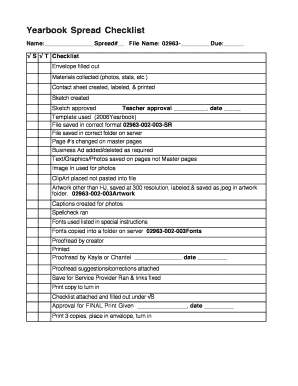
Yearbook Checklist Form


What is the Yearbook Checklist
The yearbook checklist is a comprehensive guide designed to assist in the organization and completion of yearbook projects. It outlines essential tasks, deadlines, and elements that need to be addressed to ensure a successful yearbook production. This checklist serves as a roadmap for yearbook committees, helping them manage their time effectively and cover all necessary aspects of yearbook creation, from theme selection to final proofing.
How to Use the Yearbook Checklist
Using the yearbook checklist involves a systematic approach to ensure all components are addressed. Start by reviewing the checklist thoroughly to understand the tasks involved. Break down the checklist into manageable sections, such as planning, design, content gathering, and finalization. Assign responsibilities to team members based on their strengths and interests. Regularly review progress against the checklist to stay on track and make adjustments as necessary.
Key Elements of the Yearbook Checklist
The yearbook checklist includes several key elements that are crucial for successful completion. These elements often encompass:
- Theme selection and design layout
- Content gathering, including photos and written contributions
- Proofreading and editing processes
- Final submission guidelines and deadlines
- Distribution plans for the completed yearbook
Each of these components plays a vital role in ensuring a cohesive and well-executed yearbook.
Steps to Complete the Yearbook Checklist
Completing the yearbook checklist involves several organized steps:
- Define the yearbook theme and design layout.
- Gather content, including photographs and student contributions.
- Draft and edit written content for clarity and engagement.
- Design each page according to the established layout.
- Conduct a thorough review for errors and omissions.
- Submit the final version to the publisher by the deadline.
Following these steps helps ensure that no critical tasks are overlooked.
Legal Use of the Yearbook Checklist
When using the yearbook checklist, it's important to consider the legal aspects associated with the content included in the yearbook. Ensure that all photographs and written contributions comply with copyright laws and privacy regulations. Obtain necessary permissions from individuals featured in the yearbook, especially minors. This legal diligence protects the yearbook committee and the school from potential disputes or legal issues.
Digital vs. Paper Version
Yearbook checklists can be utilized in both digital and paper formats. The digital version allows for easy updates and collaboration among team members, while the paper version may be preferred for traditionalists who enjoy a tactile experience. Digital tools can enhance the checklist's functionality by enabling features such as reminders and task assignments. Choosing the right format depends on the preferences of the yearbook committee and the resources available.
Quick guide on how to complete yearbook checklist
Effortlessly prepare Yearbook Checklist on any device
The management of online documents has become increasingly favored by businesses and individuals alike. It serves as an ideal environmentally-friendly substitute for conventional printed and signed documents, enabling you to locate the desired form and securely save it online. airSlate SignNow provides you with all the tools you need to create, adjust, and electronically sign your documents promptly with no delays. Manage Yearbook Checklist on any device using airSlate SignNow's Android or iOS applications and enhance any document-oriented process today.
How to adjust and electronically sign Yearbook Checklist with ease
- Obtain Yearbook Checklist and click Get Form to begin.
- Utilize the tools we offer to fill out your form.
- Emphasize relevant sections of your documents or obscure sensitive information with the tools that airSlate SignNow provides specifically for that purpose.
- Create your electronic signature using the Sign tool, which takes seconds and carries the same legal significance as a traditional handwritten signature.
- Verify all the details and click on the Done button to save your modifications.
- Select how you wish to send your form—via email, SMS, invitation link, or download it to your computer.
Eliminate the hassle of lost or misplaced files, exhausting form searches, or errors that necessitate printing new document copies. airSlate SignNow meets your document management needs with just a few clicks from any device you choose. Adjust and electronically sign Yearbook Checklist to ensure excellent communication at every stage of the form preparation process with airSlate SignNow.
Create this form in 5 minutes or less
Create this form in 5 minutes!
How to create an eSignature for the yearbook checklist
How to create an electronic signature for a PDF online
How to create an electronic signature for a PDF in Google Chrome
How to create an e-signature for signing PDFs in Gmail
How to create an e-signature right from your smartphone
How to create an e-signature for a PDF on iOS
How to create an e-signature for a PDF on Android
People also ask
-
What is a yearbook checklist and why do I need one?
A yearbook checklist is a comprehensive guide to help you plan, organize, and execute your yearbook project efficiently. It ensures that you cover all necessary steps, from gathering content to final production. Using a yearbook checklist helps in preventing missed deadlines and ensures a smoother workflow.
-
How can airSlate SignNow help with my yearbook checklist?
airSlate SignNow facilitates the collection and signing of documents needed for your yearbook checklist. With its easy-to-use eSigning features, you can efficiently gather signatures from students and staff, ensuring everyone’s contributions are officially included. This makes the checklist process seamless and organized.
-
What features does airSlate SignNow offer for managing yearbook projects?
AirSlate SignNow provides features like document templates, collaborative editing, and digital signatures, which are essential for managing your yearbook checklist. These tools streamline communication and collaboration among team members, making it easier to keep track of all necessary elements. Plus, you can store everything digitally for easy access.
-
Is airSlate SignNow cost-effective for schools using a yearbook checklist?
Yes, airSlate SignNow offers cost-effective pricing plans tailored for educational institutions, making it an ideal choice when using a yearbook checklist. You can take advantage of its affordable subscription options, allowing schools to manage their budget effectively while still accessing powerful tools for creating yearbooks. This ensures a great ROI on your yearbook project.
-
Can I integrate airSlate SignNow with other tools for my yearbook checklist?
Absolutely! airSlate SignNow integrates seamlessly with various platforms such as Google Drive, Dropbox, and more, making it easy to incorporate it into your existing workflow for your yearbook checklist. This integration allows you to synchronize files and streamline the entire yearbook production process conveniently.
-
What are the benefits of using airSlate SignNow for my yearbook checklist?
Using airSlate SignNow for your yearbook checklist provides numerous benefits including increased efficiency, reduced printing costs, and improved collaboration. The ability to eSign documents ensures quick approvals, while the digital format saves time and resources. This enhances the overall experience of producing a yearbook.
-
How does eSigning enhance the yearbook checklist process?
eSigning with airSlate SignNow simplifies the yearbook checklist process by allowing you to gather all necessary approvals online. This speeds up the workflow and reduces the hassle of physical paperwork while ensuring that everyone involved can quickly review and sign documents. It makes tracking progress on your checklist much easier.
Get more for Yearbook Checklist
Find out other Yearbook Checklist
- eSign Louisiana Insurance Promissory Note Template Simple
- eSign Texas Lawers Contract Fast
- eSign Texas Lawers Lease Agreement Free
- eSign Maine Insurance Rental Application Free
- How Can I eSign Maryland Insurance IOU
- eSign Washington Lawers Limited Power Of Attorney Computer
- eSign Wisconsin Lawers LLC Operating Agreement Free
- eSign Alabama Legal Quitclaim Deed Online
- eSign Alaska Legal Contract Safe
- How To eSign Alaska Legal Warranty Deed
- eSign Alaska Legal Cease And Desist Letter Simple
- eSign Arkansas Legal LLC Operating Agreement Simple
- eSign Alabama Life Sciences Residential Lease Agreement Fast
- How To eSign Arkansas Legal Residential Lease Agreement
- Help Me With eSign California Legal Promissory Note Template
- eSign Colorado Legal Operating Agreement Safe
- How To eSign Colorado Legal POA
- eSign Insurance Document New Jersey Online
- eSign Insurance Form New Jersey Online
- eSign Colorado Life Sciences LLC Operating Agreement Now