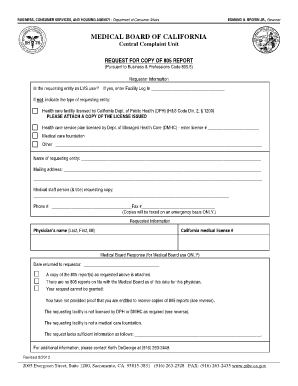
California Medical Report Paper Form


What is the California Medical Report Paper
The California Medical Report Paper is a formal document used to convey important medical information. It serves as a record of a patient's medical history, treatment, and any other relevant health details. This form is often required by healthcare providers, insurance companies, and legal entities to ensure accurate communication regarding a patient's health status. It typically includes sections for personal identification, medical history, examination findings, and treatment plans.
How to use the California Medical Report Paper
To effectively use the California Medical Report Paper, individuals should first ensure they have the correct version of the form. This document can be filled out by healthcare providers or patients, depending on the context. When completing the form, it is essential to provide accurate and comprehensive information to avoid any misunderstandings. Once completed, the form can be submitted to the relevant healthcare provider, insurance company, or legal entity as required.
Steps to complete the California Medical Report Paper
Completing the California Medical Report Paper involves several key steps:
- Gather necessary information: Collect all relevant medical records, personal identification, and previous treatment details.
- Fill out the form: Carefully enter the required information in each section, ensuring accuracy and clarity.
- Review the document: Double-check all entries for completeness and correctness to prevent errors.
- Submit the form: Send the completed report to the appropriate recipient, whether electronically or via mail.
Legal use of the California Medical Report Paper
The California Medical Report Paper must comply with various legal standards to be considered valid. It is essential to ensure that any signatures are obtained in accordance with state laws regarding electronic signatures and documentation. Additionally, the form should adhere to privacy regulations, such as HIPAA, which protects patient information. Proper use of this document can help safeguard both the patient's rights and the provider's legal standing.
Key elements of the California Medical Report Paper
Key elements of the California Medical Report Paper include:
- Patient Information: Full name, date of birth, and contact details.
- Medical History: Previous illnesses, surgeries, and ongoing treatments.
- Examination Findings: Results from physical examinations and diagnostic tests.
- Treatment Plan: Recommendations for ongoing care and follow-up appointments.
Who Issues the Form
The California Medical Report Paper is typically issued by healthcare providers, such as hospitals, clinics, or individual practitioners. These entities are responsible for accurately documenting and maintaining patient records. In some cases, patients may also request copies of their medical reports for personal use or to share with other healthcare providers.
Quick guide on how to complete california medical report paper
Effortlessly Prepare California Medical Report Paper on Any Device
Digital document management has gained traction among organizations and individuals alike. It serves as an ideal eco-friendly alternative to traditional paper documents that must be printed and signed, allowing you to access the necessary form and securely save it online. airSlate SignNow equips you with all the tools you need to create, edit, and eSign your documents swiftly without delays. Manage California Medical Report Paper on any device using the airSlate SignNow Android or iOS applications and enhance any document-based workflow today.
How to Edit and eSign California Medical Report Paper with Ease
- Obtain California Medical Report Paper and click Get Form to begin.
- Utilize the tools we offer to complete your document.
- Emphasize pertinent sections of the documents or redact sensitive information with tools specifically offered by airSlate SignNow for this purpose.
- Generate your eSignature with the Sign tool, which takes moments and holds the same legal validity as a traditional handwritten signature.
- Review the information and click the Done button to save your modifications.
- Choose how you wish to share your form, whether by email, text message (SMS), invitation link, or download it to your computer.
Eliminate worries about lost or misplaced files, tedious form searches, or mistakes that necessitate printing new copies. airSlate SignNow caters to your document management needs with just a few clicks from your chosen device. Edit and eSign California Medical Report Paper and guarantee excellent communication at every step of the form preparation process with airSlate SignNow.
Create this form in 5 minutes or less
Create this form in 5 minutes!
How to create an eSignature for the california medical report paper
How to create an electronic signature for a PDF online
How to create an electronic signature for a PDF in Google Chrome
How to create an e-signature for signing PDFs in Gmail
How to create an e-signature right from your smartphone
How to create an e-signature for a PDF on iOS
How to create an e-signature for a PDF on Android
People also ask
-
What is a medical report form?
A medical report form is a structured document used to collect and report medical information about a patient. It is essential for healthcare providers to communicate important details and ensure accurate records. Using airSlate SignNow, you can easily create, send, and eSignature these forms while maintaining compliance and security.
-
How can airSlate SignNow help with managing medical report forms?
airSlate SignNow offers a simple and efficient way to create, manage, and store medical report forms digitally. With features like templates and e-signatures, you can streamline the documentation process, reduce paperwork, and enhance the efficiency of your healthcare practice. This ensures quick access and improved patient care.
-
Are there any costs associated with using airSlate SignNow for medical report forms?
Yes, airSlate SignNow offers various pricing plans to cater to different needs, including options for teams and businesses. These plans provide access to comprehensive features for managing medical report forms and other documents securely. Check our pricing page for details on what each plan includes.
-
Can I integrate airSlate SignNow with other healthcare software tools?
Absolutely! airSlate SignNow allows seamless integration with various healthcare software systems to help manage your medical report forms efficiently. This connectivity enhances workflow and ensures that your documents are easily accessible across platforms without compromising data security.
-
What are the benefits of using airSlate SignNow for medical report forms?
Using airSlate SignNow for your medical report forms enhances efficiency, reduces manual errors, and speeds up the documentation process. The platform’s e-signature feature allows for quick approvals, while its secure storage ensures patient data is protected. Overall, it simplifies the administrative workload in healthcare settings.
-
Is it easy to transition to airSlate SignNow for medical report forms?
Yes, transitioning to airSlate SignNow is designed to be hassle-free. The platform provides user-friendly tools and customer support to assist you in setting up and customizing your medical report forms. You'll be able to onboard quickly without disrupting your existing workflows.
-
Can I customize my medical report forms using airSlate SignNow?
Yes, airSlate SignNow provides customizable templates for medical report forms that meet your specific needs. You can tailor these forms to include the necessary fields and questions relevant to your practice. This flexibility allows you to create efficient and compliant documents easily.
Get more for California Medical Report Paper
Find out other California Medical Report Paper
- Electronic signature California Car Lease Agreement Template Free
- How Can I Electronic signature Florida Car Lease Agreement Template
- Electronic signature Kentucky Car Lease Agreement Template Myself
- Electronic signature Texas Car Lease Agreement Template Easy
- Electronic signature New Mexico Articles of Incorporation Template Free
- Electronic signature New Mexico Articles of Incorporation Template Easy
- Electronic signature Oregon Articles of Incorporation Template Simple
- eSignature Montana Direct Deposit Enrollment Form Easy
- How To Electronic signature Nevada Acknowledgement Letter
- Electronic signature New Jersey Acknowledgement Letter Free
- Can I eSignature Oregon Direct Deposit Enrollment Form
- Electronic signature Colorado Attorney Approval Later
- How To Electronic signature Alabama Unlimited Power of Attorney
- Electronic signature Arizona Unlimited Power of Attorney Easy
- Can I Electronic signature California Retainer Agreement Template
- How Can I Electronic signature Missouri Unlimited Power of Attorney
- Electronic signature Montana Unlimited Power of Attorney Secure
- Electronic signature Missouri Unlimited Power of Attorney Fast
- Electronic signature Ohio Unlimited Power of Attorney Easy
- How Can I Electronic signature Oklahoma Unlimited Power of Attorney