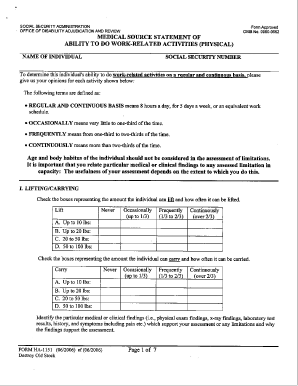
Medical Source Statement of Ability to Do Work Form


What makes the medical source statement of ability to do work form legally binding?
As the world takes a step away from office working conditions, the execution of paperwork more and more happens online. The medical source statement of ability to do work form isn’t an exception. Working with it utilizing digital tools is different from doing so in the physical world.
An eDocument can be considered legally binding given that particular needs are met. They are especially critical when it comes to signatures and stipulations related to them. Typing in your initials or full name alone will not ensure that the institution requesting the sample or a court would consider it performed. You need a trustworthy solution, like airSlate SignNow that provides a signer with a digital certificate. Furthermore, airSlate SignNow maintains compliance with ESIGN, UETA, and eIDAS - major legal frameworks for eSignatures.
How to protect your medical source statement of ability to do work form when filling out it online?
Compliance with eSignature regulations is only a fraction of what airSlate SignNow can offer to make form execution legal and secure. Furthermore, it provides a lot of possibilities for smooth completion security smart. Let's rapidly go through them so that you can stay certain that your medical source statement of ability to do work form remains protected as you fill it out.
- SOC 2 Type II and PCI DSS certification: legal frameworks that are established to protect online user data and payment details.
- FERPA, CCPA, HIPAA, and GDPR: leading privacy standards in the USA and Europe.
- Two-factor authentication: adds an extra layer of security and validates other parties' identities through additional means, such as a Text message or phone call.
- Audit Trail: serves to catch and record identity authentication, time and date stamp, and IP.
- 256-bit encryption: transmits the data safely to the servers.
Submitting the medical source statement of ability to do work form with airSlate SignNow will give greater confidence that the output form will be legally binding and safeguarded.
Quick guide on how to complete medical source statement of ability to do work
Prepare Medical Source Statement Of Ability To Do Work effortlessly on any device
Digital document management has gained traction among businesses and individuals. It offers an ideal eco-friendly alternative to traditional printed and signed documents, as you can obtain the correct form and safely store it online. airSlate SignNow equips you with all the tools required to create, modify, and eSign your documents swiftly without any holdups. Manage Medical Source Statement Of Ability To Do Work on any device using airSlate SignNow's Android or iOS applications and enhance any document-related process today.
How to modify and eSign Medical Source Statement Of Ability To Do Work effortlessly
- Obtain Medical Source Statement Of Ability To Do Work and then click Get Form to begin.
- Utilize the tools we offer to finalize your document.
- Emphasize pertinent sections of the documents or obscure sensitive information with tools that airSlate SignNow specifically provides for this purpose.
- Create your eSignature using the Sign feature, which takes moments and carries the same legal validity as a conventional ink signature.
- Review the information and then click the Done button to save your modifications.
- Choose how you wish to send your form, whether by email, text message (SMS), invite link, or download it to your computer.
Eliminate concerns about lost or misfiled documents, tedious form searching, or errors requiring the printing of new copies. airSlate SignNow meets all your document management needs in just a few clicks from your preferred device. Alter and eSign Medical Source Statement Of Ability To Do Work and guarantee effective communication at every step of the form preparation process with airSlate SignNow.
Create this form in 5 minutes or less
Create this form in 5 minutes!
How to create an eSignature for the medical source statement of ability to do work
How to create an electronic signature for a PDF online
How to create an electronic signature for a PDF in Google Chrome
How to create an e-signature for signing PDFs in Gmail
How to create an e-signature right from your smartphone
How to create an e-signature for a PDF on iOS
How to create an e-signature for a PDF on Android
People also ask
-
What is the pain questionnaire for SSDI?
The pain questionnaire is asking how pain limits the individual and how often they are experiencing the pain. This form will also ask about any medications they are taking and any side effects the medication is causing. Side effects from medications can also help you show how else your client is limited.
-
How important is a medical source statement?
The statement focuses on how your health affects your working ability and ability to complete work-related activities. Your medical source statement will play a major role in determining whether or not your Social Security Disability Insurance (SSDI) claim will be approved.
-
How do you request to be selected as payee?
You must complete form SSA-11 (Request to be selected as payee) and show us documents to prove your identity. You will need to provide your social security number, or if you represent an organization, the organization's employer identification number.
-
What is a medical source statement of ability?
A medical source statement is a form completed by your doctor summarizing how limited you are physically and mentally as a result of your conditions. This document will help the SSA determine whether you are disabled.
-
How do I get Form SSA 2459?
Social Security Administration Documentation If you want to submit a BPQY but do not have one, contact the SSA office that issued your award and request form SSA-2459. You may also request a BPQY by calling 1-800-772-1213 or by visiting .ssa.gov.
-
How do I know if I'm permanently disabled?
If your treating doctor says you will never recover completely or will always be limited in the work you can do, you may have a permanent disability.
-
How do I get my SSA award letter online?
You can request one online by using your my Social Security account, which will allow you to immediately view, print, and save a copy of the letter. You can call us to request one at 1-800-772-1213 (TTY 1-800-325-0778), Monday through Friday from 8:00 a.m. to 7:00 p.m.
-
How do I get my Social Security estimate?
If you have a personal my Social Security account, you can get an estimate of your future retirement benefits and see the effects of different retirement age scenarios. If you don't have a personal my Social Security account, create one at .ssa.gov/myaccount.
Get more for Medical Source Statement Of Ability To Do Work
- Blank state of california public records act request form
- Salelease mls data information form treb commercial
- State of alabama agency based voter registration form
- Through the tunnel selection test answer key form
- Notice of withdrawal of claim form
- Mvrrs government user application form
- Dmv 115 relief agency and shelter certification nevadadmv state nv form
- Place an x in the box form
Find out other Medical Source Statement Of Ability To Do Work
- How To Sign Delaware Orthodontists PPT
- How Can I Sign Massachusetts Plumbing Document
- How To Sign New Hampshire Plumbing PPT
- Can I Sign New Mexico Plumbing PDF
- How To Sign New Mexico Plumbing Document
- How To Sign New Mexico Plumbing Form
- Can I Sign New Mexico Plumbing Presentation
- How To Sign Wyoming Plumbing Form
- Help Me With Sign Idaho Real Estate PDF
- Help Me With Sign Idaho Real Estate PDF
- Can I Sign Idaho Real Estate PDF
- How To Sign Idaho Real Estate PDF
- How Do I Sign Hawaii Sports Presentation
- How Do I Sign Kentucky Sports Presentation
- Can I Sign North Carolina Orthodontists Presentation
- How Do I Sign Rhode Island Real Estate Form
- Can I Sign Vermont Real Estate Document
- How To Sign Wyoming Orthodontists Document
- Help Me With Sign Alabama Courts Form
- Help Me With Sign Virginia Police PPT