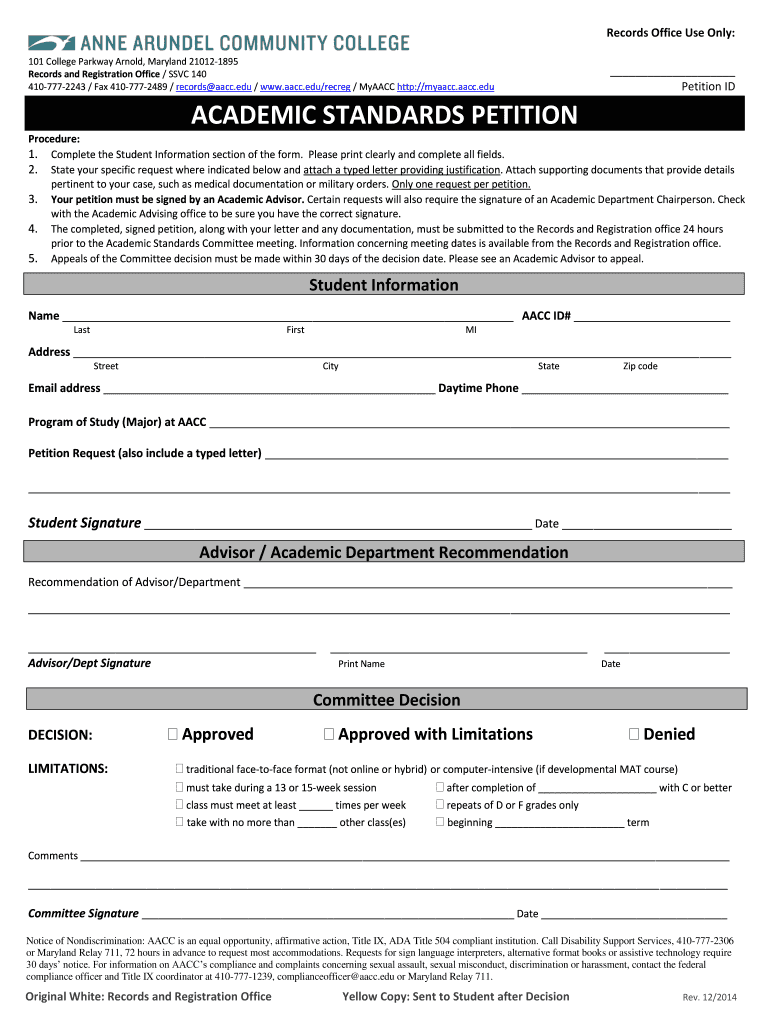
Aacc Records Form


What is the AACC Records
The AACC records refer to the documentation and data maintained by the American Association of Community Colleges (AACC). These records may include various forms and reports related to community colleges across the United States. They serve as essential resources for educational institutions, policymakers, and researchers interested in understanding trends, statistics, and policies affecting community colleges. AACC records can encompass a range of topics, including enrollment figures, graduation rates, and funding allocations.
How to use the AACC Records
Utilizing AACC records involves accessing the data and forms provided by the association. Users can analyze statistics to inform decisions about educational programs, funding, and policy development. For instance, educators may reference these records to identify areas for improvement within their institutions. Additionally, policymakers can use the data to advocate for better resources and support for community colleges. Understanding how to interpret and apply this information is crucial for effective use.
Steps to complete the AACC Records
Completing the AACC records typically involves several key steps:
- Gather necessary information, including institutional data and relevant statistics.
- Access the AACC records form, ensuring you have the correct version for your needs.
- Fill out the form accurately, paying attention to all required fields.
- Review the completed form for any errors or omissions.
- Submit the form according to the specified submission guidelines, whether online or via mail.
Legal use of the AACC Records
The legal use of AACC records is governed by various regulations that ensure the accuracy and confidentiality of the information contained within. Institutions must comply with federal and state laws regarding data collection and reporting. This includes adhering to guidelines set forth by the Family Educational Rights and Privacy Act (FERPA) and other relevant legislation. Proper legal use ensures that the data is utilized ethically and responsibly, protecting the rights of individuals and institutions alike.
Key elements of the AACC Records
Key elements of the AACC records include:
- Enrollment Data: Statistics on student enrollment across community colleges.
- Graduation Rates: Information on the percentage of students who complete their programs.
- Funding Sources: Details about financial support from federal, state, and private entities.
- Program Offerings: A list of academic programs available at community colleges.
- Demographic Information: Data on the demographics of enrolled students, including age, gender, and ethnicity.
Examples of using the AACC Records
Examples of using AACC records can vary widely among stakeholders:
- Community college administrators may analyze enrollment trends to adjust marketing strategies.
- Researchers can study graduation rates to evaluate the effectiveness of educational programs.
- Policymakers might reference funding data to advocate for increased financial support for community colleges.
- Students may use demographic data to understand the diversity of their institution.
Quick guide on how to complete aacc records
Effortlessly Prepare Aacc Records on Any Device
Digital document management has gained popularity among businesses and individuals alike. It serves as an ideal eco-friendly substitute for conventional printed and signed paperwork, allowing you to obtain the correct format and securely store it online. airSlate SignNow equips you with all the necessary tools to swiftly create, modify, and eSign your documents without any hindrances. Manage Aacc Records on any platform using airSlate SignNow's Android or iOS applications and streamline any document-related process today.
Your Ideal Solution for Editing and eSigning Aacc Records with Ease
- Obtain Aacc Records and then click Get Form to commence.
- Utilize the tools we offer to complete your form.
- Emphasize important sections of the documents or obscure sensitive information with tools specifically provided by airSlate SignNow for that purpose.
- Create your signature using the Sign tool, which takes mere seconds and carries the same legal validity as a traditional ink signature.
- Review all the details and then click the Done button to save your modifications.
- Select your preferred method for delivering your form, via email, SMS, or invite link, or download it to your computer.
Eliminate concerns about lost or misplaced files, tedious document searches, or mistakes requiring the printing of new document copies. airSlate SignNow meets your document management needs with just a few clicks from any device. Edit and eSign Aacc Records to ensure excellent communication at every stage of the form preparation process with airSlate SignNow.
Create this form in 5 minutes or less
Create this form in 5 minutes!
How to create an eSignature for the aacc records
How to create an electronic signature for a PDF online
How to create an electronic signature for a PDF in Google Chrome
How to create an e-signature for signing PDFs in Gmail
How to create an e-signature right from your smartphone
How to create an e-signature for a PDF on iOS
How to create an e-signature for a PDF on Android
People also ask
-
What are AACC records and how does airSlate SignNow help in managing them?
AACC records are essential for keeping track of various clinical and professional documents needed for compliance and reporting in healthcare. airSlate SignNow simplifies the management of AACC records by allowing users to create, send, and securely eSign documents from any device, ensuring all records are accurately maintained and easily accessible.
-
What pricing plans does airSlate SignNow offer for managing AACC records?
airSlate SignNow offers several pricing plans to accommodate different business needs when it comes to AACC records management. Whether you are a small business or a large enterprise, you can choose a plan that fits your budget and includes features tailored for secure document handling and eSigning.
-
Can I integrate airSlate SignNow with other software to manage AACC records?
Yes, airSlate SignNow seamlessly integrates with a variety of software solutions to help you manage AACC records efficiently. You can connect it with popular tools like Google Drive, Salesforce, and Dropbox, ensuring that all your important documents are synchronized and easily accessible.
-
What security features does airSlate SignNow offer for AACC records?
Security is a top priority for airSlate SignNow, especially when it comes to sensitive AACC records. The platform uses advanced encryption, secure access controls, and comprehensive audit trails to ensure that all electronic signatures and documents remain safe and compliant with industry standards.
-
How does airSlate SignNow enhance the eSignature process for AACC records?
airSlate SignNow enhances the eSignature process for AACC records by providing a user-friendly interface that simplifies signing documents. Users can invite multiple signers, track the status of documents in real-time, and ensure all signatures are legally binding and compliant with relevant regulations.
-
What are the benefits of using airSlate SignNow for AACC records?
Using airSlate SignNow for AACC records offers numerous benefits, including increased efficiency, reduced paperwork, and improved document tracking. By automating the eSigning process, organizations can save time, lower costs, and enhance collaboration among teams.
-
Is airSlate SignNow compliant with regulations for AACC records?
Yes, airSlate SignNow is fully compliant with various regulatory standards required for managing AACC records. The platform adheres to guidelines such as HIPAA and ESIGN Act, ensuring that all documents processed through airSlate SignNow meet necessary legal and security requirements.
Get more for Aacc Records
- Fundamentals by jim sullivan form
- Gift register template form
- Non custodial parent child support payment coupon dhr alabama form
- Civilian memorandum for record template form
- Rosenberg self esteem scale form
- Fondpiors form
- Medicare 855i enrollment application mapped form
- Security employment contract template form
Find out other Aacc Records
- Can I eSignature Tennessee Car Dealer Limited Power Of Attorney
- eSignature Utah Car Dealer Cease And Desist Letter Secure
- eSignature Virginia Car Dealer Cease And Desist Letter Online
- eSignature Virginia Car Dealer Lease Termination Letter Easy
- eSignature Alabama Construction NDA Easy
- How To eSignature Wisconsin Car Dealer Quitclaim Deed
- eSignature California Construction Contract Secure
- eSignature Tennessee Business Operations Moving Checklist Easy
- eSignature Georgia Construction Residential Lease Agreement Easy
- eSignature Kentucky Construction Letter Of Intent Free
- eSignature Kentucky Construction Cease And Desist Letter Easy
- eSignature Business Operations Document Washington Now
- How To eSignature Maine Construction Confidentiality Agreement
- eSignature Maine Construction Quitclaim Deed Secure
- eSignature Louisiana Construction Affidavit Of Heirship Simple
- eSignature Minnesota Construction Last Will And Testament Online
- eSignature Minnesota Construction Last Will And Testament Easy
- How Do I eSignature Montana Construction Claim
- eSignature Construction PPT New Jersey Later
- How Do I eSignature North Carolina Construction LLC Operating Agreement