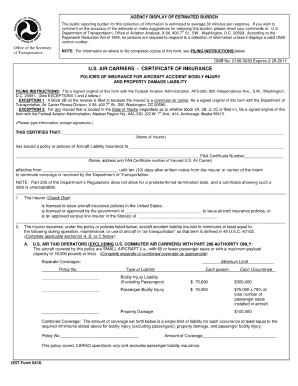
6410 Revised to Add FAA Cert # Faa Form


What is the 6410 Revised To Add FAA Cert # Faa
The 6410 Revised To Add FAA Cert # Faa is a form utilized within the aviation industry, specifically for documenting compliance with Federal Aviation Administration (FAA) certification requirements. This form is essential for businesses and individuals involved in aviation-related activities, ensuring that they meet the necessary regulatory standards. The revisions to this form reflect updates in FAA regulations and certification processes, making it crucial for users to stay informed about any changes that may affect their operations.
Steps to Complete the 6410 Revised To Add FAA Cert # Faa
Completing the 6410 Revised To Add FAA Cert # Faa involves several important steps to ensure accuracy and compliance. First, gather all necessary information, including relevant certification details and personal identification. Next, carefully fill out each section of the form, ensuring that all required fields are completed. It's important to double-check the information for accuracy before submission. Once the form is filled out, you can sign it electronically using a secure platform, which provides a legally binding signature. Finally, submit the completed form as instructed, whether online or through traditional mail.
Legal Use of the 6410 Revised To Add FAA Cert # Faa
The legal use of the 6410 Revised To Add FAA Cert # Faa hinges on its compliance with federal regulations governing aviation certifications. This form must be completed accurately and submitted in accordance with FAA guidelines to be considered valid. Utilizing electronic signature tools that comply with the ESIGN Act and UETA enhances the legal standing of the form, ensuring that it is recognized by regulatory bodies and can be upheld in a court of law if necessary. Proper legal use also involves maintaining confidentiality and protecting sensitive information contained within the form.
How to Obtain the 6410 Revised To Add FAA Cert # Faa
To obtain the 6410 Revised To Add FAA Cert # Faa, individuals or businesses should visit the official FAA website or contact their local FAA office. The form is typically available for download in a digital format, allowing users to fill it out electronically. It's essential to ensure that you are using the most current version of the form, as revisions may occur periodically. Additionally, consulting with aviation compliance specialists can provide guidance on obtaining and completing the form correctly.
Key Elements of the 6410 Revised To Add FAA Cert # Faa
The key elements of the 6410 Revised To Add FAA Cert # Faa include the identification of the applicant, the specific FAA certification being applied for, and any supporting documentation required to substantiate the application. The form also includes sections for signatures, which may be completed electronically to streamline the submission process. Understanding these elements is crucial for ensuring that the form is filled out correctly and meets all regulatory requirements.
Examples of Using the 6410 Revised To Add FAA Cert # Faa
Examples of using the 6410 Revised To Add FAA Cert # Faa can vary widely depending on the specific aviation context. For instance, a flight school may use this form to certify its instructors, while an aircraft maintenance facility might utilize it to document compliance with safety regulations. Additionally, individual pilots seeking to update their certifications may also need to complete this form. Each scenario highlights the importance of accurate documentation in maintaining safety and compliance within the aviation sector.
Quick guide on how to complete 6410 revised to add faa cert faa
Manage 6410 Revised To Add FAA Cert # Faa effortlessly on any device
Digital document management has become widely embraced by businesses and individuals alike. It offers an ideal environmentally friendly substitute for traditional printed and signed documents, allowing you to locate the right form and securely store it online. airSlate SignNow provides all the necessary tools to create, edit, and eSign your documents quickly without any delays. Manage 6410 Revised To Add FAA Cert # Faa on any platform with airSlate SignNow's Android or iOS applications and simplify any document-related task today.
How to modify and eSign 6410 Revised To Add FAA Cert # Faa without any hassle
- Obtain 6410 Revised To Add FAA Cert # Faa and click Get Form to begin.
- Utilize the tools we provide to fill out your document.
- Emphasize relevant sections of the documents or conceal sensitive information using tools specifically designed for that purpose by airSlate SignNow.
- Create your signature using the Sign feature, which takes mere seconds and has the same legal validity as a conventional wet ink signature.
- Review all the details and click the Done button to finalize your changes.
- Choose how you would like to send your form, via email, text message (SMS), invite link, or download it to your computer.
Say goodbye to lost or misplaced files, tedious form searching, or errors that necessitate printing new document copies. airSlate SignNow meets your document management needs with just a few clicks from any device you prefer. Modify and eSign 6410 Revised To Add FAA Cert # Faa and ensure excellent communication throughout your form preparation process with airSlate SignNow.
Create this form in 5 minutes or less
Create this form in 5 minutes!
How to create an eSignature for the 6410 revised to add faa cert faa
How to create an electronic signature for a PDF online
How to create an electronic signature for a PDF in Google Chrome
How to create an e-signature for signing PDFs in Gmail
How to create an e-signature right from your smartphone
How to create an e-signature for a PDF on iOS
How to create an e-signature for a PDF on Android
People also ask
-
What is the purpose of the 6410 Revised To Add FAA Cert # Faa?
The 6410 Revised To Add FAA Cert # Faa is specifically designed to streamline the documentation process for businesses seeking FAA certification. This form ensures that all required information is accurately captured and submitted in compliance with aviation regulations, making your certification journey smoother and more efficient.
-
How does airSlate SignNow facilitate the use of the 6410 Revised To Add FAA Cert # Faa?
airSlate SignNow allows users to easily create, edit, and eSign the 6410 Revised To Add FAA Cert # Faa, enhancing your document management experience. Our platform integrates seamlessly with existing workflows, enabling businesses to reduce turnaround times and ensure compliance with FAA requirements.
-
Is there a cost associated with using airSlate SignNow for the 6410 Revised To Add FAA Cert # Faa?
Yes, there is a pricing structure in place for airSlate SignNow that varies based on the features and services you choose. Our plans are designed to be cost-effective, ensuring that you receive maximum value while using the 6410 Revised To Add FAA Cert # Faa in your documentation process.
-
What features are included in airSlate SignNow for handling the 6410 Revised To Add FAA Cert # Faa?
airSlate SignNow includes features such as customizable templates, real-time tracking, and secure eSigning, tailored for the 6410 Revised To Add FAA Cert # Faa. These functionalities ensure that all parties involved can efficiently handle the documentation while maintaining top-notch security and compliance.
-
Can airSlate SignNow integrate with other tools I use for managing FAA certifications?
Absolutely! airSlate SignNow offers robust integrations with various business applications that can enhance your workflow for managing the 6410 Revised To Add FAA Cert # Faa. This includes popular tools for project management, customer relationship management (CRM), and cloud storage solutions.
-
What are the benefits of using airSlate SignNow for the 6410 Revised To Add FAA Cert # Faa documentation?
Utilizing airSlate SignNow for the 6410 Revised To Add FAA Cert # Faa helps organizations streamline their documentation processes, reduce errors, and save time. Moreover, the ease of use and accessibility allows teams to collaborate efficiently, ensuring that all FAA signNowing documents are processed smoothly.
-
Is there customer support available for questions regarding the 6410 Revised To Add FAA Cert # Faa?
Yes, airSlate SignNow provides dedicated customer support to assist users with any queries related to the 6410 Revised To Add FAA Cert # Faa. Our support team is well-versed in FAA certification processes and is available to help ensure that your experience is as seamless as possible.
Get more for 6410 Revised To Add FAA Cert # Faa
- Employer code number hrdf form
- Iso claimsearch agency administrator form
- Rel 150 fingerprint instructions amp background waiver form
- Img general accident questionnaire form insubuy
- Archievers hostesses form
- House agreement template form
- House cleaning service agreement template form
- House leasing agreement template form
Find out other 6410 Revised To Add FAA Cert # Faa
- How Can I eSignature New Jersey Police Document
- How Can I eSignature New Jersey Real Estate Word
- Can I eSignature Tennessee Police Form
- How Can I eSignature Vermont Police Presentation
- How Do I eSignature Pennsylvania Real Estate Document
- How Do I eSignature Texas Real Estate Document
- How Can I eSignature Colorado Courts PDF
- Can I eSignature Louisiana Courts Document
- How To Electronic signature Arkansas Banking Document
- How Do I Electronic signature California Banking Form
- How Do I eSignature Michigan Courts Document
- Can I eSignature Missouri Courts Document
- How Can I Electronic signature Delaware Banking PDF
- Can I Electronic signature Hawaii Banking Document
- Can I eSignature North Carolina Courts Presentation
- Can I eSignature Oklahoma Courts Word
- How To Electronic signature Alabama Business Operations Form
- Help Me With Electronic signature Alabama Car Dealer Presentation
- How Can I Electronic signature California Car Dealer PDF
- How Can I Electronic signature California Car Dealer Document