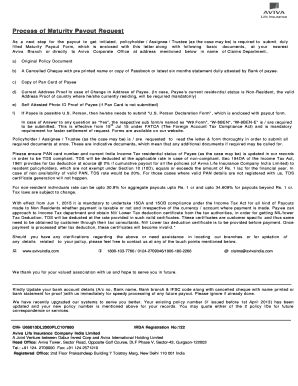
Aviva Maturity Form


What is the Aviva Maturity Form?
The Aviva maturity payout form is a crucial document used by policyholders to claim the benefits of their life insurance or investment policies upon maturity. This form serves as an official request for the release of funds accumulated during the policy term. It is essential for ensuring that the payout process is initiated correctly and efficiently, allowing individuals to access their funds when they need them most.
How to Use the Aviva Maturity Form
Using the Aviva maturity payout form involves several straightforward steps. First, obtain the correct version of the form, usually available in PDF format. Fill out the required fields, including personal information, policy details, and any additional information requested by Aviva. Ensure that all sections are completed accurately to avoid delays in processing your claim. Once completed, the form can be submitted electronically, ensuring a faster response time compared to traditional mail.
Steps to Complete the Aviva Maturity Form
Completing the Aviva maturity payout form requires careful attention to detail. Follow these steps for a smooth process:
- Download the Aviva maturity payout form PDF from the official source.
- Provide your personal information, including your full name, address, and contact details.
- Enter your policy number and any relevant dates, such as the maturity date.
- Include the payment method you prefer for receiving your payout.
- Review all entered information for accuracy before submitting.
Legal Use of the Aviva Maturity Form
The Aviva maturity payout form is legally binding once completed and submitted according to the guidelines set by Aviva. To ensure its validity, it must be signed by the policyholder, and any additional requirements stipulated by Aviva must be met. This includes providing identification or other documentation as needed. Understanding the legal implications of this form is essential for a successful payout process.
Required Documents
When submitting the Aviva maturity payout form, certain documents may be required to validate your claim. Commonly requested documents include:
- A copy of the policy document.
- Proof of identity, such as a government-issued ID.
- Any additional documentation specified by Aviva, such as death certificates in case of a claim due to death.
Form Submission Methods
The Aviva maturity payout form can typically be submitted through various methods, ensuring flexibility for policyholders. Common submission methods include:
- Online submission through Aviva's secure portal.
- Mailing the completed form to the designated address provided by Aviva.
- In-person submission at an Aviva office, if available.
Who Issues the Form
The Aviva maturity payout form is issued by Aviva, a well-established insurance and investment company. As the provider of the policy, Aviva is responsible for creating and managing the forms necessary for policyholders to claim their benefits. It is important to ensure that you are using the most current version of the form to avoid any issues during the submission process.
Quick guide on how to complete aviva maturity form
Complete Aviva Maturity Form effortlessly on any device
Digital document management has gained traction among businesses and individuals. It offers an excellent eco-friendly substitute for conventional printed and signed documents, allowing you to find the necessary form and securely store it online. airSlate SignNow equips you with all the resources you require to create, modify, and eSign your documents quickly without delays. Manage Aviva Maturity Form on any platform using the airSlate SignNow Android or iOS applications and simplify any document-related task today.
The easiest way to modify and eSign Aviva Maturity Form without breaking a sweat
- Find Aviva Maturity Form and click Get Form to begin.
- Use the tools we provide to fill out your form.
- Mark key areas of your documents or conceal sensitive information with tools that airSlate SignNow specifically offers for that purpose.
- Create your eSignature using the Sign tool, which takes mere seconds and holds the same legal validity as a traditional wet ink signature.
- Review the details and click on the Done button to save your changes.
- Choose your preferred method to submit your form, via email, text message (SMS), or invitation link, or download it to your computer.
Say goodbye to lost or misplaced documents, frustrating form searches, or mistakes that require printing new document copies. airSlate SignNow meets your document management needs in just a few clicks from the device of your choosing. Edit and eSign Aviva Maturity Form and ensure effective communication at every stage of the form preparation process with airSlate SignNow.
Create this form in 5 minutes or less
Create this form in 5 minutes!
How to create an eSignature for the aviva maturity form
How to create an electronic signature for a PDF online
How to create an electronic signature for a PDF in Google Chrome
How to create an e-signature for signing PDFs in Gmail
How to create an e-signature right from your smartphone
How to create an e-signature for a PDF on iOS
How to create an e-signature for a PDF on Android
People also ask
-
What is the aviva maturity payout form pdf?
The aviva maturity payout form pdf is a document used by policyholders to request the payment of their investment maturity from Aviva. It is essential to complete this form accurately to ensure a smooth and timely payout process. Accessing this form in PDF format makes it easy to download, fill out, and submit.
-
How can I obtain the aviva maturity payout form pdf?
You can obtain the aviva maturity payout form pdf from the Aviva website or through your insurance advisor. Additionally, once you have signed up for a service like airSlate SignNow, you can easily eSign and submit the form directly through the platform, streamlining the entire process.
-
What features does airSlate SignNow offer for handling the aviva maturity payout form pdf?
airSlate SignNow provides features that enhance the handling of the aviva maturity payout form pdf, such as secure eSignature capabilities, document templates, and real-time tracking. These features ensure that your documents are signed quickly and securely, minimizing delays in your payout request.
-
Is it cost-effective to use airSlate SignNow for the aviva maturity payout form pdf?
Yes, using airSlate SignNow to manage the aviva maturity payout form pdf is quite cost-effective. The platform offers competitive pricing plans that include features necessary for document management and eSigning, helping you save costs associated with traditional printing and mailing.
-
Can I integrate airSlate SignNow with other software for the aviva maturity payout form pdf?
Absolutely! airSlate SignNow can be easily integrated with other popular software applications to enhance the workflow for the aviva maturity payout form pdf. This integration allows you to connect with CRM systems, cloud storage services, and more, creating a seamless experience in managing your documents.
-
What are the benefits of using airSlate SignNow for aviva maturity payout requests?
Using airSlate SignNow for aviva maturity payout requests provides several benefits, including faster turnaround times and improved document security. You can eSign the aviva maturity payout form pdf from anywhere, ensuring convenience and efficiency in the submission process.
-
Is there customer support available for questions related to the aviva maturity payout form pdf?
Yes, airSlate SignNow offers customer support to assist with any questions related to the aviva maturity payout form pdf. Their support team can help you navigate the platform and provide guidance on how to fill out and submit your form correctly.
Get more for Aviva Maturity Form
- Demand for compliance or possession form
- Twcc authorization form 153 discovery resource
- Air commercial real estate association standard industrial commercial single tenant lease form
- Blm form 1260
- Dhcs form 6237 department of health care services state of dhcs ca
- Ishihara test pdf form
- Project request form
- West virginia amended income tax return state of west virginia state wv form
Find out other Aviva Maturity Form
- Electronic signature Texas Car Dealer Purchase Order Template Online
- Electronic signature Texas Car Dealer Purchase Order Template Fast
- Electronic signature Maryland Business Operations NDA Myself
- Electronic signature Washington Car Dealer Letter Of Intent Computer
- Electronic signature Virginia Car Dealer IOU Fast
- How To Electronic signature Virginia Car Dealer Medical History
- Electronic signature Virginia Car Dealer Separation Agreement Simple
- Electronic signature Wisconsin Car Dealer Contract Simple
- Electronic signature Wyoming Car Dealer Lease Agreement Template Computer
- How Do I Electronic signature Mississippi Business Operations Rental Application
- Electronic signature Missouri Business Operations Business Plan Template Easy
- Electronic signature Missouri Business Operations Stock Certificate Now
- Electronic signature Alabama Charity Promissory Note Template Computer
- Electronic signature Colorado Charity Promissory Note Template Simple
- Electronic signature Alabama Construction Quitclaim Deed Free
- Electronic signature Alaska Construction Lease Agreement Template Simple
- Electronic signature Construction Form Arizona Safe
- Electronic signature Kentucky Charity Living Will Safe
- Electronic signature Construction Form California Fast
- Help Me With Electronic signature Colorado Construction Rental Application