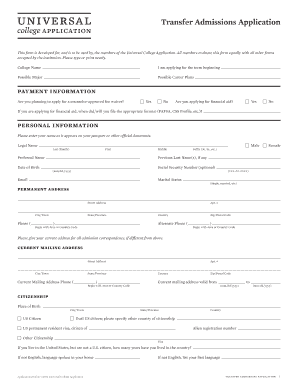
Universal College Application PDF Form


What is the Universal College Application PDF?
The universal college application PDF is a standardized form used by students applying to multiple colleges and universities. This application simplifies the college admission process by allowing students to submit one comprehensive application to various institutions, rather than filling out separate forms for each school. It typically includes sections for personal information, academic history, extracurricular activities, and essays. By using this form, students can streamline their applications and ensure that all required information is consistently presented across different institutions.
How to Use the Universal College Application PDF
To effectively use the universal college application PDF, start by downloading the form from an official source. Once you have the PDF, carefully read through each section to understand what information is required. It's advisable to gather all necessary documents, such as transcripts and recommendation letters, before beginning to fill out the application. As you complete the form, ensure that all entries are accurate and reflect your achievements and experiences. After filling out the PDF, review it for any errors or omissions before submitting it to the respective colleges.
Steps to Complete the Universal College Application PDF
Completing the universal college application PDF involves several key steps:
- Download the PDF: Obtain the application from a reliable source.
- Gather Information: Collect transcripts, test scores, and personal statements.
- Fill Out the Form: Complete each section with accurate information.
- Review Your Application: Check for errors and ensure all required fields are filled.
- Submit the Application: Follow the submission guidelines for each college.
Legal Use of the Universal College Application PDF
The legal use of the universal college application PDF is governed by various regulations that ensure the integrity and security of the application process. When submitting the application, students must provide truthful information, as any misrepresentation can lead to penalties, including rescinded admissions offers. Additionally, utilizing a secure platform for electronic submission can help maintain compliance with legal standards regarding data privacy and security.
Key Elements of the Universal College Application PDF
Several key elements are essential to the universal college application PDF:
- Personal Information: This includes your name, address, and contact details.
- Academic History: List your high school courses, grades, and any honors received.
- Extracurricular Activities: Detail your involvement in clubs, sports, and volunteer work.
- Essays: Provide personal statements that reflect your goals and motivations.
- Recommendations: Include letters of recommendation from teachers or mentors.
How to Obtain the Universal College Application PDF
To obtain the universal college application PDF, visit the official website of the Universal College Application. There, you will find the option to download the PDF for free. Ensure that you are accessing the latest version of the application to avoid any outdated information. Additionally, some high schools may provide printed copies or guidance on how to access the form.
Quick guide on how to complete universal college application pdf
Easily Set Up Universal College Application Pdf on Any Device
Online document management has gained signNow traction among businesses and individuals. It serves as an ideal eco-friendly alternative to traditional printed and signed documents, allowing you to locate the appropriate form and securely save it online. airSlate SignNow equips you with all the necessary tools to create, modify, and electronically sign your documents quickly and efficiently. Manage Universal College Application Pdf from any device using the airSlate SignNow apps for Android or iOS, and simplify your document-related processes today.
Effortlessly Edit and eSign Universal College Application Pdf
- Locate Universal College Application Pdf and then click Get Form to begin.
- Make use of the tools provided to fill out your document.
- Emphasize important parts of the documents or obscure sensitive information using tools designed specifically for that purpose by airSlate SignNow.
- Create your eSignature using the Sign tool, which takes just seconds and holds the same legal validity as a traditional handwritten signature.
- Review all the details and then click the Done button to save your changes.
- Choose your preferred method for sharing your form, whether by email, text message (SMS), invite link, or downloading it to your computer.
Say goodbye to lost or misplaced documents, tedious form searches, or errors that necessitate printing additional copies. airSlate SignNow meets your document management needs in just a few clicks from any device you prefer. Modify and eSign Universal College Application Pdf and guarantee excellent communication at every stage of your form preparation process with airSlate SignNow.
Create this form in 5 minutes or less
Create this form in 5 minutes!
How to create an eSignature for the universal college application pdf
How to create an electronic signature for a PDF online
How to create an electronic signature for a PDF in Google Chrome
How to create an e-signature for signing PDFs in Gmail
How to create an e-signature right from your smartphone
How to create an e-signature for a PDF on iOS
How to create an e-signature for a PDF on Android
People also ask
-
What is a universal college application?
The universal college application is a standardized method that allows students to apply to multiple colleges with a single application form. This streamlined process helps reduce the workload for applicants and ensures that essential information is submitted to each institution effortlessly.
-
How does airSlate SignNow support the universal college application process?
airSlate SignNow provides tools that simplify the eSigning of documents needed for the universal college application. With its user-friendly interface, students can easily fill out, sign, and send their applications securely, ensuring that they meet application deadlines efficiently.
-
What are the pricing options for using airSlate SignNow?
airSlate SignNow offers flexible pricing plans suitable for individuals and institutions, making it accessible for those engaged in the universal college application process. By choosing a plan that meets your needs, you can take advantage of comprehensive features at a competitive rate.
-
What features does airSlate SignNow offer for the universal college application?
Key features of airSlate SignNow include customizable templates, easy document editing, and secure eSignature capabilities. These features are particularly beneficial when managing the documentation required for a universal college application, facilitating a smoother and faster submission process.
-
How can I integrate airSlate SignNow with other applications for my college applications?
airSlate SignNow seamlessly integrates with various third-party applications, such as cloud storage services and document management systems. This capability is crucial for users completing a universal college application, as it allows you to manage all your documents and files in one centralized location.
-
What are the benefits of using airSlate SignNow for college applications?
Using airSlate SignNow for your college applications ensures that your documents are signed and sent quickly and securely. The platform's efficiency is particularly beneficial for the universal college application process, where timely submissions can make a signNow difference in your acceptance chances.
-
Is airSlate SignNow compliant with legal standards for document signing?
Yes, airSlate SignNow is compliant with major eSignature laws, including ESIGN and UETA in the United States. This compliance assures users that their eSignatures on documents, including those for the universal college application, hold legal validity, providing peace of mind during the application process.
Get more for Universal College Application Pdf
- Salon inspection checklist tennessee form
- Consumer notice form
- Kabalarian balanced name form
- Decode the secret words by writing the letter name for each note form
- Need tax return information or transcripts publication 4201
- Housing transfer form chp org uk
- Re 2090a request for course evaluation myfloridalicense com form
- Form 9400 400 taxidermist permit application
Find out other Universal College Application Pdf
- How To Sign Wyoming Plumbing Form
- Help Me With Sign Idaho Real Estate PDF
- Help Me With Sign Idaho Real Estate PDF
- Can I Sign Idaho Real Estate PDF
- How To Sign Idaho Real Estate PDF
- How Do I Sign Hawaii Sports Presentation
- How Do I Sign Kentucky Sports Presentation
- Can I Sign North Carolina Orthodontists Presentation
- How Do I Sign Rhode Island Real Estate Form
- Can I Sign Vermont Real Estate Document
- How To Sign Wyoming Orthodontists Document
- Help Me With Sign Alabama Courts Form
- Help Me With Sign Virginia Police PPT
- How To Sign Colorado Courts Document
- Can I eSign Alabama Banking PPT
- How Can I eSign California Banking PDF
- How To eSign Hawaii Banking PDF
- How Can I eSign Hawaii Banking Document
- How Do I eSign Hawaii Banking Document
- How Do I eSign Hawaii Banking Document