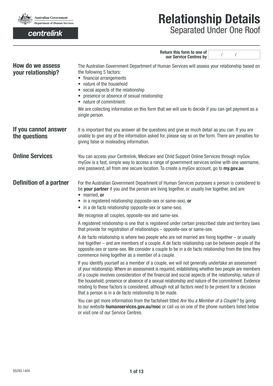
Ss293 Form


What is the SS293?
The SS293 form, also known as the Centrelink separated one roof form, is a document used in Australia to declare the relationship status of individuals living together but separated. This form is essential for those seeking to clarify their financial and living arrangements for social security purposes. It helps Centrelink assess eligibility for various benefits and services by providing detailed information about the living situation of separated individuals.
How to use the SS293
To use the SS293 form effectively, individuals must accurately complete all sections that pertain to their relationship details. This includes providing personal information, such as names, addresses, and the nature of the separation. It is important to ensure that all information is truthful and comprehensive, as inaccuracies may lead to complications with benefit eligibility. Once completed, the form can be submitted to Centrelink for processing.
Steps to complete the SS293
Completing the SS293 form involves several key steps:
- Gather necessary personal information, including identification and proof of living arrangements.
- Fill out the form with accurate details regarding your relationship status and living situation.
- Review the completed form to ensure all information is correct and complete.
- Submit the form to Centrelink through the appropriate channels, either online or via mail.
Legal use of the SS293
The SS293 form is legally binding when completed and submitted correctly. It is crucial to understand that providing false information on this form can result in penalties, including fines or loss of benefits. The form serves as a declaration of your living situation, which Centrelink relies on to determine eligibility for financial assistance and other services.
Key elements of the SS293
Key elements of the SS293 form include:
- Personal details of both parties involved.
- Information regarding the nature of the separation.
- Details about living arrangements, including shared expenses and responsibilities.
- Signature of both parties to validate the information provided.
Required Documents
When filling out the SS293 form, individuals may need to provide supporting documents, such as:
- Proof of identity, such as a driver's license or passport.
- Evidence of living arrangements, like a lease agreement or utility bills.
- Any relevant correspondence from Centrelink regarding previous claims or benefits.
Quick guide on how to complete ss293 204592095
Effortlessly prepare Ss293 on any device
Digital document management has gained traction among businesses and individuals. It serves as an ideal eco-friendly alternative to traditional printed and signed documents, allowing you to obtain the necessary forms and securely store them online. airSlate SignNow equips you with all the tools needed to create, modify, and electronically sign your documents quickly without any delays. Manage Ss293 on any platform using airSlate SignNow's Android or iOS applications and streamline any document-related process today.
How to modify and electronically sign Ss293 with ease
- Obtain Ss293 and click Get Form to begin.
- Utilize the tools we provide to complete your document.
- Highlight important sections of the documents or obscure sensitive data with tools specifically designed for that purpose by airSlate SignNow.
- Create your electronic signature using the Sign tool, which only takes seconds and holds the same legal validity as a conventional wet ink signature.
- Review the information and click the Done button to save your modifications.
- Select how you wish to share your form, via email, SMS, or an invitation link, or download it to your computer.
Eliminate concerns about lost or misplaced documents, tedious form searches, or errors that necessitate printing new document copies. airSlate SignNow meets your document management needs in just a few clicks from any device you choose. Modify and electronically sign Ss293 and ensure excellent communication at every phase of the form preparation process with airSlate SignNow.
Create this form in 5 minutes or less
Create this form in 5 minutes!
How to create an eSignature for the ss293 204592095
How to create an electronic signature for a PDF online
How to create an electronic signature for a PDF in Google Chrome
How to create an e-signature for signing PDFs in Gmail
How to create an e-signature right from your smartphone
How to create an e-signature for a PDF on iOS
How to create an e-signature for a PDF on Android
People also ask
-
What is the form ss293 used for?
The form ss293 is primarily used for notifying the IRS of a change in the corporate entity classification. It allows businesses to elect how they want to be taxed, providing flexibility in financial management.
-
How does airSlate SignNow facilitate the signing of the form ss293?
With airSlate SignNow, you can easily upload your form ss293 for quick electronic signing. The platform allows multiple signatories to review, sign, and submit the document seamlessly, ensuring compliance and speed.
-
Is airSlate SignNow suitable for businesses needing to file the form ss293?
Absolutely! airSlate SignNow is tailored for businesses of all sizes needing to file the form ss293. Its user-friendly interface simplifies the document signing process, allowing businesses to focus on their core operations.
-
What pricing plans does airSlate SignNow offer for users needing the form ss293?
AirSlate SignNow offers various pricing plans designed to fit different business needs, including those who require the form ss293. Plans include features tailored for document management, eSigning, and collaboration at competitive prices.
-
What features of airSlate SignNow support the use of form ss293?
AirSlate SignNow provides robust features including customizable templates, secure storage, and tracking of the form ss293. These tools enhance efficiency and ensure that all changes are documented and accessible.
-
Can I integrate airSlate SignNow with other applications for managing form ss293?
Yes, airSlate SignNow integrates with various applications to streamline the process of managing the form ss293. Integrations with CRM systems and cloud storage make it easy to store and retrieve documents efficiently.
-
What are the benefits of using airSlate SignNow for the form ss293?
Utilizing airSlate SignNow for the form ss293 brings several benefits, including increased efficiency and reduced turnaround times. The platform’s compliance features ensure that your documents meet regulatory standards, adding peace of mind.
Get more for Ss293
- Allenstown new hampshire zobrio fund accounting rfp response version 1 form
- Tehillim online pdf form
- Stakeholder agreement template form
- Health profile form 219317152
- Lesson 1 homework practice volume of rectangular prisms answer key form
- Middle school behavior contract sjfaithorg form
- Police report online 6585988 form
- Application for refund pennsylvania realty transfer tax rev 1651 application for refund pennsylvania realty transfer tax rev form
Find out other Ss293
- How Can I Sign California Lawers Lease Agreement
- Sign Colorado Lawers Operating Agreement Later
- Sign Connecticut Lawers Limited Power Of Attorney Online
- Sign Hawaii Lawers Cease And Desist Letter Easy
- Sign Kansas Insurance Rental Lease Agreement Mobile
- Sign Kansas Insurance Rental Lease Agreement Free
- Sign Kansas Insurance Rental Lease Agreement Fast
- Sign Kansas Insurance Rental Lease Agreement Safe
- How To Sign Kansas Insurance Rental Lease Agreement
- How Can I Sign Kansas Lawers Promissory Note Template
- Sign Kentucky Lawers Living Will Free
- Sign Kentucky Lawers LLC Operating Agreement Mobile
- Sign Louisiana Lawers Quitclaim Deed Now
- Sign Massachusetts Lawers Quitclaim Deed Later
- Sign Michigan Lawers Rental Application Easy
- Sign Maine Insurance Quitclaim Deed Free
- Sign Montana Lawers LLC Operating Agreement Free
- Sign Montana Lawers LLC Operating Agreement Fast
- Can I Sign Nevada Lawers Letter Of Intent
- Sign Minnesota Insurance Residential Lease Agreement Fast