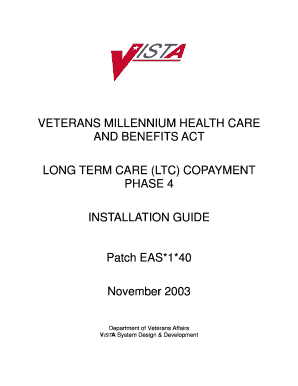
10 10ec Form


What is the 10-10ec?
The 10-10ec form, also known as the veteranaffaires form 10-10ec, is a crucial document used primarily for veterans seeking to apply for health care benefits through the Department of Veterans Affairs (VA). This form is designed to collect essential information about the applicant's financial status and health care needs, ensuring that veterans receive the appropriate level of care and services. It is important to understand that the 10-10ec form plays a significant role in determining eligibility for various VA programs and benefits.
How to use the 10-10ec
Using the 10-10ec form involves several straightforward steps. First, gather all necessary personal and financial information, including income details, family size, and any existing health insurance coverage. Next, access the form through the VA's official website or other authorized channels. After filling out the form accurately, ensure that all required fields are completed. Finally, submit the form electronically or by mail, depending on your preference and the guidelines provided by the VA.
Steps to complete the 10-10ec
Completing the 10-10ec form requires careful attention to detail. Follow these steps:
- Gather personal information, including Social Security number and contact details.
- Provide financial information, such as income sources and amounts.
- Indicate your current health insurance coverage, if applicable.
- Review the form for accuracy and completeness.
- Submit the form through the designated method, ensuring you keep a copy for your records.
Legal use of the 10-10ec
The 10-10ec form is legally binding when filled out correctly and submitted as per the guidelines set forth by the VA. It is essential to provide truthful and accurate information, as any discrepancies may lead to penalties or denial of benefits. Understanding the legal implications of the information provided on the form is crucial for veterans seeking to access their entitled benefits.
Key elements of the 10-10ec
Several key elements are essential to the 10-10ec form. These include:
- Personal Information: Name, address, and contact details.
- Financial Information: Income details and family size.
- Health Insurance Information: Any existing coverage that may affect eligibility.
- Signature: Required to validate the information provided.
Eligibility Criteria
Eligibility for benefits through the 10-10ec form is based on various factors, including military service history, income level, and health care needs. Veterans must meet specific criteria set by the VA to qualify for health care services. Understanding these criteria is essential for applicants to ensure they provide the necessary information and documentation to support their application.
Quick guide on how to complete 10 10ec
Effortlessly prepare 10 10ec on any device
Managing documents online has become increasingly popular among businesses and individuals. It offers an ideal eco-friendly alternative to traditional printed and signed documents, as you can easily locate the necessary form and securely store it online. airSlate SignNow provides all the tools you require to create, edit, and eSign your files quickly without delays. Handle 10 10ec on any device using airSlate SignNow's Android or iOS applications and simplify your document-related processes today.
How to edit and eSign 10 10ec with ease
- Locate 10 10ec and click Get Form to begin.
- Utilize the tools we offer to complete your document.
- Highlight important sections of the documents or redact sensitive information with tools specifically designed by airSlate SignNow for that purpose.
- Create your eSignature using the Sign tool, which takes mere seconds and holds the same legal validity as a conventional wet ink signature.
- Review the details and click on the Done button to save your changes.
- Choose how you'd like to send your form: via email, text message (SMS), invite link, or download it to your computer.
Say goodbye to lost or misplaced documents, frustrating form searches, or errors that necessitate printing new copies. airSlate SignNow caters to your document management requirements in just a few clicks from any device you prefer. Edit and eSign 10 10ec to ensure outstanding communication at every stage of your form preparation process with airSlate SignNow.
Create this form in 5 minutes or less
Create this form in 5 minutes!
How to create an eSignature for the 10 10ec
How to create an electronic signature for a PDF online
How to create an electronic signature for a PDF in Google Chrome
How to create an e-signature for signing PDFs in Gmail
How to create an e-signature right from your smartphone
How to create an e-signature for a PDF on iOS
How to create an e-signature for a PDF on Android
People also ask
-
What is 10 10ec and how can it benefit my business?
The 10 10ec is an innovative feature of airSlate SignNow, designed to streamline your document signing process. It allows you to eSign documents quickly and efficiently, saving your business time and resources. By integrating this solution, you can enhance productivity and improve the overall workflow.
-
How much does airSlate SignNow's 10 10ec cost?
The pricing for airSlate SignNow, including the 10 10ec feature, is competitive and tailored to fit different business needs. You can choose from several subscription plans that provide various levels of access and capabilities. For more details, visit our pricing page to find the best option for your company.
-
What features are included in the 10 10ec offering?
The 10 10ec offering includes a wide range of features such as multi-party signing, template creation, and document management. This comprehensive package allows users to customize their experience according to their specific needs. With the 10 10ec, businesses can easily manage their signing processes while ensuring compliance and security.
-
Is it easy to integrate the 10 10ec with existing software?
Yes, integrating the 10 10ec feature of airSlate SignNow with your existing software is straightforward. We offer various API options and integrations with popular business tools like CRM systems and cloud storage services. This makes it easy for businesses to enhance their operations without disrupting their current workflows.
-
Can I share documents securely using 10 10ec?
Absolutely! The 10 10ec feature ensures that your documents are shared securely with advanced encryption and authentication protocols. This means that both you and your clients can trust that sensitive information remains protected throughout the signing process.
-
What support is available for users of 10 10ec?
airSlate SignNow offers robust customer support for users of the 10 10ec feature. You can access help through online tutorials, an extensive knowledge base, and direct support from our dedicated team. We are committed to ensuring that your experience with the 10 10ec service is smooth and effective.
-
Does 10 10ec comply with industry regulations?
Yes, the 10 10ec feature is designed to comply with various industry regulations, including eSign Act and GDPR. This ensures that your electronic signatures are legally binding and secure. By using 10 10ec, you can be confident that your document management practices adhere to global standards.
Get more for 10 10ec
- Beer tasting sheet pdf form
- Jarc application form
- Washington practitioner application form
- Job information sheet 262309634
- Dance class waiver template 393727262 form
- I do not have my parents surname on the birth certificate form
- Er checklist form
- 081512 2956 monitoring work report form non nursing professions kcb
Find out other 10 10ec
- Sign Maryland Courts Quitclaim Deed Free
- How To Sign Massachusetts Courts Quitclaim Deed
- Can I Sign Massachusetts Courts Quitclaim Deed
- eSign California Business Operations LLC Operating Agreement Myself
- Sign Courts Form Mississippi Secure
- eSign Alabama Car Dealer Executive Summary Template Fast
- eSign Arizona Car Dealer Bill Of Lading Now
- How Can I eSign Alabama Car Dealer Executive Summary Template
- eSign California Car Dealer LLC Operating Agreement Online
- eSign California Car Dealer Lease Agreement Template Fast
- eSign Arkansas Car Dealer Agreement Online
- Sign Montana Courts Contract Safe
- eSign Colorado Car Dealer Affidavit Of Heirship Simple
- eSign Car Dealer Form Georgia Simple
- eSign Florida Car Dealer Profit And Loss Statement Myself
- eSign Georgia Car Dealer POA Mobile
- Sign Nebraska Courts Warranty Deed Online
- Sign Nebraska Courts Limited Power Of Attorney Now
- eSign Car Dealer Form Idaho Online
- How To eSign Hawaii Car Dealer Contract