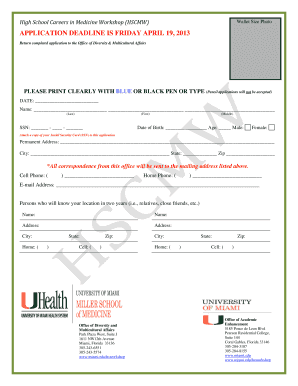
University of Miami Application Form


What is the University of Miami Application?
The University of Miami application is a formal document that prospective students must complete to apply for admission to the university. This application collects essential information about the applicant, including personal details, academic history, and extracurricular activities. The application is crucial for the admissions committee to evaluate each candidate's qualifications and fit for the university's programs.
Steps to complete the University of Miami Application
Completing the University of Miami application involves several key steps:
- Gather required documents, including transcripts, letters of recommendation, and standardized test scores.
- Visit the official application portal to begin the process.
- Fill out personal information accurately, ensuring all details are current.
- Provide a comprehensive account of your academic history and achievements.
- Submit any required essays or personal statements that reflect your motivations and goals.
- Review your application for completeness and accuracy before submission.
- Submit the application before the designated deadline.
Key elements of the University of Miami Application
The University of Miami application includes several critical components that applicants must address:
- Personal Information: Basic details such as name, address, and contact information.
- Academic History: A record of previous schools attended, grades, and coursework.
- Standardized Test Scores: Submission of SAT or ACT scores, if applicable.
- Essays: Personal statements that allow applicants to express their individuality and aspirations.
- Letters of Recommendation: Endorsements from teachers or mentors who can speak to the applicant's abilities.
Legal use of the University of Miami Application
To ensure the legal validity of the University of Miami application, it is essential to comply with federal and state regulations regarding educational applications. This includes providing truthful information and obtaining necessary permissions for any third-party documents submitted, such as transcripts or recommendations. Misrepresentation or failure to disclose relevant information can lead to penalties, including rescission of admission offers.
Form Submission Methods
The University of Miami application can be submitted through various methods, providing flexibility to applicants:
- Online Submission: The preferred method, allowing for immediate processing and confirmation.
- Mail: Applicants can print the application and send it via postal service, though this may delay processing.
- In-Person: Some applicants may choose to deliver their application directly to the admissions office, ensuring it is received on time.
Eligibility Criteria
Eligibility for the University of Miami application is determined by several factors, including:
- Completion of high school or equivalent education.
- Meeting minimum GPA and standardized test score requirements.
- Demonstrating involvement in extracurricular activities or community service.
- Submitting all required documentation by the application deadline.
Quick guide on how to complete university of miami application 6910741
Effortlessly Complete University Of Miami Application on Any Device
Managing documents online has gained popularity among businesses and individuals. It offers an ideal environmentally friendly option to conventional printed and signed documents, as you can access the right form and securely store it online. airSlate SignNow equips you with all the necessary tools to create, edit, and eSign your files quickly without delays. Handle University Of Miami Application on any platform with airSlate SignNow's Android or iOS applications and enhance any document-related task today.
How to Edit and eSign University Of Miami Application Smoothly
- Obtain University Of Miami Application and then click Get Form to begin.
- Utilize the tools we offer to finalize your document.
- Highlight important sections of your documents or obscure sensitive information with tools that airSlate SignNow provides specifically for that purpose.
- Create your eSignature using the Sign feature, which only takes seconds and has the same legal validity as a traditional handwritten signature.
- Review the information thoroughly and then click on the Done button to save your changes.
- Select your preferred method of sharing your form, whether by email, text message (SMS), invitation link, or download it to your computer.
Eliminate concerns about lost or misplaced files, cumbersome form searching, or mistakes that necessitate printing new document copies. airSlate SignNow meets your document management needs in just a few clicks from any device you choose. Edit and eSign University Of Miami Application to ensure effective communication at every stage of your form preparation process with airSlate SignNow.
Create this form in 5 minutes or less
Create this form in 5 minutes!
How to create an eSignature for the university of miami application 6910741
How to create an electronic signature for a PDF online
How to create an electronic signature for a PDF in Google Chrome
How to create an e-signature for signing PDFs in Gmail
How to create an e-signature right from your smartphone
How to create an e-signature for a PDF on iOS
How to create an e-signature for a PDF on Android
People also ask
-
What is airSlate SignNow and how does it work?
airSlate SignNow is an easy-to-use platform that allows businesses to send and electronically sign documents. The solution streamlines workflows by ensuring easy access, security, and quick turnaround, making it ideal for companies of all sizes looking for efficient document management, particularly with reference to the features around '6910741.'
-
How much does airSlate SignNow cost?
airSlate SignNow offers various pricing plans to suit different business needs. Pricing starts at competitive rates and includes plans that cater specifically to users who want to maximize their efficiency with features linked to '6910741.' You can choose between monthly and annual subscriptions to find the best fit for your budget.
-
What features are included with airSlate SignNow?
airSlate SignNow includes features such as document templates, team collaboration tools, and secure eSigning capabilities. Each feature is designed to enhance productivity and protect your documents, making it a comprehensive solution for businesses focusing on aspects tied to '6910741.'
-
Is airSlate SignNow secure for business use?
Yes, airSlate SignNow prioritizes security with robust encryption and compliance with industry regulations. This ensures that all signed documents are secure, giving businesses peace of mind when they handle sensitive information related to '6910741.'
-
Can I integrate airSlate SignNow with other applications?
Absolutely! airSlate SignNow offers seamless integrations with various applications such as Salesforce, Google Drive, and others. This capability allows users to enhance their workflows and easily manage documents across different platforms, leveraging the potential of '6910741.'
-
What are the benefits of using airSlate SignNow for my business?
Using airSlate SignNow can signNowly improve workflow efficiency by reducing paper usage and speeding up document signing processes. Businesses leveraging '6910741' can benefit from cost savings, faster turnaround times, and better teamwork when managing contracts and agreements.
-
How can I get started with airSlate SignNow?
Getting started with airSlate SignNow is simple. You can easily sign up for a free trial to explore its features and understand how it relates to '6910741.' After that, choosing a suitable pricing plan is just a click away to take your document management to the next level.
Get more for University Of Miami Application
Find out other University Of Miami Application
- How To Sign Delaware Orthodontists PPT
- How Can I Sign Massachusetts Plumbing Document
- How To Sign New Hampshire Plumbing PPT
- Can I Sign New Mexico Plumbing PDF
- How To Sign New Mexico Plumbing Document
- How To Sign New Mexico Plumbing Form
- Can I Sign New Mexico Plumbing Presentation
- How To Sign Wyoming Plumbing Form
- Help Me With Sign Idaho Real Estate PDF
- Help Me With Sign Idaho Real Estate PDF
- Can I Sign Idaho Real Estate PDF
- How To Sign Idaho Real Estate PDF
- How Do I Sign Hawaii Sports Presentation
- How Do I Sign Kentucky Sports Presentation
- Can I Sign North Carolina Orthodontists Presentation
- How Do I Sign Rhode Island Real Estate Form
- Can I Sign Vermont Real Estate Document
- How To Sign Wyoming Orthodontists Document
- Help Me With Sign Alabama Courts Form
- Help Me With Sign Virginia Police PPT