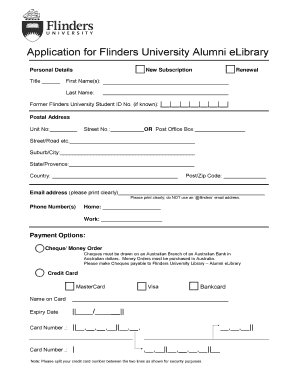
Library Registration Form


What is the Library Registration Form
The library registration form is a document used by individuals to enroll in a library system, allowing them to borrow books, access digital resources, and participate in library programs. This form typically requires personal information, such as name, address, contact details, and sometimes identification numbers. By completing this form, users can gain library membership, which opens up a range of services and resources available to them.
How to Use the Library Registration Form
Using the library registration form is straightforward. First, obtain the form either online or at the library. Fill in the required fields with accurate information, ensuring that all details are complete. After completing the form, you may need to submit it either online or in person, depending on the library's policies. Some libraries may also require identification or proof of residency to finalize the registration process.
Steps to Complete the Library Registration Form
Completing the library registration form involves several key steps:
- Access the library registration form from the library's website or physical location.
- Provide personal information, including your full name, address, and contact information.
- Include any required identification numbers, such as a driver's license or social security number, if applicable.
- Review the information for accuracy and completeness.
- Submit the form according to the library's guidelines, either online or in person.
Legal Use of the Library Registration Form
The library registration form holds legal significance as it establishes a formal agreement between the library and the user. By signing the form, you agree to adhere to the library's rules and regulations. It is essential to provide truthful information, as any discrepancies may lead to penalties or loss of library privileges. Libraries often maintain compliance with local laws regarding data protection and user privacy.
Key Elements of the Library Registration Form
Key elements of the library registration form typically include:
- Name: The full name of the individual registering.
- Address: The residential address for verification purposes.
- Contact Information: Phone number and email address for communication.
- Identification: Any required ID numbers or documents for verification.
- Signature: A signature or electronic consent indicating agreement to the library's terms.
Form Submission Methods
Library registration forms can typically be submitted in several ways, depending on the library's policies:
- Online: Many libraries offer an online submission option, allowing users to fill out and submit the form digitally.
- In-Person: Users can complete the form at the library and submit it directly to staff.
- Mail: Some libraries may allow users to print the form, complete it, and send it via postal mail.
Quick guide on how to complete library registration form 30458328
Complete Library Registration Form effortlessly on any device
Digital document management has become increasingly popular among businesses and individuals. It offers a perfect eco-friendly alternative to traditional printed and signed documents, as you can easily locate the appropriate form and securely store it online. airSlate SignNow provides all the tools necessary to create, modify, and electronically sign your documents promptly without delays. Manage Library Registration Form on any device using airSlate SignNow Android or iOS applications and simplify any document-based process today.
The easiest way to edit and electronically sign Library Registration Form with ease
- Obtain Library Registration Form and click Get Form to begin.
- Utilize the tools we offer to complete your form.
- Emphasize important sections of your documents or hide sensitive information with tools that airSlate SignNow provides specifically for that purpose.
- Create your signature using the Sign tool, which takes seconds and holds the same legal validity as a conventional wet ink signature.
- Review all details and then click the Done button to save your changes.
- Choose how you wish to send your form, via email, SMS, or invitation link, or download it to your PC.
Eliminate concerns over lost or mislaid documents, frustrating form searches, or mistakes that necessitate printing new document copies. airSlate SignNow fulfills your document management needs in just a few clicks from any device you prefer. Modify and electronically sign Library Registration Form and ensure excellent communication at every stage of your form preparation process with airSlate SignNow.
Create this form in 5 minutes or less
Create this form in 5 minutes!
How to create an eSignature for the library registration form 30458328
How to create an electronic signature for a PDF online
How to create an electronic signature for a PDF in Google Chrome
How to create an e-signature for signing PDFs in Gmail
How to create an e-signature right from your smartphone
How to create an e-signature for a PDF on iOS
How to create an e-signature for a PDF on Android
People also ask
-
What is a library registration form?
A library registration form is a document that allows individuals to join a library, providing essential information for membership. With airSlate SignNow, you can easily create and send customizable library registration forms for efficient membership enrollment.
-
How can airSlate SignNow help with library registration forms?
airSlate SignNow simplifies the process of sending and signing library registration forms. Our platform ensures that users can quickly complete the forms online, enhancing the registration experience for both librarians and users.
-
What features does airSlate SignNow offer for library registration forms?
airSlate SignNow offers multiple features for library registration forms, including customizable templates, automated reminders, and secure document storage. These features help streamline the registration process and improve user engagement.
-
Is there a cost associated with using airSlate SignNow for library registration forms?
Yes, airSlate SignNow offers affordable pricing plans suitable for libraries of all sizes. You can choose a plan based on your usage needs, making the solution cost-effective for managing your library registration forms.
-
Can library registration forms be integrated with other software?
Absolutely! airSlate SignNow allows for seamless integration with various applications and software commonly used by libraries. This means you can link your library registration forms to other tools for efficient data management and workflow automation.
-
What are the benefits of using digital library registration forms?
Using digital library registration forms through airSlate SignNow increases efficiency and reduces paper waste. Digital forms allow for instant access, better tracking, and quicker processing times, benefiting both libraries and patrons.
-
How secure are the library registration forms sent through airSlate SignNow?
Security is a top priority at airSlate SignNow. All library registration forms are protected with advanced encryption protocols, ensuring that sensitive user information remains confidential and secure while being processed.
Get more for Library Registration Form
- Ct23 short form
- Form 3903 moving expenses irs
- Fccla planning process form
- Aangifteformulier adreswijziging doorgeven van een adreswijziging binnen of naar amstelveen
- Pan card correction form download
- Tb screening questionnaire all health services form
- Ohsu imaging order form fill online printable fillable
Find out other Library Registration Form
- eSign Vermont Sports Stock Certificate Secure
- eSign Tennessee Police Cease And Desist Letter Now
- Help Me With eSign Texas Police Promissory Note Template
- eSign Utah Police LLC Operating Agreement Online
- eSign West Virginia Police Lease Agreement Online
- eSign Wyoming Sports Residential Lease Agreement Online
- How Do I eSign West Virginia Police Quitclaim Deed
- eSignature Arizona Banking Moving Checklist Secure
- eSignature California Banking Warranty Deed Later
- eSignature Alabama Business Operations Cease And Desist Letter Now
- How To eSignature Iowa Banking Quitclaim Deed
- How To eSignature Michigan Banking Job Description Template
- eSignature Missouri Banking IOU Simple
- eSignature Banking PDF New Hampshire Secure
- How Do I eSignature Alabama Car Dealer Quitclaim Deed
- eSignature Delaware Business Operations Forbearance Agreement Fast
- How To eSignature Ohio Banking Business Plan Template
- eSignature Georgia Business Operations Limited Power Of Attorney Online
- Help Me With eSignature South Carolina Banking Job Offer
- eSignature Tennessee Banking Affidavit Of Heirship Online