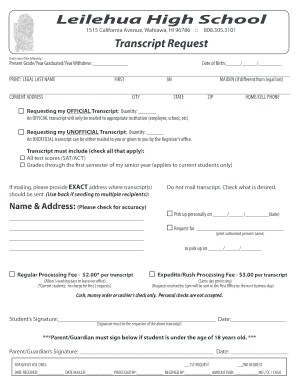
Transcript from Leilehua Form


What is the Transcript From Leilehua Form
The Transcript From Leilehua Form is a document used primarily for educational purposes, often requested by students to verify their academic records. This form typically includes details such as course titles, grades, and credits earned. It serves as an official record that can be submitted to colleges, universities, or employers to demonstrate educational achievements. Understanding its purpose is essential for anyone who needs to present their academic history accurately.
How to obtain the Transcript From Leilehua Form
To obtain the Transcript From Leilehua Form, individuals usually need to contact the educational institution that issued the transcript. Most schools offer a straightforward process for requesting transcripts, which can often be completed online. It may require providing personal information, such as your name, date of birth, and student identification number. Some institutions may charge a fee for processing the request, and it is important to check the specific requirements and procedures of your school.
Steps to complete the Transcript From Leilehua Form
Completing the Transcript From Leilehua Form involves several key steps to ensure accuracy and compliance. First, gather all necessary personal information, including your academic details. Next, accurately fill out the form, ensuring that all sections are completed as required. If the form requires signatures, make sure to sign where indicated. Finally, review the completed form for any errors before submitting it to the appropriate office or institution. This attention to detail helps prevent delays in processing.
Legal use of the Transcript From Leilehua Form
The legal use of the Transcript From Leilehua Form is significant, as it serves as an official document that can be used in various contexts, such as college applications or job searches. It is essential to ensure that the transcript is authentic and accurately reflects your academic history. Misrepresentation or alterations can lead to serious consequences, including denial of admission or job offers. Therefore, understanding the legal implications of using this form is crucial for maintaining credibility.
Key elements of the Transcript From Leilehua Form
Key elements of the Transcript From Leilehua Form typically include your full name, date of birth, and the name of the institution. Additionally, it should list the courses taken, grades received, and the total credits earned. Some transcripts may also include information about honors or awards received. These elements collectively provide a comprehensive overview of your academic performance and achievements, making it easier for institutions or employers to assess your qualifications.
Form Submission Methods (Online / Mail / In-Person)
Submitting the Transcript From Leilehua Form can be done through various methods, depending on the policies of the issuing institution. Common submission methods include:
- Online: Many institutions allow for electronic submissions through their websites, where you can fill out and submit the form directly.
- Mail: You may also have the option to print the form, complete it, and send it via postal service to the designated office.
- In-Person: Some institutions may require or allow you to submit the form in person at their administrative office.
Quick guide on how to complete transcript from leilehua form
Easily Prepare Transcript From Leilehua Form on Any Device
Digital document management has become popular among businesses and individuals. It serves as an ideal eco-friendly alternative to traditional printed and signed papers, as you can access the necessary template and securely keep it online. airSlate SignNow equips you with all the resources you need to create, modify, and electronically sign your documents quickly and efficiently. Manage Transcript From Leilehua Form on any device using airSlate SignNow Android or iOS applications and simplify any document-related process today.
The Simplest Method to Modify and Electronically Sign Transcript From Leilehua Form
- Obtain Transcript From Leilehua Form and click on Get Form to begin.
- Utilize the tools we offer to complete your document.
- Select important parts of your documents or obscure confidential information with tools that airSlate SignNow provides specifically for that purpose.
- Generate your electronic signature using the Sign tool, which takes moments and has the same legal validity as a traditional wet ink signature.
- Review all the details and then click on the Done button to save your changes.
- Choose how you would like to send your form, either by email, text message (SMS), an invitation link, or download it to your PC.
Forget about lost or misfiled documents, time-consuming form searches, or errors that require printing new document copies. airSlate SignNow meets all your document management needs in just a few clicks from your preferred device. Edit and electronically sign Transcript From Leilehua Form and ensure excellent communication at any point of your document preparation process with airSlate SignNow.
Create this form in 5 minutes or less
Create this form in 5 minutes!
How to create an eSignature for the transcript from leilehua form
How to create an electronic signature for a PDF online
How to create an electronic signature for a PDF in Google Chrome
How to create an e-signature for signing PDFs in Gmail
How to create an e-signature right from your smartphone
How to create an e-signature for a PDF on iOS
How to create an e-signature for a PDF on Android
People also ask
-
What is the Transcript From Leilehua Form?
The Transcript From Leilehua Form is an official document that provides the academic record of a student from Leilehua High School. This form can be easily requested and managed through airSlate SignNow, allowing for streamlined communication and documentation. With our platform, obtaining this transcript becomes a hassle-free experience.
-
How can I request a Transcript From Leilehua Form through airSlate SignNow?
To request a Transcript From Leilehua Form using airSlate SignNow, simply create an account on our platform and navigate to the document request feature. You can easily fill out the necessary information and initiate the eSigning process with minimal effort. Our user-friendly interface ensures a smooth experience from start to finish.
-
Is there a fee associated with obtaining a Transcript From Leilehua Form?
Yes, there may be a nominal fee for processing a Transcript From Leilehua Form, which can vary depending on the type of request and urgency. However, airSlate SignNow offers cost-effective solutions that can save you time and money. Check our pricing plans to find one that suits your needs.
-
What features does airSlate SignNow offer for managing my Transcript From Leilehua Form?
airSlate SignNow offers various features to help manage your Transcript From Leilehua Form efficiently, including eSigning, automatic notifications, and secure document storage. Our platform allows you to track the status of your requests in real-time, ensuring you are always informed. These tools make the process quicker and more reliable.
-
Can I integrate airSlate SignNow with other software for managing transcripts?
Absolutely! airSlate SignNow supports a wide range of integrations with popular applications such as Google Workspace, Salesforce, and more. This means you can streamline your workflow further by connecting your transcript management process directly with existing software. Our integrations enhance productivity and collaboration.
-
What benefits does using airSlate SignNow provide for requesting a Transcript From Leilehua Form?
Using airSlate SignNow to request your Transcript From Leilehua Form simplifies the entire process. You save time with fast eSigning and submission, and you gain peace of mind knowing your documents are securely handled. Additionally, our platform's user-friendly design means you can complete requests with minimal stress and effort.
-
Is it possible to track the status of my Transcript From Leilehua Form request?
Yes, one of the great features of airSlate SignNow is the ability to track the status of your Transcript From Leilehua Form request in real-time. You will receive notifications throughout the process, keeping you updated on each step. This transparency helps you stay informed and reduces anxiety around important document submissions.
Get more for Transcript From Leilehua Form
Find out other Transcript From Leilehua Form
- Electronic signature West Virginia Education Contract Safe
- Help Me With Electronic signature West Virginia Education Business Letter Template
- Electronic signature West Virginia Education Cease And Desist Letter Easy
- Electronic signature Missouri Insurance Stock Certificate Free
- Electronic signature Idaho High Tech Profit And Loss Statement Computer
- How Do I Electronic signature Nevada Insurance Executive Summary Template
- Electronic signature Wisconsin Education POA Free
- Electronic signature Wyoming Education Moving Checklist Secure
- Electronic signature North Carolina Insurance Profit And Loss Statement Secure
- Help Me With Electronic signature Oklahoma Insurance Contract
- Electronic signature Pennsylvania Insurance Letter Of Intent Later
- Electronic signature Pennsylvania Insurance Quitclaim Deed Now
- Electronic signature Maine High Tech Living Will Later
- Electronic signature Maine High Tech Quitclaim Deed Online
- Can I Electronic signature Maryland High Tech RFP
- Electronic signature Vermont Insurance Arbitration Agreement Safe
- Electronic signature Massachusetts High Tech Quitclaim Deed Fast
- Electronic signature Vermont Insurance Limited Power Of Attorney Easy
- Electronic signature Washington Insurance Last Will And Testament Later
- Electronic signature Washington Insurance Last Will And Testament Secure