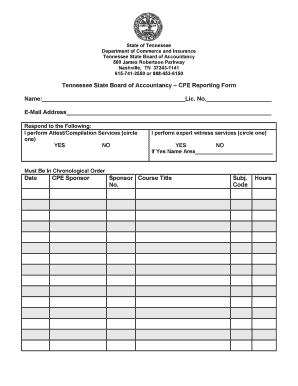
Tn Cpe Reporting Form


What is the TN CPE Reporting Form
The TN CPE Reporting Form is a crucial document for Certified Public Accountants (CPAs) in Tennessee, designed to report Continuing Professional Education (CPE) credits. This form ensures that CPAs meet the state-mandated educational requirements necessary to maintain their licensure. The form typically includes sections for personal information, the details of completed courses, and the total number of CPE hours earned during the reporting period. Accurate completion of this form is essential for compliance with state regulations.
How to Obtain the TN CPE Reporting Form
Obtaining the TN CPE Reporting Form is a straightforward process. CPAs can access the form through the Tennessee State Board of Accountancy's official website. The form is generally available in a downloadable PDF format, allowing for easy printing and completion. Additionally, some professional accounting organizations may provide resources or direct links to the form, ensuring that all CPAs have access to the necessary documentation for their CPE reporting.
Steps to Complete the TN CPE Reporting Form
Completing the TN CPE Reporting Form involves several key steps to ensure accuracy and compliance:
- Gather all relevant documentation, including certificates of completion for CPE courses.
- Fill in personal information, including your name, license number, and contact details.
- List each CPE course taken, including the course title, provider, date completed, and the number of CPE hours earned.
- Review the completed form for accuracy and completeness.
- Submit the form by the designated deadline, either online or by mail, as specified by the Tennessee State Board of Accountancy.
Legal Use of the TN CPE Reporting Form
The TN CPE Reporting Form serves as a legal document that verifies a CPA's compliance with the state’s continuing education requirements. To ensure its legal standing, the form must be completed accurately and submitted on time. Failure to comply with the reporting requirements can result in penalties, including fines or potential disciplinary actions against the CPA's license. Therefore, it is vital to adhere to all guidelines set forth by the Tennessee State Board of Accountancy.
State-Specific Rules for the TN CPE Reporting Form
Tennessee has specific rules governing the completion and submission of the TN CPE Reporting Form. CPAs must complete a minimum of 40 hours of CPE every two years, with at least two hours dedicated to ethics education. The form must be submitted by the established deadline to avoid penalties. Additionally, certain types of courses may be pre-approved, while others may require verification of content and delivery methods. Understanding these rules is essential for maintaining licensure and avoiding complications.
Penalties for Non-Compliance
Non-compliance with the TN CPE Reporting Form requirements can lead to serious consequences for CPAs. Penalties may include fines, suspension of licensure, or even revocation of the CPA license. The Tennessee State Board of Accountancy actively monitors compliance, and failure to submit the form or meet the required CPE hours can result in disciplinary actions. It is crucial for CPAs to stay informed about their CPE requirements and adhere to all deadlines to avoid these penalties.
Quick guide on how to complete tennessee cpa cpe requirements
Complete tennessee cpa cpe requirements effortlessly on any device
Online document management has gained traction with organizations and individuals alike. It serves as an ideal environmentally friendly alternative to traditional printed and signed papers, allowing you to locate the appropriate template and securely store it online. airSlate SignNow provides all the necessary tools to create, edit, and electronically sign your documents swiftly without interruptions. Manage tn cpa ethics cpe requirements on any device using airSlate SignNow's Android or iOS applications and streamline any document-related task today.
How to edit and electronically sign tennessee cpa cpe requirements with ease
- Locate tennessee cpa ethics exam and click on Get Form to begin.
- Make use of the tools we offer to fill out your form.
- Mark important sections of your documents or obscure sensitive details using tools specifically designed for that purpose by airSlate SignNow.
- Create your electronic signature using the Sign feature, which takes mere seconds and carries the same legal validity as a conventional handwritten signature.
- Review all the details and click on the Done button to finalize your changes.
- Choose your preferred delivery method for your form: by email, text message (SMS), invite link, or download it to your computer.
Say goodbye to missing or lost files, tedious form searches, or errors that require printing new document copies. airSlate SignNow addresses all your document management needs in just a few clicks from any device you prefer. Edit and electronically sign tn cpa ethics cpe requirements and ensure excellent communication at any stage of your form preparation process with airSlate SignNow.
Create this form in 5 minutes or less
Related searches to tennessee cpa ethics exam
Create this form in 5 minutes!
How to create an eSignature for the tn cpa ethics cpe requirements
How to create an electronic signature for a PDF online
How to create an electronic signature for a PDF in Google Chrome
How to create an e-signature for signing PDFs in Gmail
How to create an e-signature right from your smartphone
How to create an e-signature for a PDF on iOS
How to create an e-signature for a PDF on Android
People also ask tennessee cpa ethics exam
-
What are the tn cpa ethics cpe requirements for certifications?
In Tennessee, CPAs are required to complete a specific number of CPE hours in ethics as part of the tn cpa ethics cpe requirements. Typically, this includes at least 2 hours of ethics-focused courses every renewal period. It’s essential to verify with the Tennessee Board of Accountancy for the latest updates and compliance.
-
How can airSlate SignNow help me meet tn cpa ethics cpe requirements?
With airSlate SignNow, you can streamline the process of signing and managing documents related to your tn cpa ethics cpe requirements. Our platform allows for secure eSigning and document tracking, making it easier for you to maintain compliance records. This efficiency saves time and effort, especially during reporting periods.
-
What features does airSlate SignNow offer to assist with tn cpa ethics cpe requirements?
airSlate SignNow includes features like document templates, in-app messaging, and advanced signing workflows that help you manage your tn cpa ethics cpe requirements. These tools simplify document preparation and ensure that you follow through on compliance activities seamlessly. Our user-friendly interface ensures quick adaptations to your practice needs.
-
Is airSlate SignNow cost-effective for managing tn cpa ethics cpe requirements?
Yes, airSlate SignNow is designed to be a cost-effective solution for managing tn cpa ethics cpe requirements. We offer various pricing plans tailored to different business sizes, ensuring you get the best value for your investment. With our efficient eSigning solution, companies can save on printing and shipping costs.
-
Can airSlate SignNow integrate with my existing systems for tn cpa ethics cpe requirements?
Absolutely! airSlate SignNow offers integrations with numerous accounting and management systems, making it easier to comply with tn cpa ethics cpe requirements. This means you can keep all your documents organized and accessible, enhancing your overall workflow and efficiency.
-
What is the benefit of using airSlate SignNow for tn cpa ethics cpe requirements?
Using airSlate SignNow streamlines your document processes related to tn cpa ethics cpe requirements. The platform enhances security with advanced encryption and compliance features, ensuring sensitive information is well-protected. Additionally, the convenience of electronic document management makes meeting deadlines a breeze.
-
How secure is airSlate SignNow when handling documents related to tn cpa ethics cpe requirements?
airSlate SignNow employs top-notch security measures, including end-to-end encryption and secure cloud storage, to protect documents related to tn cpa ethics cpe requirements. Our commitment to security means you can confidently manage and sign sensitive documents without fear of data bsignNowes or leaks.
Get more for tn cpa ethics cpe requirements
- Group reports aippi form
- 16898 appl for pg study amp research indd form
- Cast 18 form
- Www fs fed ushardinesszonesusda plant hardiness zones us forest service form
- Using traffic conviction correlates to identify high apps dmv ca form
- Service rendered agreement template form
- Service purchase agreement template form
- Service reseller agreement template form
Find out other tennessee cpa cpe requirements
- Electronic signature North Carolina Car Dealer Purchase Order Template Safe
- Electronic signature Kentucky Business Operations Quitclaim Deed Mobile
- Electronic signature Pennsylvania Car Dealer POA Later
- Electronic signature Louisiana Business Operations Last Will And Testament Myself
- Electronic signature South Dakota Car Dealer Quitclaim Deed Myself
- Help Me With Electronic signature South Dakota Car Dealer Quitclaim Deed
- Electronic signature South Dakota Car Dealer Affidavit Of Heirship Free
- Electronic signature Texas Car Dealer Purchase Order Template Online
- Electronic signature Texas Car Dealer Purchase Order Template Fast
- Electronic signature Maryland Business Operations NDA Myself
- Electronic signature Washington Car Dealer Letter Of Intent Computer
- Electronic signature Virginia Car Dealer IOU Fast
- How To Electronic signature Virginia Car Dealer Medical History
- Electronic signature Virginia Car Dealer Separation Agreement Simple
- Electronic signature Wisconsin Car Dealer Contract Simple
- Electronic signature Wyoming Car Dealer Lease Agreement Template Computer
- How Do I Electronic signature Mississippi Business Operations Rental Application
- Electronic signature Missouri Business Operations Business Plan Template Easy
- Electronic signature Missouri Business Operations Stock Certificate Now
- Electronic signature Alabama Charity Promissory Note Template Computer