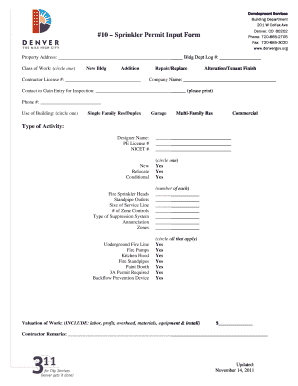
#10 Sprinkler Permit Input Form Denvergov


What is the #10 Sprinkler Permit Input Form Denvergov
The #10 Sprinkler Permit Input Form Denvergov is a crucial document required for obtaining a sprinkler permit in Denver. This form serves as a formal request to the city for permission to install or modify a sprinkler system. It ensures that all installations comply with local safety regulations and building codes. The form collects essential information about the project, including the location, type of sprinkler system, and contact details of the applicant.
How to use the #10 Sprinkler Permit Input Form Denvergov
Using the #10 Sprinkler Permit Input Form Denvergov involves several straightforward steps. First, gather all necessary information regarding your sprinkler system installation. This includes project details, property information, and any relevant contractor information. Next, access the form through the designated city website or platform. Fill out the form completely, ensuring accuracy in all entries. Finally, submit the completed form according to the provided instructions, which may include online submission or mailing it to the appropriate department.
Steps to complete the #10 Sprinkler Permit Input Form Denvergov
Completing the #10 Sprinkler Permit Input Form Denvergov requires careful attention to detail. Follow these steps:
- Gather all required information, including project specifics and contractor details.
- Access the form through the official Denver government website.
- Fill in each section of the form, ensuring all information is accurate and complete.
- Review the form for any errors or omissions.
- Submit the form as directed, either online or by mailing it to the appropriate office.
Legal use of the #10 Sprinkler Permit Input Form Denvergov
The #10 Sprinkler Permit Input Form Denvergov is legally binding when filled out correctly and submitted according to local regulations. It is essential to comply with all instructions and provide accurate information to avoid delays or rejections. The form must be signed by the applicant or an authorized representative, affirming that all details are truthful and complete. Compliance with local building codes and safety standards is crucial for the legality of the installation.
Key elements of the #10 Sprinkler Permit Input Form Denvergov
Key elements of the #10 Sprinkler Permit Input Form Denvergov include:
- Applicant information: Name, address, and contact details.
- Project details: Description of the sprinkler system and its intended use.
- Property information: Location of the installation, including any relevant zoning details.
- Contractor information: If applicable, details about the contractor responsible for the installation.
- Signature: A declaration affirming the accuracy of the information provided.
Form Submission Methods for the #10 Sprinkler Permit Input Form Denvergov
The #10 Sprinkler Permit Input Form Denvergov can be submitted through various methods to accommodate different preferences. These methods typically include:
- Online submission via the official Denver government website.
- Mailing the completed form to the designated office.
- In-person submission at the appropriate city office, if required.
Quick guide on how to complete 10 sprinkler permit input form denvergov
Complete #10 Sprinkler Permit Input Form Denvergov effortlessly on any device
Digital document management has gained traction among businesses and individuals. It serves as an ideal eco-friendly substitute for traditional printed and signed documents, allowing you to obtain the right form and securely save it online. airSlate SignNow provides you with all the resources necessary to create, edit, and eSign your documents swiftly without any delays. Handle #10 Sprinkler Permit Input Form Denvergov on any device using airSlate SignNow's Android or iOS applications and enhance any document-centric workflow today.
The easiest way to modify and eSign #10 Sprinkler Permit Input Form Denvergov without stress
- Locate #10 Sprinkler Permit Input Form Denvergov and click Get Form to initiate the process.
- Make use of the tools we provide to complete your document.
- Emphasize pertinent sections of the documents or obscure sensitive information with tools that airSlate SignNow offers specifically for this purpose.
- Create your signature using the Sign tool, which takes a few seconds and holds the same legal significance as a conventional wet ink signature.
- Review the information and click on the Done button to save your changes.
- Choose your preferred method to submit your form, via email, SMS, or invite link, or download it to your computer.
Say goodbye to lost or mislaid documents, tedious form searching, or mistakes that require reprinting new copies. airSlate SignNow fulfills all your document management needs in just a few clicks from a device of your choice. Modify and eSign #10 Sprinkler Permit Input Form Denvergov and ensure exceptional communication at any stage of the document preparation process with airSlate SignNow.
Create this form in 5 minutes or less
Create this form in 5 minutes!
How to create an eSignature for the 10 sprinkler permit input form denvergov
How to create an electronic signature for a PDF online
How to create an electronic signature for a PDF in Google Chrome
How to create an e-signature for signing PDFs in Gmail
How to create an e-signature right from your smartphone
How to create an e-signature for a PDF on iOS
How to create an e-signature for a PDF on Android
People also ask
-
What is the purpose of the #10 Sprinkler Permit Input Form Denvergov?
The #10 Sprinkler Permit Input Form Denvergov is designed to streamline the process of applying for sprinkler permits in Denver. This form ensures that all necessary information is captured efficiently, helping applicants comply with local regulations.
-
How can airSlate SignNow help with the #10 Sprinkler Permit Input Form Denvergov?
airSlate SignNow simplifies the completion and submission of the #10 Sprinkler Permit Input Form Denvergov by allowing users to eSign and send documents directly. This saves time and reduces paperwork, making the permitting process more efficient.
-
Is there a cost associated with using the #10 Sprinkler Permit Input Form Denvergov through airSlate SignNow?
While the #10 Sprinkler Permit Input Form Denvergov itself is a government document that may have associated fees, using airSlate SignNow offers a cost-effective solution for managing your forms. Pricing for airSlate SignNow varies based on user needs, but it's designed to be accessible for businesses.
-
What features does airSlate SignNow offer for the #10 Sprinkler Permit Input Form Denvergov?
airSlate SignNow provides features such as eSigning, document tracking, and templates specifically designed for the #10 Sprinkler Permit Input Form Denvergov. These tools enhance user experience and ensure compliance with local permitting requirements.
-
Can I integrate airSlate SignNow with other software for managing the #10 Sprinkler Permit Input Form Denvergov?
Yes, airSlate SignNow offers integrations with numerous software applications that allow for better management of the #10 Sprinkler Permit Input Form Denvergov. This includes CRM and project management tools, making it easier to track and organize your permitting process.
-
What are the benefits of using airSlate SignNow for the #10 Sprinkler Permit Input Form Denvergov?
Using airSlate SignNow for the #10 Sprinkler Permit Input Form Denvergov offers multiple benefits, including increased efficiency and reduced errors. The platform simplifies document flow, ensuring that users can focus on their projects rather than getting bogged down by paperwork.
-
How do I get started with the #10 Sprinkler Permit Input Form Denvergov on airSlate SignNow?
Getting started is easy! Simply visit the airSlate SignNow website, create an account, and access the #10 Sprinkler Permit Input Form Denvergov. The platform provides user-friendly guidance to ensure your application process runs smoothly.
Get more for #10 Sprinkler Permit Input Form Denvergov
Find out other #10 Sprinkler Permit Input Form Denvergov
- How To Integrate Sign in Banking
- How To Use Sign in Banking
- Help Me With Use Sign in Banking
- Can I Use Sign in Banking
- How Do I Install Sign in Banking
- How To Add Sign in Banking
- How Do I Add Sign in Banking
- How Can I Add Sign in Banking
- Can I Add Sign in Banking
- Help Me With Set Up Sign in Government
- How To Integrate eSign in Banking
- How To Use eSign in Banking
- How To Install eSign in Banking
- How To Add eSign in Banking
- How To Set Up eSign in Banking
- How To Save eSign in Banking
- How To Implement eSign in Banking
- How To Set Up eSign in Construction
- How To Integrate eSign in Doctors
- How To Use eSign in Doctors