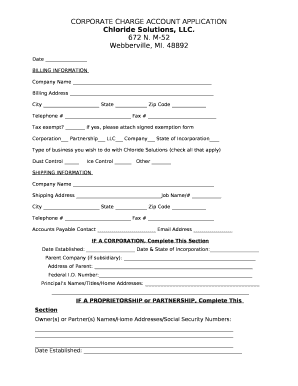
Charge Account Template Form


What is the Charge Account Template
The charge account template is a structured document used by businesses to establish a credit relationship with customers. This template typically includes essential information such as the customer's name, address, contact details, and financial information necessary for credit approval. It serves as a formal request for a charge account, allowing customers to make purchases on credit and pay for them later. Utilizing a charge account template helps streamline the process of managing customer accounts and ensures that all necessary information is collected in a consistent manner.
How to use the Charge Account Template
Using the charge account template involves several straightforward steps. First, ensure you have the template available in a digital format for easy access. Next, fill in the required fields accurately, including personal and financial details of the customer. It is crucial to review the information for completeness and accuracy before submission. Once completed, the template can be submitted to the appropriate department within your organization for processing. This method not only simplifies the application process but also helps maintain organized records for future reference.
Steps to complete the Charge Account Template
Completing the charge account template requires careful attention to detail. Here are the essential steps:
- Gather all necessary information, including the customer's full name, address, and contact details.
- Collect financial information, such as income and employment details, to assess creditworthiness.
- Fill out the template, ensuring each section is completed accurately.
- Review the completed template for any errors or missing information.
- Submit the charge account template to the designated department for approval.
Legal use of the Charge Account Template
The legal use of a charge account template is paramount for ensuring compliance with financial regulations. It is essential that the template includes all required disclosures and adheres to relevant laws governing credit agreements. This includes providing clear terms regarding payment schedules, interest rates, and any fees associated with the account. By following legal guidelines, businesses can protect themselves from potential disputes and ensure that their credit practices are transparent and fair.
Key elements of the Charge Account Template
Several key elements should be included in a charge account template to ensure its effectiveness and compliance. These elements typically include:
- Customer Information: Full name, address, and contact details.
- Financial Information: Income, employment status, and any existing debts.
- Terms and Conditions: Clear terms regarding credit limits, payment schedules, and interest rates.
- Signature Line: A space for the customer to sign, indicating their agreement to the terms.
Examples of using the Charge Account Template
Charge account templates can be utilized in various scenarios across different industries. For instance, retail businesses often use these templates to offer customers the ability to purchase goods on credit. Similarly, service providers, such as contractors or repair services, may implement charge accounts to allow customers to pay for services over time. By using a charge account template, businesses can enhance customer loyalty and streamline their billing processes.
Quick guide on how to complete charge account template
Easily Prepare Charge Account Template on Any Device
Digital document management has become increasingly popular among companies and individuals. It offers an excellent eco-friendly alternative to traditional printed and signed documents, as you can obtain the necessary form and securely store it online. airSlate SignNow provides all the resources you need to create, edit, and electronically sign your documents quickly without delays. Manage Charge Account Template on any device using airSlate SignNow's Android or iOS applications and simplify any document-related process today.
How to Edit and Electronically Sign Charge Account Template Effortlessly
- Find Charge Account Template and click Get Form to begin.
- Use the tools we offer to complete your form.
- Emphasize important sections of your documents or obscure confidential details with tools that airSlate SignNow specifically provides for that purpose.
- Generate your electronic signature using the Sign tool, which takes mere seconds and carries the same legal validity as a conventional ink signature.
- Review the details and click the Done button to save your changes.
- Select how you wish to send your form, whether by email, text message (SMS), invitation link, or download it to your computer.
Forget about losing or misplacing files, tedious form searches, or errors that require new document copies to be printed. airSlate SignNow meets all your document management needs in just a few clicks from any device you prefer. Edit and electronically sign Charge Account Template and ensure excellent communication at any stage of the form preparation process with airSlate SignNow.
Create this form in 5 minutes or less
Create this form in 5 minutes!
How to create an eSignature for the charge account template
How to create an electronic signature for a PDF online
How to create an electronic signature for a PDF in Google Chrome
How to create an e-signature for signing PDFs in Gmail
How to create an e-signature right from your smartphone
How to create an e-signature for a PDF on iOS
How to create an e-signature for a PDF on Android
People also ask
-
What is a charge account in airSlate SignNow?
A charge account in airSlate SignNow allows businesses to manage their eSignature fees and payments in a structured manner. This account provides an easy way to track billing and usage, ensuring that your document signing costs are efficient and transparent.
-
How does the pricing for a charge account work?
The pricing for a charge account varies based on the features and number of users you require. We offer flexible plans that can be tailored to your organization’s needs, ensuring you only pay for what you use when utilizing our powerful eSignature capabilities.
-
What features are included with a charge account?
A charge account includes access to our comprehensive eSignature tools, document templates, and real-time tracking of signed documents. You also benefit from advanced security features to protect your sensitive information during the signing process.
-
How can a charge account benefit my business?
Having a charge account enhances your business's efficiency by simplifying the process of document signing and management. It streamlines workflows, reduces paper usage, and saves valuable time for you and your team, allowing for quicker turnaround on contracts and agreements.
-
Can I customize my charge account features?
Absolutely! airSlate SignNow provides customization options for your charge account to meet your specific business needs. You can choose add-ons and adjust features so that the platform aligns perfectly with your workflow requirements.
-
Does airSlate SignNow integrate with other tools for charge accounts?
Yes, airSlate SignNow seamlessly integrates with a variety of business tools, enhancing the functionality of your charge account. Whether you use CRM software, project management tools, or accounting systems, our platform can effectively connect to help streamline your operations.
-
Is there customer support available for charge account users?
Yes, airSlate SignNow offers dedicated customer support for charge account users. Our knowledgeable support team is available to help you with any questions or issues you may encounter, ensuring that you can make the most of your eSignature solution.
Get more for Charge Account Template
- Dept of homeland securtiy omb no 1660 0100 fema form 75 5a
- Pa department of public welfare application for benefits form dpw state pa
- Gi lab patient questionnaire pdf digestive health center digestivehealth nm form
- Dats bol form
- Solve the missing elements for each problem use 3 14 for pi answer key form
- Aa new group form
- Trucking companyvendor type minnesota department of mndot form
- Lpsc form d 7175
Find out other Charge Account Template
- eSign Missouri Work Order Computer
- eSign Hawaii Electrical Services Contract Safe
- eSign Texas Profit Sharing Agreement Template Safe
- eSign Iowa Amendment to an LLC Operating Agreement Myself
- eSign Kentucky Amendment to an LLC Operating Agreement Safe
- eSign Minnesota Affidavit of Identity Now
- eSign North Dakota Affidavit of Identity Free
- Help Me With eSign Illinois Affidavit of Service
- eSign North Dakota Affidavit of Identity Simple
- eSign Maryland Affidavit of Service Now
- How To eSign Hawaii Affidavit of Title
- How Do I eSign New Mexico Affidavit of Service
- How To eSign Texas Affidavit of Title
- How Do I eSign Texas Affidavit of Service
- eSign California Cease and Desist Letter Online
- eSign Colorado Cease and Desist Letter Free
- How Do I eSign Alabama Hold Harmless (Indemnity) Agreement
- eSign Connecticut Hold Harmless (Indemnity) Agreement Mobile
- eSign Hawaii Hold Harmless (Indemnity) Agreement Mobile
- Help Me With eSign Hawaii Hold Harmless (Indemnity) Agreement