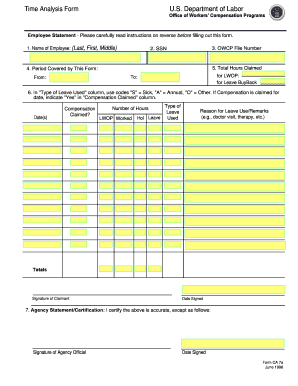
Ca 7a Form


What is the CA 7a?
The CA 7a form is a crucial document used within the U.S. Department of Labor, primarily for reporting time analysis for workers' compensation claims. This form is essential for employers to accurately track and report the hours worked by employees who are receiving benefits. The CA 7a helps ensure that the compensation process is fair and transparent, allowing for proper assessment of claims and benefits.
How to use the CA 7a
Using the CA 7a form involves a straightforward process. Employers must first gather the necessary information regarding the employee's work hours and any relevant details about their injury or illness. Once the data is compiled, the form can be filled out online, ensuring that all required fields are completed accurately. After submission, employers should retain a copy for their records and follow up to confirm receipt by the Department of Labor.
Steps to complete the CA 7a
Completing the CA 7a form involves several key steps:
- Gather employee information, including their name, job title, and claim number.
- Document the dates and hours worked during the reporting period.
- Fill out the form online, ensuring all fields are completed accurately.
- Review the form for any errors or omissions before submission.
- Submit the form electronically and keep a copy for your records.
Legal use of the CA 7a
The CA 7a form is legally recognized as a valid document for reporting time analysis in workers' compensation cases. To ensure compliance with legal standards, it is essential that employers complete the form accurately and submit it within the specified timeframes. Failure to do so may result in penalties or delays in the processing of claims.
Key elements of the CA 7a
Several key elements must be included in the CA 7a form to ensure its validity:
- Employee identification details, including name and Social Security number.
- Accurate reporting of hours worked and any leave taken.
- Details regarding the nature of the injury or illness.
- Signature of the employer or authorized representative.
Required Documents
When completing the CA 7a form, several documents may be required to support the information provided. These may include:
- Medical records related to the employee's injury or illness.
- Previous time analysis forms, if applicable.
- Any correspondence with the Department of Labor regarding the claim.
Form Submission Methods
The CA 7a form can be submitted through various methods to accommodate different preferences:
- Online submission via the Department of Labor's designated platform.
- Mailing a printed copy to the appropriate office.
- In-person submission at a local Department of Labor office.
Quick guide on how to complete ca 7a 76496299
Complete Ca 7a effortlessly on any device
Managing documents online has become increasingly popular among companies and individuals. It offers an ideal environmentally-friendly alternative to conventional printed and signed paperwork, allowing you to acquire the needed form and securely store it online. airSlate SignNow provides all the tools necessary to create, edit, and eSign your documents rapidly without any holdups. Handle Ca 7a on any device using airSlate SignNow's Android or iOS applications and streamline any document-related process today.
How to modify and eSign Ca 7a with ease
- Obtain Ca 7a and select Get Form to begin.
- Utilize the tools we provide to fill out your document.
- Emphasize relevant sections of the documents or redact sensitive information using tools specifically offered by airSlate SignNow for that purpose.
- Create your eSignature with the Sign tool, which takes only seconds and carries the same legal validity as a traditional handwritten signature.
- Review all the information and click on the Done button to save your changes.
- Choose how to send your form, whether by email, text (SMS), invitation link, or download it to your computer.
Say goodbye to lost or mislaid files, tedious form searching, or errors that necessitate printing new document copies. airSlate SignNow caters to all your document management needs in just a few clicks from any device of your choice. Edit and eSign Ca 7a and ensure exceptional communication at any stage of the form preparation process with airSlate SignNow.
Create this form in 5 minutes or less
Create this form in 5 minutes!
How to create an eSignature for the ca 7a 76496299
How to create an electronic signature for a PDF online
How to create an electronic signature for a PDF in Google Chrome
How to create an e-signature for signing PDFs in Gmail
How to create an e-signature right from your smartphone
How to create an e-signature for a PDF on iOS
How to create an e-signature for a PDF on Android
People also ask
-
What is the ca7a form online, and why is it important?
The ca7a form online is a digital document designed for specific business needs, especially within regulatory environments. It simplifies the submission process, ensuring compliance and efficiency. Using the ca7a form online can save time and reduce errors in document management.
-
How does airSlate SignNow facilitate the ca7a form online signing process?
airSlate SignNow provides an intuitive platform for signing the ca7a form online, allowing users to electronically sign and send documents securely. With features like templates and reusable workflows, the signing process is streamlined. This enhances productivity by eliminating the need for paper-based signatures.
-
What are the key features of the ca7a form online in airSlate SignNow?
Key features of the ca7a form online in airSlate SignNow include customizable templates, real-time collaboration, and automated reminders. These tools simplify the process of preparing and sending the ca7a form online, ensuring that all parties can easily access and sign the document. This leads to faster turnaround times and improved efficiency.
-
Is there a cost associated with using the ca7a form online on airSlate SignNow?
Yes, airSlate SignNow offers affordable pricing plans for using the ca7a form online, catering to different business sizes and needs. With a cost-effective subscription model, businesses can choose a plan that aligns with their budget and required features. This ensures that the ca7a form online remains accessible for all organizations.
-
Can I integrate the ca7a form online with other software on airSlate SignNow?
Absolutely! airSlate SignNow allows for seamless integration of the ca7a form online with various third-party applications like Google Drive, Dropbox, and Salesforce. This integration capability enhances productivity by enabling users to manage their documents across multiple platforms. Organizations can streamline their workflows while utilizing the ca7a form online.
-
What are the benefits of using the ca7a form online for my business?
Using the ca7a form online can signNowly enhance your business operations. It reduces the time spent on paperwork, minimizes errors, and improves compliance with regulatory requirements. Furthermore, adopting the ca7a form online can lead to cost savings by eliminating printing and mailing expenses.
-
How secure is the signing process for the ca7a form online?
The signing process for the ca7a form online in airSlate SignNow is highly secure, with robust encryption and compliance with data protection regulations. This ensures that your documents and personal information remain confidential. Users can trust that their ca7a form online interactions are protected against unauthorized access.
Get more for Ca 7a
- Apla diagnosis form
- International fuel tax agreement tax report ifta coloradogov colorado form
- Monthly vaccine inventory log form
- Application general and white c220a form
- Contractor release us bank form
- Emergency medical form olentangy local schools olentangy k12 oh
- Baptism certificate form
- Details about product criteria and malaysian standards form
Find out other Ca 7a
- Sign Colorado Profit Sharing Agreement Template Secure
- Sign Connecticut Profit Sharing Agreement Template Computer
- How Can I Sign Maryland Profit Sharing Agreement Template
- How To Sign New York Profit Sharing Agreement Template
- Sign Pennsylvania Profit Sharing Agreement Template Simple
- Help Me With Sign Delaware Electrical Services Contract
- Sign Louisiana Electrical Services Contract Safe
- How Can I Sign Mississippi Electrical Services Contract
- Help Me With Sign West Virginia Electrical Services Contract
- Can I Sign Wyoming Electrical Services Contract
- Sign Ohio Non-Solicitation Agreement Now
- How Can I Sign Alaska Travel Agency Agreement
- How Can I Sign Missouri Travel Agency Agreement
- How Can I Sign Alabama Amendment to an LLC Operating Agreement
- Can I Sign Alabama Amendment to an LLC Operating Agreement
- How To Sign Arizona Amendment to an LLC Operating Agreement
- Sign Florida Amendment to an LLC Operating Agreement Now
- How To Sign Florida Amendment to an LLC Operating Agreement
- How Do I Sign Illinois Amendment to an LLC Operating Agreement
- How Do I Sign New Hampshire Amendment to an LLC Operating Agreement