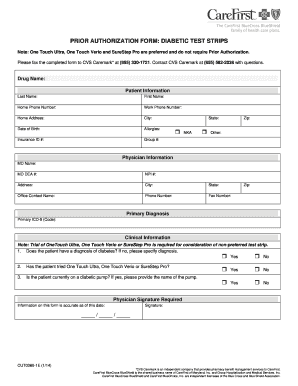
Tell Me About Cvs Caremark Auth for Glucose Strips Form


Understanding the CVS Caremark Prior Authorization Form
The CVS Caremark prior authorization form is a critical document used in the healthcare process to ensure that specific medications or treatments are approved before they are dispensed. This form is typically required by insurance companies to confirm that a prescribed medication is medically necessary and appropriate for the patient’s condition. By submitting this form, healthcare providers can facilitate the approval process, ensuring that patients receive the medications they need without unnecessary delays.
Steps to Complete the CVS Caremark Prior Authorization Form
Completing the CVS Caremark prior authorization form involves several key steps to ensure accuracy and compliance. First, gather all necessary patient information, including their insurance details and medical history. Next, the healthcare provider must fill out the form with specific details about the medication, including dosage and frequency. It is essential to include supporting documentation, such as medical records or clinical notes, that justify the need for the medication. Once completed, the form can be submitted electronically or via mail, depending on the requirements of the insurance provider.
Legal Use of the CVS Caremark Prior Authorization Form
The CVS Caremark prior authorization form is legally binding when completed correctly and submitted in accordance with applicable laws and regulations. To ensure its legal standing, it is important that the form is signed by the healthcare provider and includes all necessary patient information. Compliance with federal and state regulations, such as HIPAA, is crucial to protect patient privacy and ensure that the authorization process adheres to legal standards. Using a secure platform for electronic submission can further enhance the legal validity of the form.
Key Elements of the CVS Caremark Prior Authorization Form
Several key elements must be included in the CVS Caremark prior authorization form to ensure its effectiveness. These elements typically include:
- Patient Information: Full name, date of birth, and insurance details.
- Prescribing Provider Information: Name, contact information, and NPI number.
- Medication Details: Name, dosage, and the reason for the prescription.
- Clinical Justification: Supporting documentation that outlines the medical necessity of the medication.
How to Obtain the CVS Caremark Prior Authorization Form
The CVS Caremark prior authorization form can be obtained through various channels. Healthcare providers can access the form directly from the CVS Caremark website or through their practice management software. Additionally, pharmacies that work with CVS Caremark may provide copies of the form upon request. It is important to ensure that the most current version of the form is used to avoid any issues during the authorization process.
Form Submission Methods for the CVS Caremark Prior Authorization Form
The CVS Caremark prior authorization form can be submitted through multiple methods, providing flexibility for healthcare providers. Common submission methods include:
- Online Submission: Many providers prefer to submit the form electronically through the CVS Caremark portal, which allows for quicker processing times.
- Mail Submission: The form can also be printed and mailed to the appropriate CVS Caremark address, although this method may result in longer processing times.
- Fax Submission: Some providers may choose to fax the completed form directly to CVS Caremark, ensuring that it reaches the right department promptly.
Quick guide on how to complete tell me about cvs caremark auth for glucose strips form
Complete Tell Me About Cvs Caremark Auth For Glucose Strips Form smoothly on any device
Digital document management has gained popularity among businesses and individuals alike. It serves as an ideal eco-friendly substitute for traditional printed and signed documents, allowing you to locate the correct form and securely store it online. airSlate SignNow equips you with all the necessary tools to create, modify, and electronically sign your documents swiftly without delays. Manage Tell Me About Cvs Caremark Auth For Glucose Strips Form on any device using airSlate SignNow’s Android or iOS applications and simplify your document-centric tasks today.
How to edit and eSign Tell Me About Cvs Caremark Auth For Glucose Strips Form effortlessly
- Locate Tell Me About Cvs Caremark Auth For Glucose Strips Form and click on Get Form to begin.
- Utilize the tools we offer to fill out your document.
- Emphasize key sections of your documents or redact sensitive information with the tools that airSlate SignNow provides specifically for that purpose.
- Create your eSignature using the Sign feature, which takes just seconds and carries the same legal validity as a conventional wet ink signature.
- Review all the details and click on the Done button to save your changes.
- Select your preferred method of sharing your form, whether by email, SMS, or invite link, or download it directly to your PC.
No more concerns about lost or misplaced files, lengthy form searches, or errors that necessitate printing new document copies. airSlate SignNow fulfills your document management needs in just a few clicks from any device of your choice. Edit and eSign Tell Me About Cvs Caremark Auth For Glucose Strips Form and guarantee outstanding communication throughout the document preparation process with airSlate SignNow.
Create this form in 5 minutes or less
Create this form in 5 minutes!
How to create an eSignature for the tell me about cvs caremark auth for glucose strips form
How to create an electronic signature for a PDF online
How to create an electronic signature for a PDF in Google Chrome
How to create an e-signature for signing PDFs in Gmail
How to create an e-signature right from your smartphone
How to create an e-signature for a PDF on iOS
How to create an e-signature for a PDF on Android
People also ask
-
What is CVS Caremark prior authorization?
CVS Caremark prior authorization is a process that requires healthcare providers to obtain approval from CVS Caremark before certain medications or services are covered by insurance. This ensures that prescribed treatments are medically necessary and appropriate for the patient, helping to manage costs and improve patient care.
-
How does airSlate SignNow streamline the CVS Caremark prior authorization process?
AirSlate SignNow simplifies the CVS Caremark prior authorization process by allowing healthcare providers to quickly send and eSign necessary documents. This digital solution reduces paperwork, minimizes errors, and speeds up the approval process, making it easier for providers to meet patient needs efficiently.
-
Is there a cost associated with using airSlate SignNow for CVS Caremark prior authorization?
Yes, airSlate SignNow offers a variety of pricing plans tailored to meet the needs of different businesses. Pricing is competitive, making it a cost-effective solution for managing CVS Caremark prior authorization, enabling healthcare providers to save both time and money in their operations.
-
What features of airSlate SignNow assist with CVS Caremark prior authorization?
AirSlate SignNow includes features such as document templates, automated workflows, and secure eSigning which signNowly aid the CVS Caremark prior authorization process. These features enhance efficiency and reduce the time spent on administrative tasks, allowing healthcare professionals to focus on patient care.
-
Can airSlate SignNow integrate with other healthcare systems for CVS Caremark prior authorization?
Yes, airSlate SignNow offers integrations with various healthcare management systems, enabling seamless data transfer for CVS Caremark prior authorization. This ensures that healthcare providers can efficiently manage their workflows and enhance collaboration across different platforms.
-
What are the benefits of using airSlate SignNow for CVS Caremark prior authorization?
Using airSlate SignNow for CVS Caremark prior authorization offers numerous benefits, including increased efficiency, reduced turnaround time, and improved patient satisfaction. By digitizing the authorization process, healthcare providers can focus more on patient care and less on paperwork.
-
How secure is the airSlate SignNow platform for handling CVS Caremark prior authorization documents?
The airSlate SignNow platform is designed with robust security measures, including encryption and secure data storage, to protect sensitive information related to CVS Caremark prior authorization documents. This commitment to security ensures that both healthcare providers and patients can trust the platform with their data.
Get more for Tell Me About Cvs Caremark Auth For Glucose Strips Form
Find out other Tell Me About Cvs Caremark Auth For Glucose Strips Form
- How Do I eSign Maine Education PPT
- Can I eSign Maine Education PPT
- How To eSign Massachusetts Education PDF
- How To eSign Minnesota Education PDF
- Can I eSign New Jersey Education Form
- How Can I eSign Oregon Construction Word
- How Do I eSign Rhode Island Construction PPT
- How Do I eSign Idaho Finance & Tax Accounting Form
- Can I eSign Illinois Finance & Tax Accounting Presentation
- How To eSign Wisconsin Education PDF
- Help Me With eSign Nebraska Finance & Tax Accounting PDF
- How To eSign North Carolina Finance & Tax Accounting Presentation
- How To eSign North Dakota Finance & Tax Accounting Presentation
- Help Me With eSign Alabama Healthcare / Medical PDF
- How To eSign Hawaii Government Word
- Can I eSign Hawaii Government Word
- How To eSign Hawaii Government Document
- How To eSign Hawaii Government Document
- How Can I eSign Hawaii Government Document
- Can I eSign Hawaii Government Document