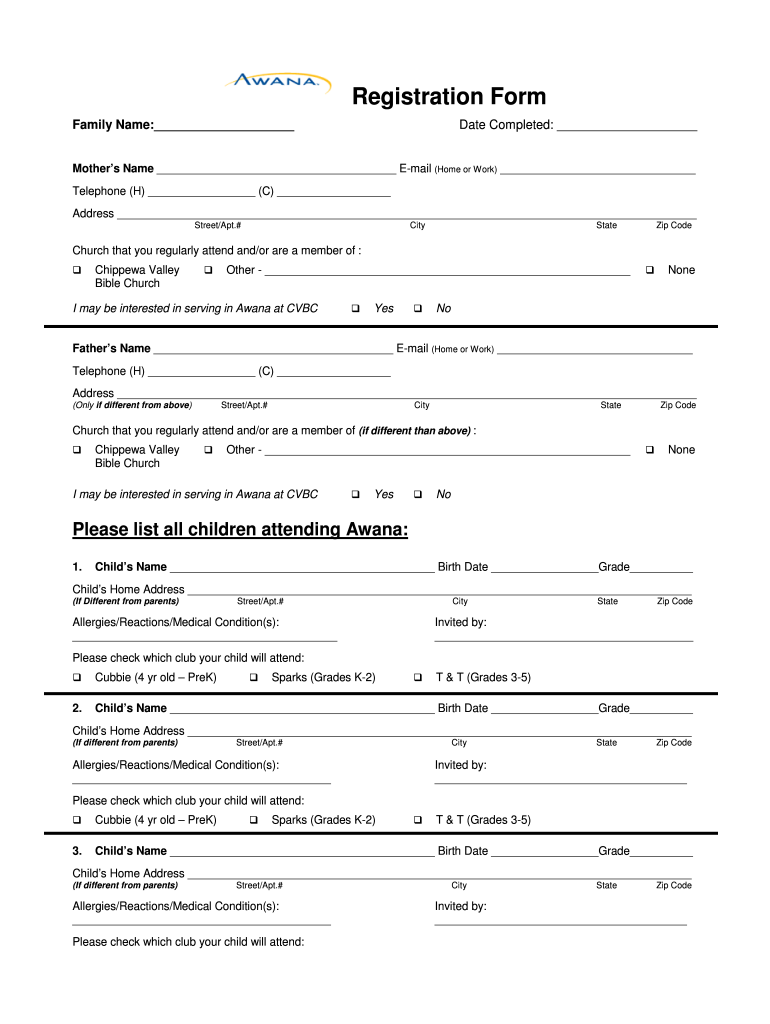
AWANA Registration Form Chippewa Valley Bible Church!


What is the AWANA Registration Form Chippewa Valley Bible Church?
The AWANA Registration Form Chippewa Valley Bible Church is a specific document designed for families wishing to enroll their children in the AWANA program at Chippewa Valley Bible Church. This program focuses on providing a fun and engaging environment for children to learn about the Bible, develop friendships, and grow in their faith. The form collects essential information about the child, including personal details, emergency contacts, and parental consent, ensuring that the church can provide a safe and nurturing experience for all participants.
How to use the AWANA Registration Form Chippewa Valley Bible Church?
Using the AWANA Registration Form Chippewa Valley Bible Church involves several straightforward steps. First, access the form online or obtain a physical copy from the church. Fill out all required fields, ensuring accuracy in the information provided. This includes details such as the child's name, age, and any relevant medical information. After completing the form, submit it according to the instructions provided, which may include online submission or returning it to the church office. It is essential to keep a copy for your records.
Steps to complete the AWANA Registration Form Chippewa Valley Bible Church
Completing the AWANA Registration Form Chippewa Valley Bible Church involves a few key steps:
- Access the form from the church's website or pick up a hard copy.
- Fill in the child's personal information, including name, age, and grade level.
- Provide emergency contact details for parents or guardians.
- Indicate any medical conditions or allergies that staff should be aware of.
- Review the information for accuracy before submission.
- Submit the form as directed, either online or in person at the church.
Legal use of the AWANA Registration Form Chippewa Valley Bible Church
The AWANA Registration Form Chippewa Valley Bible Church is legally binding once completed and submitted. This form serves as a contract between the parents or guardians and the church, outlining the responsibilities of both parties. By signing the form, parents consent to their child's participation in the program and acknowledge any risks associated with activities. It is important for parents to understand the legal implications of the information provided, ensuring that all details are truthful and complete.
Key elements of the AWANA Registration Form Chippewa Valley Bible Church
Several key elements are essential to the AWANA Registration Form Chippewa Valley Bible Church:
- Child’s Information: Name, age, and grade level.
- Parent/Guardian Details: Contact information and relationship to the child.
- Emergency Contacts: Names and phone numbers of individuals to contact in case of emergencies.
- Medical Information: Any allergies or medical conditions that staff should be aware of.
- Consent and Agreement: Acknowledgment of risks and consent for participation.
How to obtain the AWANA Registration Form Chippewa Valley Bible Church?
Obtaining the AWANA Registration Form Chippewa Valley Bible Church is a simple process. Families can visit the church's official website to download the form directly. Alternatively, physical copies are often available at the church office or during church services. If assistance is needed, contacting the church office can provide guidance on how to access the form, ensuring that all interested families can enroll their children in the program without difficulty.
Quick guide on how to complete awana registration form chippewa valley bible church
Complete AWANA Registration Form Chippewa Valley Bible Church! effortlessly on any device
Web-based document management has become increasingly favored by businesses and individuals alike. It serves as an ideal eco-friendly alternative to traditional printed and signed documents, allowing you to obtain the necessary form and securely store it online. airSlate SignNow provides you with all the tools required to create, edit, and electronically sign your documents quickly and without delays. Handle AWANA Registration Form Chippewa Valley Bible Church! on any device with the airSlate SignNow Android or iOS applications and simplify any document-related process today.
How to edit and electronically sign AWANA Registration Form Chippewa Valley Bible Church! with ease
- Find AWANA Registration Form Chippewa Valley Bible Church! and click Get Form to begin.
- Utilize the tools we offer to complete your document.
- Emphasize important sections of the documents or conceal sensitive information with tools specifically provided by airSlate SignNow for that purpose.
- Create your electronic signature using the Sign tool, which takes just seconds and holds the same legal validity as a conventional wet ink signature.
- Review the details and click on the Done button to save your modifications.
- Choose your preferred method of sending your form, whether by email, text message (SMS), invitation link, or download it to your computer.
Eliminate concerns over lost or misplaced files, tedious form searching, or mistakes that necessitate printing new document copies. airSlate SignNow fulfills all your document management needs in just a few clicks from any device you prefer. Edit and electronically sign AWANA Registration Form Chippewa Valley Bible Church! and ensure effective communication at any stage of your form preparation process with airSlate SignNow.
Create this form in 5 minutes or less
Create this form in 5 minutes!
How to create an eSignature for the awana registration form chippewa valley bible church
How to create an electronic signature for a PDF online
How to create an electronic signature for a PDF in Google Chrome
How to create an e-signature for signing PDFs in Gmail
How to create an e-signature right from your smartphone
How to create an e-signature for a PDF on iOS
How to create an e-signature for a PDF on Android
People also ask
-
What is the AWANA Registration Form Chippewa Valley Bible Church?
The AWANA Registration Form Chippewa Valley Bible Church is a structured document designed for parents to enroll their children in the AWANA program efficiently. This form ensures that all necessary information is collected for a smooth registration process and enhances communication within the church community.
-
How can I access the AWANA Registration Form Chippewa Valley Bible Church?
You can access the AWANA Registration Form Chippewa Valley Bible Church online through our dedicated landing page. Simply visit the website, and you'll find the form ready for completion, ensuring a hassle-free registration experience.
-
Is there a fee associated with the AWANA Registration Form Chippewa Valley Bible Church?
There may be a nominal fee for materials and activities associated with the AWANA program. This fee is generally detailed on the AWANA Registration Form Chippewa Valley Bible Church, providing transparency for parents regarding costs.
-
What are the benefits of using the AWANA Registration Form Chippewa Valley Bible Church?
Using the AWANA Registration Form Chippewa Valley Bible Church streamlines the enrollment process and ensures that your child's information is accurately captured. It also allows for quick processing, enabling families to join the program without delays, fostering immediate engagement in church activities.
-
Can I update my information on the AWANA Registration Form Chippewa Valley Bible Church after submission?
Yes, if you need to update any information after submitting the AWANA Registration Form Chippewa Valley Bible Church, you can contact the church office directly. They will assist you in making necessary changes to ensure that your child's details are current.
-
What features are included with the AWANA Registration Form Chippewa Valley Bible Church?
The AWANA Registration Form Chippewa Valley Bible Church includes essential fields for capturing child and guardian information, medical notes, and emergency contacts. This comprehensive structure helps the church staff maintain a thorough record for safety and effective communication.
-
Is the AWANA Registration Form Chippewa Valley Bible Church mobile-friendly?
Absolutely! The AWANA Registration Form Chippewa Valley Bible Church is designed to be mobile-friendly, allowing parents to fill it out comfortably on any device. This mobile optimization ensures that busy families can register their children anytime, anywhere.
Get more for AWANA Registration Form Chippewa Valley Bible Church!
Find out other AWANA Registration Form Chippewa Valley Bible Church!
- Electronic signature Michigan Email Cover Letter Template Free
- Electronic signature Delaware Termination Letter Template Now
- How Can I Electronic signature Washington Employee Performance Review Template
- Electronic signature Florida Independent Contractor Agreement Template Now
- Electronic signature Michigan Independent Contractor Agreement Template Now
- Electronic signature Oregon Independent Contractor Agreement Template Computer
- Electronic signature Texas Independent Contractor Agreement Template Later
- Electronic signature Florida Employee Referral Form Secure
- How To Electronic signature Florida CV Form Template
- Electronic signature Mississippi CV Form Template Easy
- Electronic signature Ohio CV Form Template Safe
- Electronic signature Nevada Employee Reference Request Mobile
- How To Electronic signature Washington Employee Reference Request
- Electronic signature New York Working Time Control Form Easy
- How To Electronic signature Kansas Software Development Proposal Template
- Electronic signature Utah Mobile App Design Proposal Template Fast
- Electronic signature Nevada Software Development Agreement Template Free
- Electronic signature New York Operating Agreement Safe
- How To eSignature Indiana Reseller Agreement
- Electronic signature Delaware Joint Venture Agreement Template Free