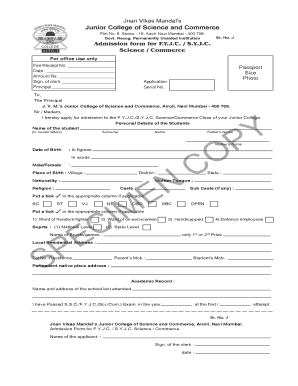
Jnan Vikas Mandal Inlne Form


Understanding the College Admission Form
The college admission form is a crucial document for prospective students seeking to enroll in higher education institutions. This form typically collects essential information, including personal details, academic history, and extracurricular activities. It serves as the foundation for evaluating applicants and determining their eligibility for admission. Institutions may also request essays or personal statements as part of the application process, allowing students to express their motivations and aspirations.
Steps to Complete the College Admission Form
Completing the college admission form requires careful attention to detail. Here are key steps to follow:
- Gather necessary information: Collect personal identification, academic transcripts, and details about extracurricular activities.
- Review application requirements: Each college may have specific requirements, including essays or recommendation letters.
- Fill out the form accurately: Ensure all information is correct and complete to avoid delays in processing.
- Proofread your submission: Check for any errors or omissions before submitting the form.
Required Documents for the College Admission Form
When applying to colleges, several documents are typically required alongside the admission form. These may include:
- High school transcripts: Official records of your academic performance.
- Standardized test scores: Results from tests such as the SAT or ACT, if applicable.
- Letters of recommendation: Recommendations from teachers or mentors who can speak to your abilities.
- Personal statement or essay: A written piece that reflects your goals and motivations for attending college.
Form Submission Methods
Submitting the college admission form can be done through various methods, depending on the institution's preferences:
- Online submission: Most colleges offer a digital platform for submitting applications, which is often the most convenient option.
- Mail: Some institutions may still accept paper applications sent via postal service.
- In-person submission: Applicants may have the option to deliver their forms directly to the admissions office.
Eligibility Criteria for the College Admission Form
Eligibility criteria for completing the college admission form can vary by institution, but common requirements include:
- High school diploma or equivalent: Applicants must have completed secondary education.
- Minimum GPA: Many colleges set a minimum grade point average for applicants.
- Standardized test scores: Some colleges require SAT or ACT scores, while others may be test-optional.
Legal Use of the College Admission Form
The college admission form must comply with various legal standards to ensure fair and equitable treatment of all applicants. Institutions are required to adhere to regulations such as:
- FERPA: Protects the privacy of student education records.
- Title IX: Prohibits discrimination based on sex in educational programs and activities.
- ADA: Ensures accessibility for individuals with disabilities in the admission process.
Quick guide on how to complete admission form for college
Effortlessly Prepare admission form for college on Any Device
Digital document management has become increasingly favored by businesses and individuals alike. It serves as an excellent eco-friendly alternative to traditional printed and signed documents, allowing you to obtain the correct form and securely archive it online. airSlate SignNow provides all the tools necessary to create, modify, and electronically sign your documents swiftly and without delays. Manage college admission form across all platforms with the airSlate SignNow Android or iOS applications and enhance any document-oriented workflow today.
Edit and eSign admission form for college with Ease
- Obtain jnan vikas mandal inlne form and select Get Form to begin.
- Utilize the tools we provide to complete your document.
- Mark important sections of the documents or obscure sensitive information with tools specifically offered by airSlate SignNow for that purpose.
- Create your signature using the Sign tool, which takes mere seconds and holds the same legal validity as a conventional handwritten signature.
- Review the details and click on the Done button to save your changes.
- Select your preferred method for delivering your form, whether by email, SMS, invitation link, or download it to your computer.
Say goodbye to lost or misplaced files, tedious document searches, and mistakes that necessitate printing new copies. airSlate SignNow addresses all your document management needs in just a few clicks from any device you prefer. Modify and electronically sign college admission form to ensure excellent communication at every stage of the form preparation process with airSlate SignNow.
Create this form in 5 minutes or less
Related searches to jnan vikas mandal inlne form
Create this form in 5 minutes!
How to create an eSignature for the college admission form
How to create an electronic signature for a PDF online
How to create an electronic signature for a PDF in Google Chrome
How to create an e-signature for signing PDFs in Gmail
How to create an e-signature right from your smartphone
How to create an e-signature for a PDF on iOS
How to create an e-signature for a PDF on Android
People also ask jnan vikas mandal inlne form
-
What is a college admission form and how does airSlate SignNow simplify it?
A college admission form is a document that institutions require prospective students to fill out during the application process. airSlate SignNow simplifies this process by allowing applicants to complete, sign, and submit their college admission forms electronically, reducing paperwork and speeding up submission time.
-
How much does it cost to use airSlate SignNow for college admission forms?
airSlate SignNow offers a cost-effective solution for managing college admission forms with various pricing plans to suit different needs. Plans start at an affordable monthly rate, providing essential features that can help both students and institutions streamline their form processes.
-
What features does airSlate SignNow offer for handling college admission forms?
airSlate SignNow provides features like custom templates, eSignature capabilities, and document tracking specifically for college admission forms. These tools enable seamless management of forms, ensuring that applicants and admissions staff can efficiently collaborate and stay updated at every stage.
-
Can I integrate airSlate SignNow with other software for college admission forms?
Yes, airSlate SignNow integrates with various popular applications such as Google Workspace and Microsoft Office. This allows institutions to streamline their workflows and manage college admission forms more effectively by connecting their existing tools with airSlate SignNow.
-
How does airSlate SignNow ensure the security of college admission forms?
airSlate SignNow prioritizes security, using encryption and secure cloud storage to protect college admission forms. Additionally, it complies with industry standards, ensuring that sensitive applicant data remains confidential and secure throughout the submission process.
-
Is it easy to use airSlate SignNow for submitting college admission forms?
Absolutely! airSlate SignNow is designed to be user-friendly, making it easy for applicants to navigate and submit their college admission forms. With a straightforward interface, users can fill out forms and place eSignatures without any technical expertise.
-
What are the benefits of using airSlate SignNow for college admission forms?
Using airSlate SignNow for college admission forms can signNowly reduce processing time and increase organizational efficiency. It allows institutions to manage submissions digitally, resulting in a quicker turnaround for both applicants and admissions teams, thus enhancing the overall experience.
Get more for college admission form
- Application for lake dredging wisconsin dnr form 3500 53ir 1 lrec conf
- Publications amp isprs journal isprs form
- Request for transfer wesmark funds form
- Preparation and comparison of soaps mctcteach org mctcteach form
- Roth ira custodial agreement and disclosures wells fargo form
- Application and plan for purchase of assets and assumption of form
- Road maintenance agreement template form
- Rolling tenancy agreement template form
Find out other admission form for college
- Sign Oklahoma Insurance Limited Power Of Attorney Now
- Sign Idaho Legal Separation Agreement Online
- Sign Illinois Legal IOU Later
- Sign Illinois Legal Cease And Desist Letter Fast
- Sign Indiana Legal Cease And Desist Letter Easy
- Can I Sign Kansas Legal LLC Operating Agreement
- Sign Kansas Legal Cease And Desist Letter Now
- Sign Pennsylvania Insurance Business Plan Template Safe
- Sign Pennsylvania Insurance Contract Safe
- How Do I Sign Louisiana Legal Cease And Desist Letter
- How Can I Sign Kentucky Legal Quitclaim Deed
- Sign Kentucky Legal Cease And Desist Letter Fast
- Sign Maryland Legal Quitclaim Deed Now
- Can I Sign Maine Legal NDA
- How To Sign Maine Legal Warranty Deed
- Sign Maine Legal Last Will And Testament Fast
- How To Sign Maine Legal Quitclaim Deed
- Sign Mississippi Legal Business Plan Template Easy
- How Do I Sign Minnesota Legal Residential Lease Agreement
- Sign South Carolina Insurance Lease Agreement Template Computer