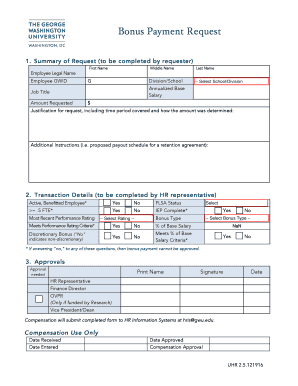
Bonus Request Form


What is the bonus request form?
The bonus request form is a document used by employees to formally request a bonus from their employer. This form typically outlines the reason for the request, the amount being requested, and any relevant performance metrics or achievements that support the request. It serves as a structured way for employees to communicate their contributions and the rationale behind their bonus request, making it easier for management to review and consider the request.
How to use the bonus request form
Using the bonus request form involves several steps to ensure clarity and effectiveness. First, gather all necessary information, including your performance data and any specific achievements that justify your request. Next, fill out the form completely, providing details such as your name, position, and the requested bonus amount. Be sure to articulate your reasons clearly, referencing specific contributions to the company. Once completed, submit the form to your supervisor or the designated department, following any internal submission guidelines.
Key elements of the bonus request form
Essential elements of the bonus request form include personal information, the requested bonus amount, and a justification section. The personal information section typically requires your name, position, and department. The justification section is crucial as it allows you to explain why you believe you deserve the bonus, including specific examples of your work performance, contributions to team goals, or any additional responsibilities you have taken on. Including measurable outcomes can strengthen your case.
Steps to complete the bonus request form
Completing the bonus request form involves a systematic approach. Start by reviewing the form to understand its structure. Next, gather supporting documents or data that highlight your achievements. Fill in your personal details accurately. In the justification section, be concise yet detailed, focusing on your contributions and how they align with the company's goals. After filling out the form, review it for any errors or omissions before submitting it to the appropriate party.
Legal use of the bonus request form
The legal use of the bonus request form is important for ensuring that the request process is compliant with company policies and labor laws. When submitting the form, it is essential to adhere to any specific guidelines set by your employer regarding bonuses. Additionally, maintaining transparency and honesty in your request can help protect you from potential disputes or misunderstandings in the future. Understanding your rights as an employee can also provide insight into how bonuses are typically handled within your organization.
Who issues the bonus request form?
The bonus request form is typically issued by the human resources department or the finance department within an organization. These departments are responsible for managing employee compensation and benefits, including bonuses. In some cases, individual managers may have the authority to provide a customized form for their team members, depending on the company's policies. It is advisable to check with your HR department for the correct version of the form and any specific instructions for submission.
Quick guide on how to complete bonus request form 407136176
Prepare Bonus Request Form seamlessly on any device
Web-based document handling has gained traction among organizations and individuals alike. It offers an ideal eco-friendly substitute for traditional printed and signed documents, enabling easy access to the correct form and secure online storage. airSlate SignNow equips you with all the necessary tools to create, modify, and electronically sign your documents rapidly and without delays. Manage Bonus Request Form across any platform with airSlate SignNow's Android or iOS applications and enhance your document-centric processes today.
The simplest way to modify and electronically sign Bonus Request Form effortlessly
- Find Bonus Request Form and then click Get Form to commence.
- Utilize the tools we offer to complete your form.
- Highlight important sections of the documents or obscure confidential information using the tools specifically designed by airSlate SignNow for that purpose.
- Generate your signature with the Sign tool, which takes mere seconds and holds the same legal validity as a conventional handwritten signature.
- Review the details and then click on the Done button to save your modifications.
- Choose how you wish to share your form, whether by email, SMS, or invitation link, or download it to your computer.
Eliminate concerns about lost or mislaid files, tiring form searches, or errors that necessitate reprinting new document copies. airSlate SignNow addresses all your document management needs in just a few clicks from any device you prefer. Alter and electronically sign Bonus Request Form while ensuring exceptional communication throughout the form preparation process with airSlate SignNow.
Create this form in 5 minutes or less
Create this form in 5 minutes!
How to create an eSignature for the bonus request form 407136176
How to create an electronic signature for a PDF online
How to create an electronic signature for a PDF in Google Chrome
How to create an e-signature for signing PDFs in Gmail
How to create an e-signature right from your smartphone
How to create an e-signature for a PDF on iOS
How to create an e-signature for a PDF on Android
People also ask
-
What is a bonus request form template?
A bonus request form template is a structured document used by employees to formally request bonuses from their employers. This template simplifies the process, ensuring all necessary information is included, which enhances clarity and efficiency in bonus approvals.
-
How can the bonus request form template help streamline the request process?
Using a bonus request form template streamlines the request process by providing a clear framework for employees to follow. This reduces confusion, minimizes errors, and can speed up approval times, helping both managers and employees.
-
Are there customizable options available for the bonus request form template?
Yes, the bonus request form template can be customized to fit specific business needs. Users can modify sections, add company branding, and adjust fields to ensure the template aligns perfectly with organizational policies and requirements.
-
What features does the airSlate SignNow bonus request form template offer?
The airSlate SignNow bonus request form template offers features such as electronic signatures, customizable fields, and automated workflows. These functionalities enhance user experience and ensure requests are handled efficiently and securely.
-
Is there a free trial available for the bonus request form template?
Yes, airSlate SignNow offers a free trial that includes access to the bonus request form template. This allows prospective customers to explore its features and functionalities without any commitment, ensuring it meets their needs.
-
How does the bonus request form template integrate with other tools?
The bonus request form template can seamlessly integrate with various HR and management tools. This integration helps centralize information and improves workflow efficiency, making it easier to track and manage bonus requests.
-
What are the pricing options for using the bonus request form template?
Pricing for the bonus request form template varies based on the selected plan. airSlate SignNow offers flexible pricing tiers to accommodate businesses of all sizes, ensuring that companies can choose an option that fits their budget and requirements.
Get more for Bonus Request Form
- Minnesota state grant questionnaire form
- Visa application form 29579183
- Phantom of the opera worksheet pdf form
- Birth certificate worksheet iowa form
- Nys form char001 lt
- Sss sickness notification form pdf
- 110 alaihi street room 212 kahului hawaii 96732 phone 808243 7063 form
- Water supply plan completeness cross walk pws form
Find out other Bonus Request Form
- eSignature Washington Insurance Work Order Fast
- eSignature Utah High Tech Warranty Deed Free
- How Do I eSignature Utah High Tech Warranty Deed
- eSignature Arkansas Legal Affidavit Of Heirship Fast
- Help Me With eSignature Colorado Legal Cease And Desist Letter
- How To eSignature Connecticut Legal LLC Operating Agreement
- eSignature Connecticut Legal Residential Lease Agreement Mobile
- eSignature West Virginia High Tech Lease Agreement Template Myself
- How To eSignature Delaware Legal Residential Lease Agreement
- eSignature Florida Legal Letter Of Intent Easy
- Can I eSignature Wyoming High Tech Residential Lease Agreement
- eSignature Connecticut Lawers Promissory Note Template Safe
- eSignature Hawaii Legal Separation Agreement Now
- How To eSignature Indiana Legal Lease Agreement
- eSignature Kansas Legal Separation Agreement Online
- eSignature Georgia Lawers Cease And Desist Letter Now
- eSignature Maryland Legal Quitclaim Deed Free
- eSignature Maryland Legal Lease Agreement Template Simple
- eSignature North Carolina Legal Cease And Desist Letter Safe
- How Can I eSignature Ohio Legal Stock Certificate