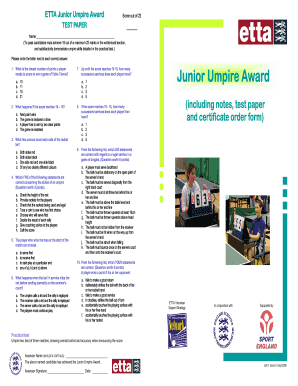
Table Tennis Umpire Test Paper Form


What is the Table Tennis Umpire Test Paper
The table tennis umpire test paper is a formal assessment tool used to evaluate the knowledge and skills of individuals aspiring to become certified umpires in table tennis. This examination is crucial for ensuring that umpires possess a comprehensive understanding of the rules and regulations governing the sport. The test typically covers various aspects, including scoring, player conduct, and the responsibilities of an umpire during matches. Successfully passing this exam is a prerequisite for obtaining an official certification from recognized governing bodies, such as the International Table Tennis Federation (ITTF).
How to Obtain the Table Tennis Umpire Test Paper
To obtain the table tennis umpire test paper, candidates must first register with the relevant governing body or association overseeing umpiring in their region. In the United States, this is often managed by the USA Table Tennis (USATT). Registration can typically be completed online through their official website. Once registered, candidates will receive instructions on accessing the test paper, which may be provided in a digital format or as a physical document, depending on the organization's policies.
Steps to Complete the Table Tennis Umpire Test Paper
Completing the table tennis umpire test paper involves several key steps:
- Review the Rules: Familiarize yourself with the official rules of table tennis as outlined by the ITTF.
- Study Materials: Utilize study guides and resources provided by your governing body to prepare for the exam.
- Access the Test Paper: Log into the designated platform to access your test paper once you are registered.
- Complete the Exam: Answer all questions thoughtfully, ensuring you adhere to any time limits set by the governing body.
- Submit Your Answers: Follow the submission guidelines to ensure your test paper is properly submitted for evaluation.
Legal Use of the Table Tennis Umpire Test Paper
The legal use of the table tennis umpire test paper is governed by the regulations set forth by the ITTF and national associations. This includes ensuring that the test paper is used solely for the purpose of assessing umpire qualifications. It is essential that candidates understand the legal implications of their certification, as improper use of the test paper or misrepresentation of qualifications can lead to penalties or disqualification from officiating events.
Key Elements of the Table Tennis Umpire Test Paper
The table tennis umpire test paper consists of several key elements that are critical for assessing a candidate's readiness to officiate. These elements include:
- Multiple-choice Questions: Assessing knowledge of rules and regulations.
- Scenario-based Questions: Evaluating decision-making skills in real match situations.
- Practical Assessment: In some cases, candidates may be required to demonstrate their umpiring skills during practice matches.
- Time Limit: A specified duration within which the test must be completed.
Examples of Using the Table Tennis Umpire Test Paper
Examples of using the table tennis umpire test paper can include various scenarios where umpires apply their knowledge in competitive settings. For instance, during local tournaments, umpires may refer to their training and test experiences to make informed decisions on rule interpretations. Additionally, the test paper serves as a benchmark for evaluating the performance of umpires during official matches, ensuring they uphold the standards set by the governing bodies.
Quick guide on how to complete table tennis umpire test paper
Prepare Table Tennis Umpire Test Paper effortlessly on any gadget
Digital document management has become increasingly favored by businesses and individuals alike. It serves as an ideal eco-friendly alternative to traditional printed and signed papers, allowing you to locate the correct template and safely keep it online. airSlate SignNow provides you with all the necessary tools to create, edit, and electronically sign your documents quickly without interruptions. Manage Table Tennis Umpire Test Paper on any device using airSlate SignNow’s Android or iOS applications and enhance any document-focused procedure today.
The easiest method to edit and eSign Table Tennis Umpire Test Paper without hassle
- Locate Table Tennis Umpire Test Paper and click on Get Form to commence.
- Utilize the tools available to finalize your form.
- Emphasize pertinent sections of your documents or obscure sensitive information with tools specifically provided by airSlate SignNow for that purpose.
- Create your signature using the Sign feature, which takes mere seconds and carries the same legal validity as a conventional wet ink signature.
- Review the information and click on the Done button to save your modifications.
- Select your preferred method to share your form, either via email, SMS, or invite link, or download it to your computer.
Say goodbye to lost or misplaced files, tedious form searching, or errors that require printing new document copies. airSlate SignNow meets all your document management needs in just a few clicks from any device you choose. Modify and eSign Table Tennis Umpire Test Paper and facilitate excellent communication at any stage of your form preparation process with airSlate SignNow.
Create this form in 5 minutes or less
Create this form in 5 minutes!
How to create an eSignature for the table tennis umpire test paper
How to create an electronic signature for a PDF online
How to create an electronic signature for a PDF in Google Chrome
How to create an e-signature for signing PDFs in Gmail
How to create an e-signature right from your smartphone
How to create an e-signature for a PDF on iOS
How to create an e-signature for a PDF on Android
People also ask
-
What is the table tennis umpire exam and why is it important?
The table tennis umpire exam is a certification process designed to ensure that umpires have a thorough understanding of the rules and regulations of the game. Passing this exam is crucial for those wanting to officiate at competitive levels, as it validates an umpire’s knowledge and competence in the sport.
-
How can I prepare for the table tennis umpire exam?
To prepare for the table tennis umpire exam, it is essential to study the official rules of table tennis, practice officiating in local games, and take online quizzes. Many resources, including coaching clinics and online courses, can provide comprehensive information and practical insights to help you succeed.
-
What are the costs associated with the table tennis umpire exam?
The costs of the table tennis umpire exam can vary based on the location and the organizing body. Generally, fees may include registration, materials for study, and additional clinics that you might need to attend, which can range anywhere from $50 to $200.
-
What features should I look for in a platform offering table tennis umpire exam resources?
When looking for a platform for table tennis umpire exam resources, prioritize features such as interactive study guides, practice exams, and expert-led tutorials. Additionally, a user-friendly interface and the ability to track your progress can enhance your preparation experience.
-
What are the benefits of taking the table tennis umpire exam?
Taking the table tennis umpire exam provides official certification that demonstrates your expertise and commitment to the sport. In addition, it opens up opportunities for officiating at higher levels, enhances your credibility, and increases your confidence on the court.
-
How does airSlate SignNow support those preparing for the table tennis umpire exam?
airSlate SignNow supports those preparing for the table tennis umpire exam by providing an efficient platform for signing and managing essential documents, such as certificates and licensing forms. Its simple, cost-effective solutions enable umpires to focus more on their preparation rather than the paperwork.
-
Can I integrate airSlate SignNow with other tools while preparing for the table tennis umpire exam?
Yes, airSlate SignNow offers seamless integrations with various productivity tools and software, allowing you to streamline your documentation process as you prepare for the table tennis umpire exam. This ensures that managing your study materials and certifications is hassle-free.
Get more for Table Tennis Umpire Test Paper
Find out other Table Tennis Umpire Test Paper
- eSign New Jersey Banking Claim Mobile
- eSign New York Banking Promissory Note Template Now
- eSign Ohio Banking LLC Operating Agreement Now
- Sign Maryland Courts Quitclaim Deed Free
- How To Sign Massachusetts Courts Quitclaim Deed
- Can I Sign Massachusetts Courts Quitclaim Deed
- eSign California Business Operations LLC Operating Agreement Myself
- Sign Courts Form Mississippi Secure
- eSign Alabama Car Dealer Executive Summary Template Fast
- eSign Arizona Car Dealer Bill Of Lading Now
- How Can I eSign Alabama Car Dealer Executive Summary Template
- eSign California Car Dealer LLC Operating Agreement Online
- eSign California Car Dealer Lease Agreement Template Fast
- eSign Arkansas Car Dealer Agreement Online
- Sign Montana Courts Contract Safe
- eSign Colorado Car Dealer Affidavit Of Heirship Simple
- eSign Car Dealer Form Georgia Simple
- eSign Florida Car Dealer Profit And Loss Statement Myself
- eSign Georgia Car Dealer POA Mobile
- Sign Nebraska Courts Warranty Deed Online