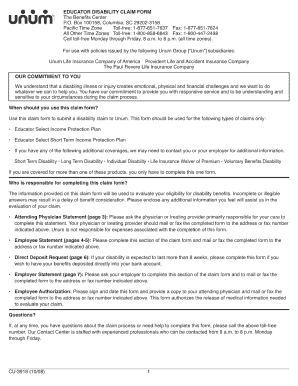
Va Form 3918


What is the VA Form 3918
The VA Form 3918, also known as the "Application for a Veteran's Service-Connected Disability Compensation," is a crucial document used by veterans to apply for disability benefits through the U.S. Department of Veterans Affairs. This form collects essential information about the veteran's service history, medical conditions, and the impact of those conditions on daily life. Completing this form accurately is vital for ensuring that veterans receive the benefits they are entitled to.
How to Use the VA Form 3918
Using the VA Form 3918 involves several steps to ensure that all required information is provided. First, gather necessary documentation, such as service records and medical evidence. Next, fill out the form completely, providing details about your military service and any disabilities. It is important to be thorough and honest in your responses. Once completed, the form can be submitted to the appropriate VA office for processing. Utilizing digital tools can streamline this process, allowing for easier completion and submission.
Steps to Complete the VA Form 3918
Completing the VA Form 3918 requires careful attention to detail. Follow these steps for successful completion:
- Gather supporting documents, including your service record and medical history.
- Fill in your personal information, including your name, address, and Social Security number.
- Provide details about your military service, including dates and locations of service.
- Describe your medical conditions and how they relate to your service.
- Review the form for accuracy and completeness before submission.
Legal Use of the VA Form 3918
The VA Form 3918 is legally binding when filled out correctly and submitted to the VA. It is essential that the information provided is truthful and accurate, as any discrepancies can lead to delays or denials of benefits. The form must be signed and dated, and electronic signatures are acceptable under U.S. law, provided that the signing process complies with relevant eSignature regulations.
Key Elements of the VA Form 3918
Several key elements are essential when filling out the VA Form 3918:
- Personal Information: Name, contact details, and Social Security number.
- Service History: Dates of service, branch of military, and any deployments.
- Medical Conditions: Detailed descriptions of disabilities and their impact on daily life.
- Supporting Evidence: Documentation that substantiates claims of service-related disabilities.
How to Obtain the VA Form 3918
The VA Form 3918 can be obtained through various means. It is available for download from the official VA website, where you can access the most current version of the form. Additionally, veterans can request a physical copy from their local VA office or through veteran service organizations that assist with the application process. Ensuring you have the correct version of the form is crucial for a smooth application experience.
Quick guide on how to complete va form 3918
Complete Va Form 3918 effortlessly on any device
Digital document management has gained traction among businesses and individuals. It offers an ideal environmentally friendly substitute to traditional printed and signed documents, allowing you to find the right form and securely store it online. airSlate SignNow equips you with all the tools you require to create, modify, and eSign your documents quickly without delays. Manage Va Form 3918 on any device using airSlate SignNow's Android or iOS applications and enhance any document-driven process today.
How to modify and eSign Va Form 3918 with ease
- Access Va Form 3918 and click on Get Form to begin.
- Utilize the tools we provide to complete your document.
- Emphasize relevant parts of the documents or obscure sensitive information with tools that airSlate SignNow supplies specifically for that purpose.
- Create your signature with the Sign feature, which takes seconds and carries the same legal weight as a conventional wet ink signature.
- Review all the information and click on the Done button to save your changes.
- Select how you want to send your form, whether by email, text message (SMS), invitation link, or download it to your computer.
Eliminate the hassle of lost or misplaced files, tedious form searching, or errors that necessitate printing new document copies. airSlate SignNow meets your document management needs in a few clicks from a device of your choice. Modify and eSign Va Form 3918 and guarantee exceptional communication at every stage of your form preparation process with airSlate SignNow.
Create this form in 5 minutes or less
Create this form in 5 minutes!
How to create an eSignature for the va form 3918
How to create an electronic signature for a PDF online
How to create an electronic signature for a PDF in Google Chrome
How to create an e-signature for signing PDFs in Gmail
How to create an e-signature right from your smartphone
How to create an e-signature for a PDF on iOS
How to create an e-signature for a PDF on Android
People also ask
-
What is the va form 3918 used for?
The va form 3918 is utilized by veterans to apply for the education benefits provided by the Department of Veterans Affairs. This form is crucial for ensuring that veterans receive the financial support they deserve to pursue their educational goals.
-
How can I fill out the va form 3918 electronically?
You can fill out the va form 3918 electronically using airSlate SignNow, which offers a user-friendly platform to create and edit documents. Simply upload the form, fill in the required information, and eSign securely to streamline the submission process.
-
Is airSlate SignNow compatible with the va form 3918?
Yes, airSlate SignNow is fully compatible with the va form 3918. Our platform allows you to import, sign, and send the form effortlessly, ensuring you can manage your documents without any hassle.
-
What are the pricing options for airSlate SignNow when using the va form 3918?
AirSlate SignNow offers flexible pricing plans that cater to different needs, starting at a competitive rate. Depending on the plan, you can easily manage your documentation needs, including handling the va form 3918, while staying budget-friendly.
-
What are the benefits of using airSlate SignNow for the va form 3918?
Using airSlate SignNow for the va form 3918 provides numerous benefits, including fast turnaround times, ease of use, and enhanced security. You can ensure your sensitive information is protected while expediting the application process for educational benefits.
-
Can I integrate airSlate SignNow with other applications for my va form 3918?
Absolutely! AirSlate SignNow can be integrated with various applications to simplify the process of managing the va form 3918. This integration allows for a more efficient workflow, linking your documents directly to tools you already use.
-
Is there customer support available for help with the va form 3918?
Yes, airSlate SignNow provides dedicated customer support to assist you with any questions regarding the va form 3918. Our knowledgeable team is available through various channels to ensure that you have a seamless experience while using our platform.
Get more for Va Form 3918
Find out other Va Form 3918
- Can I eSign Louisiana General Power of Attorney Template
- eSign Mississippi General Power of Attorney Template Free
- How Can I eSignature New Mexico Letter of Intent
- Can I eSign Colorado Startup Business Plan Template
- eSign Massachusetts Startup Business Plan Template Online
- eSign New Hampshire Startup Business Plan Template Online
- How To eSign New Jersey Startup Business Plan Template
- eSign New York Startup Business Plan Template Online
- eSign Colorado Income Statement Quarterly Mobile
- eSignature Nebraska Photo Licensing Agreement Online
- How To eSign Arizona Profit and Loss Statement
- How To eSign Hawaii Profit and Loss Statement
- How To eSign Illinois Profit and Loss Statement
- How To eSign New York Profit and Loss Statement
- How To eSign Ohio Profit and Loss Statement
- How Do I eSign Ohio Non-Compete Agreement
- eSign Utah Non-Compete Agreement Online
- eSign Tennessee General Partnership Agreement Mobile
- eSign Alaska LLC Operating Agreement Fast
- How Can I eSign Hawaii LLC Operating Agreement