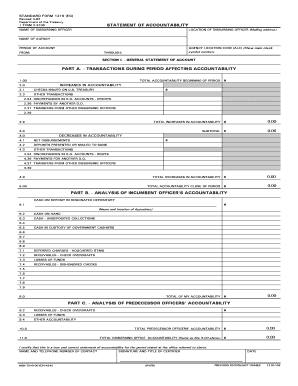
Standard Form 1219


What is the Standard Form 1219
The Standard Form 1219 (SF 1219) is a document used primarily for reporting and certifying the completion of specific tasks or activities within federal agencies. It serves as a formal record that ensures compliance with regulations and provides a clear account of expenditures or activities undertaken. The form is essential for maintaining transparency and accountability in government operations.
How to use the Standard Form 1219
Using the SF 1219 involves a few straightforward steps. First, gather all necessary information related to the tasks or activities being reported. This includes details about expenditures, dates, and involved parties. Next, fill out the form accurately, ensuring that all required fields are completed. Once filled, the form should be submitted to the appropriate agency or department for review and processing. Utilizing electronic platforms, like signNow, can streamline this process, making it easier to fill out and submit the form securely.
Steps to complete the Standard Form 1219
Completing the SF 1219 involves several key steps:
- Gather Information: Collect all necessary data regarding the activities or expenditures being reported.
- Fill Out the Form: Enter the required information into the form, ensuring accuracy and completeness.
- Review: Double-check all entries for any errors or omissions.
- Submit: Send the completed form to the designated agency or department, either electronically or via traditional mail.
Legal use of the Standard Form 1219
The legal use of the SF 1219 is crucial for ensuring compliance with federal regulations. When completed correctly, the form serves as a legally binding document that can be used in audits or reviews. It is essential to adhere to all guidelines and requirements associated with the form to avoid potential legal issues. Utilizing a reliable electronic signature solution, like signNow, can enhance the legal validity of the document by providing secure and verifiable signatures.
Key elements of the Standard Form 1219
Several key elements are essential for the proper completion of the SF 1219. These include:
- Identification Information: Details about the agency and the individual completing the form.
- Activity Description: A clear account of the tasks or expenditures being reported.
- Financial Data: Accurate figures related to costs or expenditures incurred.
- Signatures: Required signatures from authorized personnel to validate the form.
Examples of using the Standard Form 1219
Examples of scenarios where the SF 1219 is utilized include:
- Federal Grants: Reporting expenditures related to federal grant funding.
- Project Completion: Certifying the completion of federally funded projects.
- Budget Reporting: Documenting expenses for budgetary reviews within federal agencies.
Quick guide on how to complete standard form 1219
Complete Standard Form 1219 effortlessly on any device
Managing documents online has gained popularity among businesses and individuals. It serves as an excellent eco-friendly alternative to traditional printed and signed documents, allowing you to access the necessary form and securely store it online. airSlate SignNow provides you with all the resources you need to create, modify, and electronically sign your documents swiftly without delays. Manage Standard Form 1219 on any device with airSlate SignNow's Android or iOS applications and enhance any document-driven process today.
How to modify and eSign Standard Form 1219 with ease
- Find Standard Form 1219 and click Get Form to begin.
- Use the tools we offer to complete your form.
- Emphasize important sections of the documents or redact sensitive information with tools specifically designed for that purpose by airSlate SignNow.
- Generate your eSignature using the Sign feature, which takes mere seconds and holds the same legal validity as a conventional wet ink signature.
- Review the information and click on the Done button to save your changes.
- Select your preferred method to share your form—by email, SMS, or invite link—or download it to your computer.
Forget about missing or misplaced documents, exhaustive form searches, or mistakes that necessitate printing new document copies. airSlate SignNow meets all your document management requirements in just a few clicks from your chosen device. Modify and eSign Standard Form 1219 to ensure outstanding communication at every stage of your form preparation process with airSlate SignNow.
Create this form in 5 minutes or less
Create this form in 5 minutes!
How to create an eSignature for the standard form 1219
How to create an electronic signature for a PDF online
How to create an electronic signature for a PDF in Google Chrome
How to create an e-signature for signing PDFs in Gmail
How to create an e-signature right from your smartphone
How to create an e-signature for a PDF on iOS
How to create an e-signature for a PDF on Android
People also ask
-
What is sf 1219 and how does it relate to airSlate SignNow?
The sf 1219 is a specific form often used in various business sectors that can be efficiently managed with airSlate SignNow. By utilizing our platform, users can easily fill, sign, and send the sf 1219 electronically, streamlining workflows and saving time.
-
How much does airSlate SignNow cost for managing sf 1219 forms?
airSlate SignNow offers competitive pricing plans tailored for various business needs, which includes management of sf 1219 forms. Users can choose from monthly or annual subscriptions, ensuring a cost-effective solution for eSigning and document management.
-
What features does airSlate SignNow provide for optimizing the use of sf 1219?
With airSlate SignNow, users can take advantage of features such as eSigning, templates, and real-time tracking for the sf 1219 form. Our easy-to-use interface allows for quick document preparation and secure electronic signing.
-
Are there any benefits to using airSlate SignNow for sf 1219 forms?
Using airSlate SignNow for sf 1219 forms provides numerous benefits, including reduced paper usage, faster transaction times, and improved accuracy. Our solution enhances collaboration and keeps your business compliant with signature requirements.
-
Can I integrate airSlate SignNow with other software for handling sf 1219?
Yes, airSlate SignNow offers seamless integrations with popular software like CRM systems, cloud storage, and productivity tools. This allows users to efficiently manage sf 1219 forms within their existing workflows.
-
Is airSlate SignNow secure for sending and signing sf 1219 documents?
Absolutely, airSlate SignNow prioritizes security with end-to-end encryption and complies with industry standards such as GDPR and HIPAA. You can confidently send and sign sf 1219 documents knowing that your data is protected.
-
How does airSlate SignNow simplify the process of sending sf 1219 for remote teams?
airSlate SignNow simplifies the process for remote teams by allowing easy access to the sf 1219 form from any device and location. This promotes efficient collaboration and ensures that documents can be signed quickly, regardless of team members' locations.
Get more for Standard Form 1219
- Technology questionnaire form
- Scouts de argentina asociacion civil form
- Risk assessment template word form
- Form b strata
- Massachusetts residential lease agreement property management landlord tenant law state specific residential lease agreement form
- Name date grammar worksheet collocations have form
- Standard tort form north kitsap school district nkschools
- Certificate of occupancy permit application city of port orchard form
Find out other Standard Form 1219
- Help Me With eSignature Connecticut High Tech Presentation
- How To eSignature Georgia High Tech Document
- How Can I eSignature Rhode Island Finance & Tax Accounting Word
- How Can I eSignature Colorado Insurance Presentation
- Help Me With eSignature Georgia Insurance Form
- How Do I eSignature Kansas Insurance Word
- How Do I eSignature Washington Insurance Form
- How Do I eSignature Alaska Life Sciences Presentation
- Help Me With eSignature Iowa Life Sciences Presentation
- How Can I eSignature Michigan Life Sciences Word
- Can I eSignature New Jersey Life Sciences Presentation
- How Can I eSignature Louisiana Non-Profit PDF
- Can I eSignature Alaska Orthodontists PDF
- How Do I eSignature New York Non-Profit Form
- How To eSignature Iowa Orthodontists Presentation
- Can I eSignature South Dakota Lawers Document
- Can I eSignature Oklahoma Orthodontists Document
- Can I eSignature Oklahoma Orthodontists Word
- How Can I eSignature Wisconsin Orthodontists Word
- How Do I eSignature Arizona Real Estate PDF