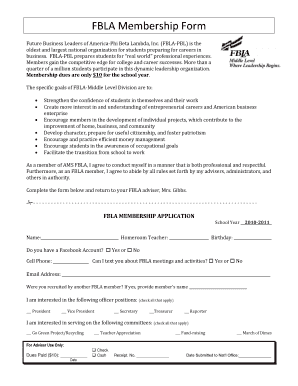
Fbla Membership Form


What is the FBLA Membership Form
The FBLA membership form is a crucial document for students who wish to join the Future Business Leaders of America (FBLA) organization. This form outlines the necessary information required for membership, including personal details, school affiliation, and contact information. Completing this form allows students to participate in various educational programs, competitions, and networking opportunities that FBLA offers. It serves as a formal application for membership, ensuring that all prospective members meet the organization's standards and requirements.
Steps to Complete the FBLA Membership Form
Completing the FBLA membership form involves a series of straightforward steps to ensure accuracy and compliance with membership requirements. Begin by gathering necessary personal information, including your name, address, school name, and grade level. Next, fill out the form carefully, ensuring all fields are completed accurately. Review the form for any errors before submission. If submitting electronically, ensure that you use a reliable platform that provides eSignature capabilities, ensuring the form is legally binding. Finally, submit the form according to your local chapter's guidelines, whether online or in person.
Legal Use of the FBLA Membership Form
The legal use of the FBLA membership form is essential for ensuring that the application is recognized as valid. To achieve this, it is important to comply with eSignature laws, such as the ESIGN Act and UETA, which govern the use of electronic signatures in the United States. Utilizing a trusted digital signature platform can help ensure that the form is executed correctly, providing a digital certificate that verifies the signer's identity and the integrity of the document. This legal framework supports the form's acceptance by educational institutions and ensures that all membership applications are processed smoothly.
How to Obtain the FBLA Membership Form
Obtaining the FBLA membership form is a straightforward process. Typically, the form can be accessed through the official FBLA website or through your school's FBLA chapter. Many chapters provide downloadable PDF versions of the form, which can be printed and filled out manually. Additionally, some chapters may offer an online version that can be completed digitally. It is advisable to check with your local FBLA advisor or chapter leader for specific instructions on how to obtain the form and any additional requirements that may be necessary for membership.
Key Elements of the FBLA Membership Form
The FBLA membership form includes several key elements that are essential for processing applications. These elements typically consist of personal identification information, such as the applicant's name, address, and school details. Additionally, the form may require information about the applicant's interests in business and leadership, as well as parental consent if the applicant is under eighteen. It is important to ensure that all these elements are accurately filled out to avoid delays in the application process.
Eligibility Criteria
Eligibility criteria for the FBLA membership are designed to ensure that applicants are suitable candidates for the organization. Generally, students must be enrolled in a secondary school and have an interest in business education. Membership is typically open to students in grades nine through twelve. Some local chapters may have additional requirements, such as maintaining a certain GPA or participating in specific business-related courses. It is recommended to review the eligibility criteria outlined by your local FBLA chapter before applying.
Quick guide on how to complete fbla membership form
Effortlessly prepare Fbla Membership Form on any device
Managing documents online has become increasingly popular among businesses and individuals alike. It offers an ideal eco-friendly alternative to traditional printed and signed papers, allowing you to obtain the necessary form and securely store it online. airSlate SignNow provides all the tools you require to create, edit, and eSign your documents quickly and efficiently. Manage Fbla Membership Form on any device with the airSlate SignNow apps for Android or iOS and streamline any document-related task today.
The easiest way to modify and eSign Fbla Membership Form with ease
- Find Fbla Membership Form and select Get Form to begin.
- Utilize the tools we provide to complete your document.
- Mark important sections of your documents or redact confidential information with the tools that airSlate SignNow specifically offers for that purpose.
- Create your signature using the Sign tool, which takes just seconds and carries the same legal validity as a conventional wet ink signature.
- Review the details and click on the Done button to save your changes.
- Decide how you want to share your form, via email, SMS, or invitation link, or download it to your computer.
Eliminate the hassle of lost or mislaid documents, tedious form searching, or errors that necessitate printing new copies. airSlate SignNow meets your document management needs in just a few clicks from any device you prefer. Modify and eSign Fbla Membership Form and ensure outstanding communication throughout the form preparation process with airSlate SignNow.
Create this form in 5 minutes or less
Create this form in 5 minutes!
How to create an eSignature for the fbla membership form
How to create an electronic signature for a PDF online
How to create an electronic signature for a PDF in Google Chrome
How to create an e-signature for signing PDFs in Gmail
How to create an e-signature right from your smartphone
How to create an e-signature for a PDF on iOS
How to create an e-signature for a PDF on Android
People also ask
-
What is an fbla application and how does it work?
An fbla application is a form designed for students to join the Future Business Leaders of America organization. It typically involves providing personal information, educational background, and any relevant experiences. airSlate SignNow streamlines this process by allowing users to fill out, sign, and submit their fbla applications electronically.
-
How can airSlate SignNow help with my fbla application process?
airSlate SignNow simplifies the fbla application process by offering tools for digital signatures and document management. This solution ensures quick turnaround times and reduces the hassle of paper submissions. With easy integration and user-friendly features, managing your fbla application becomes efficient and stress-free.
-
Is airSlate SignNow affordable for fbla applications?
Yes, airSlate SignNow provides cost-effective solutions for managing fbla applications, making it accessible for students and organizations. Various pricing plans are available, including a free trial, ensuring you can find a plan that fits your budget. The affordability combined with robust features makes it a preferred choice for handling fbla applications.
-
What features does airSlate SignNow offer for fbla applications?
airSlate SignNow includes several features tailored for fbla applications, such as custom templates, automated workflows, and cloud storage. These features enhance your ability to create, edit, and manage application documents with ease. Additionally, you can track the status of your fbla application at any time.
-
Can I integrate airSlate SignNow with other tools for my fbla application?
Absolutely! airSlate SignNow offers integrations with popular applications like Google Drive, Dropbox, and cloud-based tools to help streamline your fbla application process. These integrations enhance productivity by allowing you to manage all your documents in one place, making it easier to handle your fbla application alongside other tasks.
-
What are the benefits of using airSlate SignNow for fbla applications?
Using airSlate SignNow for fbla applications offers numerous benefits, including faster processing times and enhanced security for your documents. The electronic signature capabilities enable you to complete the application quickly and conveniently. Furthermore, the user-friendly interface ensures that even those unfamiliar with technology can navigate their fbla application easily.
-
How does airSlate SignNow ensure the security of my fbla application?
airSlate SignNow prioritizes the security of your fbla application by utilizing state-of-the-art encryption and authentication protocols. Your documents are stored in a secure cloud environment, ensuring that sensitive information remains protected. This focus on security makes airSlate SignNow a trustworthy choice for managing your fbla application.
Get more for Fbla Membership Form
Find out other Fbla Membership Form
- Sign Connecticut Real Estate Business Plan Template Simple
- How To Sign Wisconsin Plumbing Cease And Desist Letter
- Sign Colorado Real Estate LLC Operating Agreement Simple
- How Do I Sign Connecticut Real Estate Operating Agreement
- Sign Delaware Real Estate Quitclaim Deed Secure
- Sign Georgia Real Estate Business Plan Template Computer
- Sign Georgia Real Estate Last Will And Testament Computer
- How To Sign Georgia Real Estate LLC Operating Agreement
- Sign Georgia Real Estate Residential Lease Agreement Simple
- Sign Colorado Sports Lease Agreement Form Simple
- How To Sign Iowa Real Estate LLC Operating Agreement
- Sign Iowa Real Estate Quitclaim Deed Free
- How To Sign Iowa Real Estate Quitclaim Deed
- Sign Mississippi Orthodontists LLC Operating Agreement Safe
- Sign Delaware Sports Letter Of Intent Online
- How Can I Sign Kansas Real Estate Job Offer
- Sign Florida Sports Arbitration Agreement Secure
- How Can I Sign Kansas Real Estate Residential Lease Agreement
- Sign Hawaii Sports LLC Operating Agreement Free
- Sign Georgia Sports Lease Termination Letter Safe