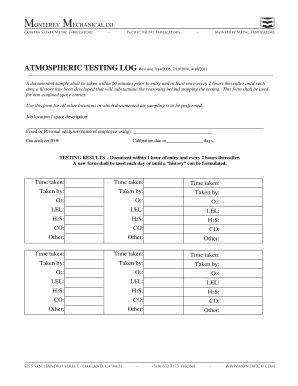
Air Monitoring Log Form


What is the confined space air monitoring log?
The confined space air monitoring log is a crucial document used to record air quality measurements in confined spaces. These logs help ensure that the atmosphere within these areas is safe for workers. They typically include data on various gases, such as oxygen levels, carbon monoxide, hydrogen sulfide, and other potentially hazardous substances. By maintaining an accurate log, employers can comply with Occupational Safety and Health Administration (OSHA) regulations and protect the health and safety of their employees.
How to use the confined space air monitoring log
Using the confined space air monitoring log involves several key steps. First, identify the specific confined space that requires monitoring. Next, gather the necessary equipment, such as gas detection devices, to measure air quality. As readings are taken, record the data in the log, noting the time, date, and specific location of each measurement. It is essential to perform these checks regularly and document any changes in air quality. This practice not only helps in maintaining safety but also provides a historical record that can be useful for future assessments and audits.
Key elements of the confined space air monitoring log
Several key elements should be included in the confined space air monitoring log to ensure comprehensive documentation. These elements typically consist of:
- Date and time of monitoring
- Location of the confined space
- Names of personnel conducting the monitoring
- Results of air quality measurements for various gases
- Any corrective actions taken if unsafe levels are detected
- Signatures of the personnel involved in the monitoring
Incorporating these elements helps maintain clarity and accountability in air quality management.
Steps to complete the confined space air monitoring log
Completing the confined space air monitoring log involves a systematic approach. Follow these steps:
- Prepare the monitoring equipment and ensure it is calibrated.
- Enter the date and time at the top of the log.
- Record the location of the confined space being monitored.
- Take air quality measurements at designated points within the space.
- Document the results in the log, noting any readings that exceed safe levels.
- Include any actions taken in response to unsafe readings.
- Have all personnel involved sign the log to verify the accuracy of the data.
Following these steps ensures thorough documentation and promotes a safe working environment.
Legal use of the confined space air monitoring log
The confined space air monitoring log serves a legal purpose by providing documented evidence of compliance with safety regulations. Under OSHA standards, employers are required to monitor air quality in confined spaces to protect workers. Maintaining accurate logs can help defend against liability claims in the event of an incident. It is important to ensure that the log is filled out correctly, as inaccuracies can lead to legal repercussions. Regular audits of the log can further enhance its reliability and legal standing.
State-specific rules for the confined space air monitoring log
Each state may have specific regulations regarding confined space air monitoring that go beyond federal OSHA requirements. It is essential for employers to be aware of these state-specific rules, as they can dictate additional monitoring procedures, documentation requirements, and safety measures. For instance, some states may require more frequent monitoring or specific training for personnel conducting air quality assessments. Consulting with local regulatory agencies can provide clarity on these requirements and ensure compliance.
Quick guide on how to complete air monitoring log
Easily Prepare Air Monitoring Log on Any Device
Managing documents online has become increasingly popular among businesses and individuals. It serves as an ideal environmentally friendly alternative to traditional printed and signed documents, as you can easily locate the correct form and securely store it online. airSlate SignNow equips you with all the tools necessary to create, edit, and electronically sign your documents swiftly without any delays. Manage Air Monitoring Log effortlessly on any device with the airSlate SignNow apps for Android or iOS and streamline your document-related processes today.
Effortlessly Edit and eSign Air Monitoring Log
- Locate Air Monitoring Log and click Get Form to begin.
- Utilize the tools available to fill out your form.
- Mark important sections of the documents or conceal sensitive information with the tools that airSlate SignNow specifically provides for this purpose.
- Create your signature using the Sign feature, which takes only seconds and carries the same legal validity as a conventional wet ink signature.
- Verify the details and then click the Done button to save your changes.
- Choose how you would like to send your form, whether by email, SMS, invite link, or download it to your computer.
No more worrying about lost or misplaced files, exhausting searches for forms, or errors that require new document copies to be printed. airSlate SignNow addresses your document management needs in just a few clicks from any device you prefer. Edit and eSign Air Monitoring Log to ensure exceptional communication throughout the document preparation process with airSlate SignNow.
Create this form in 5 minutes or less
Create this form in 5 minutes!
How to create an eSignature for the air monitoring log
How to create an electronic signature for a PDF online
How to create an electronic signature for a PDF in Google Chrome
How to create an e-signature for signing PDFs in Gmail
How to create an e-signature right from your smartphone
How to create an e-signature for a PDF on iOS
How to create an e-signature for a PDF on Android
People also ask
-
What is a confined space air monitoring log?
A confined space air monitoring log is a crucial record that documents the air quality measurements inside confined spaces. This log helps businesses ensure compliance with safety regulations and protects workers by monitoring hazardous conditions. Utilizing a well-structured log is essential for identifying and addressing air quality issues promptly.
-
How does airSlate SignNow support confined space air monitoring logs?
airSlate SignNow offers a powerful solution for managing confined space air monitoring logs by enabling easy document creation, signing, and storage. Users can seamlessly eSign logs and share them with relevant stakeholders instantly. This streamlined process enhances compliance efforts and improves overall workplace safety.
-
What features are included in the confined space air monitoring log service?
Our confined space air monitoring log service includes customizable templates, real-time data tracking, and secure cloud storage. Additionally, it supports automated notifications and reminders for scheduled monitoring. These features ensure consistency in your monitoring process and maintain a high standard of safety.
-
Are there integrations available for the confined space air monitoring log?
Yes, airSlate SignNow integrates with various platforms, allowing seamless data transfer and synchronization with existing safety management systems. This integration helps enhance the functionality of your confined space air monitoring log. Users can easily manage their logs alongside other essential business operations.
-
What are the benefits of using airSlate SignNow for confined space air monitoring logs?
Using airSlate SignNow for your confined space air monitoring log streamlines your documentation process and enhances compliance. With user-friendly features, businesses can quickly adapt to safety requirements and reduce administrative burdens. This efficiency supports safer working environments by promoting timely and accurate monitoring.
-
How much does airSlate SignNow cost for managing confined space air monitoring logs?
airSlate SignNow offers competitive pricing plans tailored for businesses of all sizes. Costs vary based on the number of users and features included in your plan, such as advanced analytics for your confined space air monitoring log. Contact our sales team for a custom quote to suit your specific needs.
-
Can I customize the confined space air monitoring log templates?
Absolutely! airSlate SignNow provides customizable templates for your confined space air monitoring log, allowing you to adapt them to your specific safety protocols. This flexibility ensures that your logs capture all necessary information tailored to your industry and regulatory requirements.
Get more for Air Monitoring Log
- Hp1 form
- Payroll timesheets process map pdf ucop form
- Application for a mexican restaurant form
- Da form 5305 6190018
- Tucson water must receive a correct backflow prevention assembly test report by the compliance due date tucsonaz form
- Tc 20s forms utah s corporation tax
- Notarial life partner contract template form
- Not to exceed contract template form
Find out other Air Monitoring Log
- eSign Hawaii Standstill Agreement Computer
- How Can I eSign Texas Standstill Agreement
- How To eSign Hawaii Lease Renewal
- How Can I eSign Florida Lease Amendment
- eSign Georgia Lease Amendment Free
- eSign Arizona Notice of Intent to Vacate Easy
- eSign Louisiana Notice of Rent Increase Mobile
- eSign Washington Notice of Rent Increase Computer
- How To eSign Florida Notice to Quit
- How To eSign Hawaii Notice to Quit
- eSign Montana Pet Addendum to Lease Agreement Online
- How To eSign Florida Tenant Removal
- How To eSign Hawaii Tenant Removal
- eSign Hawaii Tenant Removal Simple
- eSign Arkansas Vacation Rental Short Term Lease Agreement Easy
- Can I eSign North Carolina Vacation Rental Short Term Lease Agreement
- eSign Michigan Escrow Agreement Now
- eSign Hawaii Sales Receipt Template Online
- eSign Utah Sales Receipt Template Free
- eSign Alabama Sales Invoice Template Online