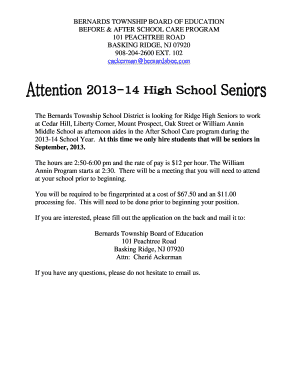
Bernards Township Aftercare Job Form


What is the Bernards Township Aftercare Job Form
The Bernards Township Aftercare Job Form is a specific document used by the Bernards Township community in New Jersey to facilitate the hiring process for aftercare positions. This form collects essential information from applicants, including personal details, qualifications, and relevant experience. It is designed to streamline the application process for both the applicants and the hiring authorities, ensuring that all necessary information is gathered efficiently.
How to use the Bernards Township Aftercare Job Form
Using the Bernards Township Aftercare Job Form involves several straightforward steps. First, access the form through the appropriate channels, such as the official Bernards Township website or designated offices. Next, fill out the form accurately, providing all requested information, including contact details and employment history. Once completed, review the form for any errors before submitting it as instructed, either online or in person. Ensuring accuracy and completeness is vital for a successful application.
Steps to complete the Bernards Township Aftercare Job Form
Completing the Bernards Township Aftercare Job Form can be broken down into a few key steps:
- Access the form from the official source.
- Provide personal information, including your name, address, and contact details.
- Detail your educational background and previous work experience relevant to aftercare roles.
- Include any certifications or special skills that may enhance your application.
- Review all entries for accuracy and completeness.
- Submit the form according to the specified submission methods.
Legal use of the Bernards Township Aftercare Job Form
The Bernards Township Aftercare Job Form is legally binding once submitted, provided it meets specific requirements. This includes the proper collection of signatures, either electronic or handwritten, depending on the submission method. Compliance with local and state regulations is crucial, as it ensures that the form is recognized as valid by the relevant authorities. Understanding these legal aspects helps applicants navigate the process with confidence.
Key elements of the Bernards Township Aftercare Job Form
Key elements of the Bernards Township Aftercare Job Form include:
- Applicant's personal information: name, address, and contact details.
- Employment history: previous positions held, responsibilities, and duration of employment.
- Educational background: schools attended, degrees obtained, and relevant certifications.
- References: contact information for individuals who can vouch for the applicant's qualifications.
- Signature section: where the applicant affirms the accuracy of the provided information.
Form Submission Methods
The Bernards Township Aftercare Job Form can be submitted through various methods to accommodate applicants' preferences. These methods typically include:
- Online submission through the official Bernards Township website.
- Mailing the completed form to the designated office address.
- In-person submission at the appropriate municipal office.
Quick guide on how to complete bernards township aftercare job form
Complete [SKS] effortlessly on any device
Online document management has gained traction among businesses and individuals. It offers an ideal eco-friendly alternative to conventional printed and signed documents, as you can access the right form and safely store it online. airSlate SignNow provides you with all the necessary tools to generate, modify, and eSign your documents promptly without any hold-ups. Manage [SKS] on any device using the airSlate SignNow Android or iOS applications and simplify your document-related tasks today.
The easiest way to update and eSign [SKS] without hassle
- Locate [SKS] and click on Get Form to begin.
- Utilize the tools we provide to fill out your form.
- Emphasize important sections of your documents or obscure sensitive information with the tools that airSlate SignNow offers specifically for that purpose.
- Create your signature using the Sign feature, which takes mere seconds and holds the same legal validity as a conventional wet ink signature.
- Review the information and click on the Done button to save your changes.
- Choose your preferred method to send your form, whether by email, SMS, invitation link, or download it to your computer.
Eliminate worries about lost or misplaced documents, tedious form searches, or mistakes that require printing new document copies. airSlate SignNow meets your document management needs in just a few clicks from any device you choose. Modify and eSign [SKS] and guarantee excellent communication at every stage of your form preparation process with airSlate SignNow.
Create this form in 5 minutes or less
Related searches to Bernards Township Aftercare Job Form
Create this form in 5 minutes!
How to create an eSignature for the bernards township aftercare job form
How to create an electronic signature for a PDF online
How to create an electronic signature for a PDF in Google Chrome
How to create an e-signature for signing PDFs in Gmail
How to create an e-signature right from your smartphone
How to create an e-signature for a PDF on iOS
How to create an e-signature for a PDF on Android
People also ask
-
What is the Bernards Township Aftercare Job Form?
The Bernards Township Aftercare Job Form is a streamlined document designed for schools and organizations to efficiently manage aftercare program applications. It simplifies the submission process, making it easier for parents to enroll their children while ensuring that the necessary information is collected accurately.
-
How does airSlate SignNow enhance the Bernards Township Aftercare Job Form?
airSlate SignNow enhances the Bernards Township Aftercare Job Form by providing an intuitive electronic signing solution that accelerates the approval process. Users can sign documents securely from anywhere, reducing paperwork and improving overall efficiency in aftercare program management.
-
Is there a cost associated with using the Bernards Township Aftercare Job Form through airSlate SignNow?
Yes, there is a cost associated with using the Bernards Township Aftercare Job Form via airSlate SignNow. However, the pricing is competitive and reflects the value of the features provided, such as unlimited signing, template creation, and access to customer support, making it a cost-effective solution for schools.
-
What are the benefits of using the Bernards Township Aftercare Job Form?
Using the Bernards Township Aftercare Job Form offers numerous benefits, including improved efficiency, reduced manual errors, and enhanced data security. By digitizing the application process, organizations can save time and resources, allowing staff to focus on providing quality aftercare services.
-
Can the Bernards Township Aftercare Job Form be integrated with other software?
Yes, the Bernards Township Aftercare Job Form can be easily integrated with other software applications through airSlate SignNow. This flexibility allows organizations to connect their existing systems, ensuring seamless data transfer and improving overall workflow efficiencies.
-
What features should I expect from the Bernards Township Aftercare Job Form?
The Bernards Township Aftercare Job Form includes critical features such as customizable templates, electronic signatures, and real-time tracking of document status. These functionalities help organizations monitor submissions effectively and ensure timely completion of applications.
-
Is it easy to use the Bernards Township Aftercare Job Form?
Absolutely! The Bernards Township Aftercare Job Form is designed to be user-friendly with a simple interface that facilitates easy navigation. Parents and staff can easily fill out and sign the form without requiring any specialized training.
Get more for Bernards Township Aftercare Job Form
- North kansas city hospital patient name 2790 clay edwards dr health form
- Fillable online kdtc kalamazoo dog training club form
- Medicare plus blue ppo skilled nursing facility accute inpatient rehabilitation facility fax assessment form medicare plus blue
- Informed consent treatment agreement for psychological
- Fill up forms about cervical cancer
- Authorization for 1215 east michigan avenue disclosure of form
- Petition application form and checklist reinstatement or
- Surgery scheduling form phone 903 408 1200 fax 903 408
Find out other Bernards Township Aftercare Job Form
- Can I Electronic signature Minnesota Insurance PDF
- How Do I Electronic signature Minnesota Insurance Document
- How To Electronic signature Missouri Insurance Form
- How Can I Electronic signature New Jersey Insurance Document
- How To Electronic signature Indiana High Tech Document
- How Do I Electronic signature Indiana High Tech Document
- How Can I Electronic signature Ohio Insurance Document
- Can I Electronic signature South Dakota Insurance PPT
- How Can I Electronic signature Maine Lawers PPT
- How To Electronic signature Maine Lawers PPT
- Help Me With Electronic signature Minnesota Lawers PDF
- How To Electronic signature Ohio High Tech Presentation
- How Can I Electronic signature Alabama Legal PDF
- How To Electronic signature Alaska Legal Document
- Help Me With Electronic signature Arkansas Legal PDF
- How Can I Electronic signature Arkansas Legal Document
- How Can I Electronic signature California Legal PDF
- Can I Electronic signature Utah High Tech PDF
- How Do I Electronic signature Connecticut Legal Document
- How To Electronic signature Delaware Legal Document