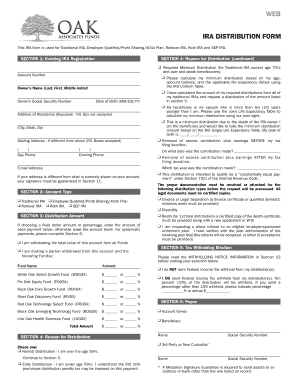
Irs Form 5324


What is the IRS Form 5324
The IRS Form 5324 is a specific tax form used by taxpayers to request a waiver for certain penalties related to the failure to file or pay taxes on time. This form is particularly relevant for individuals and businesses who may have encountered extenuating circumstances that hindered their ability to meet tax obligations. Understanding the purpose of Form 5324 is essential for ensuring compliance with IRS regulations while also seeking relief from penalties that may otherwise apply.
How to Use the IRS Form 5324
To effectively use the IRS Form 5324, taxpayers need to fill out the form accurately and provide the necessary information regarding their tax situation. This includes detailing the reasons for the penalty waiver request and any supporting documentation that may strengthen the case. It is important to ensure that all information is complete and truthful to avoid any complications with the IRS. Once the form is filled out, it should be submitted according to the guidelines provided by the IRS.
Steps to Complete the IRS Form 5324
Completing the IRS Form 5324 involves several key steps:
- Gather all relevant tax documents and information related to the penalties being addressed.
- Clearly state the reasons for requesting a waiver, ensuring they align with IRS guidelines.
- Fill out the form accurately, paying attention to all required fields.
- Attach any supporting documents that substantiate the request.
- Review the completed form for accuracy before submission.
- Submit the form to the appropriate IRS address or electronically, if applicable.
Legal Use of the IRS Form 5324
The legal use of the IRS Form 5324 is governed by IRS regulations that outline the circumstances under which a taxpayer may request a penalty waiver. It is crucial for individuals and businesses to understand that submitting this form does not guarantee approval. The IRS reviews each request on a case-by-case basis, considering the validity of the reasons provided. Compliance with all IRS requirements is necessary to ensure that the request is legally sound.
Filing Deadlines / Important Dates
Filing deadlines for the IRS Form 5324 can vary based on the specific circumstances surrounding each taxpayer's situation. Generally, it is advisable to submit the form as soon as the taxpayer becomes aware of the penalties incurred. Timely submission can enhance the chances of receiving a favorable response from the IRS. Keeping track of important dates related to tax filings and penalties is essential for effective tax management.
Required Documents
When submitting the IRS Form 5324, taxpayers may need to provide several supporting documents to substantiate their request for a penalty waiver. These documents can include:
- Proof of timely filing of previous tax returns.
- Documentation of circumstances that led to the inability to file or pay on time.
- Any correspondence with the IRS regarding the penalties.
Having these documents ready can help streamline the review process and improve the likelihood of a successful outcome.
Quick guide on how to complete irs form 5324
Easily Prepare Irs Form 5324 on Any Device
Managing documents online has become increasingly popular among both businesses and individuals. It offers an ideal eco-friendly substitute for conventional printed and signed paperwork, as you can locate the appropriate form and securely store it online. airSlate SignNow equips you with all the tools necessary to create, modify, and electronically sign your documents swiftly and without delays. Manage Irs Form 5324 on any device using the airSlate SignNow apps for Android or iOS, and simplify any document-related process today.
The Easiest Way to Modify and eSign Irs Form 5324 Effortlessly
- Locate Irs Form 5324 and click Get Form to initiate.
- Use the tools we provide to complete your document.
- Highlight key sections or redact sensitive information with the tools specifically designed for that purpose by airSlate SignNow.
- Create your electronic signature using the Sign feature, which takes just seconds and holds the same legal validity as a traditional handwritten signature.
- Review all information and click on the Done button to save your changes.
- Choose how you wish to deliver your form—via email, SMS, invite link, or download it to your computer.
Eliminate concerns about lost or misplaced files, tedious document searches, or mistakes that necessitate the printing of new copies. airSlate SignNow addresses your document management needs with just a few clicks from any device of your choosing. Modify and eSign Irs Form 5324 to ensure outstanding communication at every stage of your document preparation process with airSlate SignNow.
Create this form in 5 minutes or less
Create this form in 5 minutes!
How to create an eSignature for the irs form 5324
How to create an electronic signature for a PDF online
How to create an electronic signature for a PDF in Google Chrome
How to create an e-signature for signing PDFs in Gmail
How to create an e-signature right from your smartphone
How to create an e-signature for a PDF on iOS
How to create an e-signature for a PDF on Android
People also ask
-
What is form 5324?
Form 5324 is a legal document used for various business purposes, including contracts and agreements. With airSlate SignNow, you can easily create, send, and eSign form 5324, ensuring that all required signatures are collected efficiently.
-
How can airSlate SignNow help with filling out form 5324?
airSlate SignNow simplifies the process of filling out form 5324 by providing intuitive editing tools. Users can easily enter information and submit the document for eSignature, making the workflow seamless and efficient.
-
Is there a cost associated with using airSlate SignNow for form 5324?
Yes, airSlate SignNow offers various pricing plans tailored to fit different business needs. Each plan includes features that enhance the affordability of using form 5324 for eSigning and document management.
-
What features does airSlate SignNow offer for form 5324 management?
airSlate SignNow provides a suite of features to manage form 5324 effectively, including customizable templates, secure eSigning, and automated workflows. These features streamline the document creation process and enhance collaboration.
-
Can I track the status of form 5324 that I've sent for signing?
Yes, airSlate SignNow includes advanced tracking capabilities for form 5324. Users can monitor the status of their documents in real-time, receive notifications, and ensure timely completion of the signing process.
-
How does airSlate SignNow integrate with other applications for form 5324?
airSlate SignNow seamlessly integrates with various business applications, enhancing the usability of form 5324. This allows users to create, send, and manage their documents alongside tools like Google Drive, Salesforce, and more.
-
What are the benefits of using airSlate SignNow to eSign form 5324?
Using airSlate SignNow to eSign form 5324 offers numerous benefits, including increased efficiency, reduced paper usage, and improved compliance with legal standards. The user-friendly interface makes it accessible for businesses of all sizes.
Get more for Irs Form 5324
Find out other Irs Form 5324
- How Can I Sign Louisiana High Tech LLC Operating Agreement
- Sign Louisiana High Tech Month To Month Lease Myself
- How To Sign Alaska Insurance Promissory Note Template
- Sign Arizona Insurance Moving Checklist Secure
- Sign New Mexico High Tech Limited Power Of Attorney Simple
- Sign Oregon High Tech POA Free
- Sign South Carolina High Tech Moving Checklist Now
- Sign South Carolina High Tech Limited Power Of Attorney Free
- Sign West Virginia High Tech Quitclaim Deed Myself
- Sign Delaware Insurance Claim Online
- Sign Delaware Insurance Contract Later
- Sign Hawaii Insurance NDA Safe
- Sign Georgia Insurance POA Later
- How Can I Sign Alabama Lawers Lease Agreement
- How Can I Sign California Lawers Lease Agreement
- Sign Colorado Lawers Operating Agreement Later
- Sign Connecticut Lawers Limited Power Of Attorney Online
- Sign Hawaii Lawers Cease And Desist Letter Easy
- Sign Kansas Insurance Rental Lease Agreement Mobile
- Sign Kansas Insurance Rental Lease Agreement Free