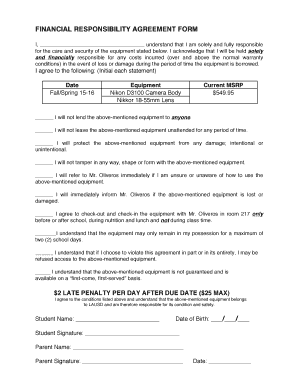
Financial Responsibility Agreement Template Form


What is the financial responsibility agreement template
The financial responsibility agreement template is a structured document used to outline the obligations of a party regarding payment responsibilities for services received, particularly in healthcare settings. This form serves as a formal acknowledgment that the patient or responsible party agrees to pay for services rendered, even if insurance coverage is involved. It is essential for ensuring clear communication between providers and patients, establishing expectations about payment timelines and methods.
How to use the financial responsibility agreement template
Using the financial responsibility agreement template involves several straightforward steps. First, gather necessary information such as the patient's details, service provider information, and specifics about the services being rendered. Next, fill out the template with accurate details, ensuring that all parties understand their obligations. Once completed, both the patient and the provider should sign the document. Utilizing an electronic signature platform can streamline this process, allowing for secure and efficient completion.
Key elements of the financial responsibility agreement template
Several key elements should be included in a financial responsibility agreement template to ensure its effectiveness. These elements typically include:
- Patient Information: Full name, address, and contact details of the patient.
- Provider Information: Name and contact details of the healthcare provider or institution.
- Description of Services: Clear outline of the services to be provided.
- Payment Terms: Details regarding payment methods, due dates, and any applicable fees.
- Insurance Information: Any insurance details that may affect payment responsibilities.
- Signatures: Spaces for both the patient and provider to sign, confirming their agreement.
Steps to complete the financial responsibility agreement template
Completing the financial responsibility agreement template requires careful attention to detail. Follow these steps for a successful completion:
- Download the Template: Obtain the financial responsibility agreement template from a reliable source.
- Fill in Patient Information: Enter the patient's full name, address, and contact information.
- Provide Provider Details: Include the name and contact details of the healthcare provider.
- Detail the Services: Clearly describe the services that will be provided.
- Specify Payment Terms: Outline the payment methods and any deadlines.
- Review for Accuracy: Ensure all information is correct and complete.
- Sign the Document: Both parties should sign the agreement, either electronically or in person.
Legal use of the financial responsibility agreement template
The legal use of the financial responsibility agreement template hinges on its compliance with applicable laws and regulations. In the United States, it is crucial that the template adheres to the guidelines set forth by the Electronic Signatures in Global and National Commerce (ESIGN) Act and the Uniform Electronic Transactions Act (UETA). These laws validate electronic signatures and documents, ensuring that they hold the same legal weight as traditional paper forms. Additionally, the agreement should be kept on file for future reference, safeguarding both parties in case of disputes.
Examples of using the financial responsibility agreement template
There are various scenarios where a financial responsibility agreement template can be utilized effectively. Common examples include:
- Healthcare Services: Patients signing agreements before receiving medical treatment, acknowledging their payment responsibilities.
- Dental Services: Patients agreeing to pay for dental procedures, including any co-pays or out-of-pocket expenses.
- Cosmetic Procedures: Clients signing agreements for elective surgeries, ensuring they understand financial obligations.
Quick guide on how to complete financial responsibility agreement template
Complete Financial Responsibility Agreement Template effortlessly on any device
Managing documents online has gained prevalence among businesses and individuals. It offers an ideal eco-friendly substitute for traditional printed and signed paperwork, allowing you to access the right form and securely preserve it online. airSlate SignNow equips you with all the tools necessary to create, edit, and electronically sign your documents swiftly without any hold-ups. Manage Financial Responsibility Agreement Template on any platform with airSlate SignNow's Android or iOS applications and enhance any document-centric process today.
The easiest way to modify and eSign Financial Responsibility Agreement Template without difficulty
- Locate Financial Responsibility Agreement Template and then click Get Form to begin.
- Utilize the tools we offer to complete your document.
- Emphasize relevant sections of your documents or obscure sensitive information with tools specifically provided by airSlate SignNow for that purpose.
- Create your eSignature using the Sign feature, which only takes seconds and holds the same legal standing as a conventional wet ink signature.
- Review all the details and then click on the Done button to save your modifications.
- Select how you wish to send your form, via email, text message (SMS), invite link, or download it to your computer.
Eliminate concerns about lost or misplaced documents, tedious form searching, or mistakes that necessitate printing new copies. airSlate SignNow caters to all your document management requirements in just a few clicks from any device you prefer. Edit and eSign Financial Responsibility Agreement Template and guarantee excellent communication at every stage of your form preparation process with airSlate SignNow.
Create this form in 5 minutes or less
Create this form in 5 minutes!
How to create an eSignature for the financial responsibility agreement template
How to create an electronic signature for a PDF online
How to create an electronic signature for a PDF in Google Chrome
How to create an e-signature for signing PDFs in Gmail
How to create an e-signature right from your smartphone
How to create an e-signature for a PDF on iOS
How to create an e-signature for a PDF on Android
People also ask
-
What is a financial responsibility agreement template?
A financial responsibility agreement template is a document that outlines the financial obligations of one party to another. It's essential for ensuring clarity in financial transactions and responsibilities. Using airSlate SignNow, you can create, customize, and eSign this template effortlessly.
-
How can I customize the financial responsibility agreement template?
With airSlate SignNow, customizing your financial responsibility agreement template is simple and intuitive. You can add or remove clauses, adjust terms, and insert specific details relevant to your agreement. The platform allows you to tailor it to fit your unique business needs.
-
Is there a cost associated with using the financial responsibility agreement template?
Yes, airSlate SignNow offers various pricing plans that include access to template features, including the financial responsibility agreement template. You can choose a plan that best fits your business budget and needs, ensuring a cost-effective solution for document management.
-
What are the benefits of using a financial responsibility agreement template?
Using a financial responsibility agreement template streamlines the process of outlining financial duties, reducing confusion and potential disputes. It also saves time and ensures all legalities are adhered to. With airSlate SignNow’s eSigning capabilities, you can securely finalize agreements quickly.
-
Can the financial responsibility agreement template be integrated with other software?
Absolutely! airSlate SignNow offers seamless integrations with various software applications, allowing you to incorporate the financial responsibility agreement template into your existing workflow. This ensures a smooth transition between different tools and enhances productivity.
-
How does airSlate SignNow ensure the security of the financial responsibility agreement template?
Security is a top priority at airSlate SignNow. The platform utilizes advanced encryption methods and secure servers to protect your financial responsibility agreement template and all sensitive information. You can confidently send and sign documents knowing your data is safe.
-
Is it easy to share the financial responsibility agreement template with others?
Yes, sharing your financial responsibility agreement template with others is straightforward through airSlate SignNow. You can send documents via email or share them through secure links, enabling prompt collaboration and feedback while maintaining the integrity of the agreement.
Get more for Financial Responsibility Agreement Template
- Rental bond lodgement form pdf
- Dp3 shipment inconvenience claim form
- Laboratory safety quiz questions and answers pdf form
- Certification of notification of complementary dispute resolution form
- Form 3502 400046349
- Financing change statement reg 3323 service alberta servicealberta gov ab form
- Seizure health care plan doc form
- Unit 7 the lorax form
Find out other Financial Responsibility Agreement Template
- How To eSign Hawaii Construction Word
- How Can I eSign Hawaii Construction Word
- How Can I eSign Hawaii Construction Word
- How Do I eSign Hawaii Construction Form
- How Can I eSign Hawaii Construction Form
- How To eSign Hawaii Construction Document
- Can I eSign Hawaii Construction Document
- How Do I eSign Hawaii Construction Form
- How To eSign Hawaii Construction Form
- How Do I eSign Hawaii Construction Form
- How To eSign Florida Doctors Form
- Help Me With eSign Hawaii Doctors Word
- How Can I eSign Hawaii Doctors Word
- Help Me With eSign New York Doctors PPT
- Can I eSign Hawaii Education PDF
- How To eSign Hawaii Education Document
- Can I eSign Hawaii Education Document
- How Can I eSign South Carolina Doctors PPT
- How Can I eSign Kansas Education Word
- How To eSign Kansas Education Document