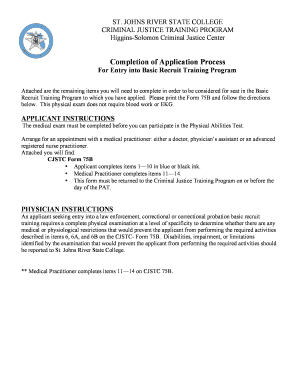
Cjstc 75 Form


What is the Cjstc 75
The Cjstc 75 is a form utilized in the state of Florida, specifically related to the Criminal Justice Standards and Training Commission. It serves as a crucial document for individuals seeking to apply for certification or to report significant changes in their personal or professional status. This form is essential for maintaining compliance with state regulations governing law enforcement and corrections personnel.
How to use the Cjstc 75
Using the Cjstc 75 involves several key steps. First, individuals must ensure they have the correct version of the form, which can be obtained from the Florida Department of Law Enforcement (FDLE) website. After downloading the form, applicants should carefully fill it out, providing accurate and complete information. Once completed, the form must be submitted to the appropriate authority as specified in the instructions, either online or via mail.
Steps to complete the Cjstc 75
Completing the Cjstc 75 requires attention to detail. Here are the steps to follow:
- Download the form from the FDLE website.
- Fill in personal information, including name, address, and contact details.
- Provide relevant employment history and any changes in status.
- Review the form for accuracy and completeness.
- Sign and date the form where indicated.
- Submit the form according to the provided instructions.
Legal use of the Cjstc 75
The legal use of the Cjstc 75 is governed by state laws and regulations. This form must be filled out accurately to ensure that the information provided is legally binding. Failure to provide truthful information can result in penalties or denial of certification. It is essential for applicants to understand the legal implications of the information they submit.
Key elements of the Cjstc 75
Several key elements are integral to the Cjstc 75. These include:
- Personal identification details of the applicant.
- Employment history and any changes in employment status.
- Disclosure of any criminal history or disciplinary actions.
- Signature and date to certify the accuracy of the information provided.
Form Submission Methods
The Cjstc 75 can be submitted through various methods. Applicants may choose to submit the form online via the FDLE’s secure portal, which is the most efficient method. Alternatively, the form can be mailed to the designated address or submitted in person at the appropriate office. It is important to follow the specific submission guidelines provided with the form to ensure proper processing.
Quick guide on how to complete cjstc 75
Prepare Cjstc 75 effortlessly on any device
Digital document management has gained popularity among companies and individuals. It serves as an excellent eco-friendly alternative to traditional printed and signed documents, as you can easily locate the necessary form and securely store it online. airSlate SignNow provides all the tools you need to create, modify, and electronically sign your documents rapidly without any delays. Handle Cjstc 75 on any platform using airSlate SignNow's Android or iOS applications and simplify any document-related procedure today.
The easiest way to edit and electronically sign Cjstc 75 with no hassle
- Find Cjstc 75 and click Get Form to begin.
- Utilize the tools we provide to fill out your form.
- Highlight important sections of your documents or obscure sensitive information with tools specifically designed for that purpose by airSlate SignNow.
- Create your signature using the Sign feature, which takes just seconds and holds the same legal validity as a conventional wet signature.
- Review all the details and click the Done button to apply your changes.
- Choose how you wish to send your form, whether by email, SMS, invitation link, or download it to your computer.
Forget about lost or misplaced documents, tedious form searching, or errors requiring new copies to be printed. airSlate SignNow meets all your document management needs with just a few clicks from your chosen device. Edit and electronically sign Cjstc 75 to ensure effective communication at every stage of your document preparation process with airSlate SignNow.
Create this form in 5 minutes or less
Create this form in 5 minutes!
How to create an eSignature for the cjstc 75
How to create an electronic signature for a PDF online
How to create an electronic signature for a PDF in Google Chrome
How to create an e-signature for signing PDFs in Gmail
How to create an e-signature right from your smartphone
How to create an e-signature for a PDF on iOS
How to create an e-signature for a PDF on Android
People also ask
-
What is cjstc 75 and how does it relate to airSlate SignNow?
cjstc 75 refers to a specific legal framework that may require certain documents to be eSigned using compliant solutions. airSlate SignNow enables businesses to meet these regulatory needs efficiently. Ensuring your documents comply with cjstc 75 can streamline your operations and minimize legal risks.
-
How much does airSlate SignNow cost for users needing cjstc 75 compliance?
The pricing for airSlate SignNow is designed to be cost-effective, starting at a competitive rate that accommodates businesses of all sizes. For those needing cjstc 75 compliance, we offer tailored plans that ensure all necessary features are included. Contact our sales team for a custom quote that meets your specific needs.
-
What features does airSlate SignNow offer for cjstc 75 compliance?
airSlate SignNow provides a range of features that support cjstc 75 compliance, including secure electronic signatures, customizable templates, and audit trails. These features not only support specific legal requirements but also enhance your overall document management efficiency. You can manage all your documents seamlessly while adhering to cjstc 75 standards.
-
Are there any benefits of using airSlate SignNow for cjstc 75 related documents?
Using airSlate SignNow for cjstc 75 related documents signNowly reduces turnaround times and improves accuracy. Electronic signatures are legally binding and ensure that your operations remain compliant with legal standards. Additionally, the platform enhances collaboration and allows for real-time tracking of document status.
-
Can airSlate SignNow integrate with other applications to support cjstc 75 processes?
Yes, airSlate SignNow offers robust integrations with a variety of third-party applications that can enhance your cjstc 75 processes. These integrations allow for streamlined workflows, enabling you to manage your documents easily across different platforms. This flexibility helps maintain compliance while improving productivity.
-
Is airSlate SignNow user-friendly for those unfamiliar with cjstc 75?
Absolutely! airSlate SignNow is designed to be user-friendly, making it easy for individuals unfamiliar with cjstc 75 to navigate the platform. With intuitive interfaces and helpful resources, users can quickly learn to send, sign, and manage documents without extensive training. This simplifies the compliance process for everyone involved.
-
What industries benefit most from using airSlate SignNow for cjstc 75 compliance?
Many industries, including legal, finance, and real estate, benefit from using airSlate SignNow for cjstc 75 compliance. These industries often deal with sensitive documents that require accurate eSignatures and regulatory adherence. By utilizing our solution, they can ensure compliance while enhancing overall efficiency in their document workflows.
Get more for Cjstc 75
- Ihip grades 9 12 btbocesorg form
- Lot tie agreement form
- Cargo securement test answers form
- Mva maryland cambio de direccin form
- Gst10 form
- Sled concealed weapon permit cwp instructor renewal application form
- Child observation data recording form i social learningei
- Security guard or private investigator licence individuals form
Find out other Cjstc 75
- Help Me With eSign North Dakota Leave of Absence Agreement
- How To eSign Hawaii Acknowledgement of Resignation
- How Can I eSign New Jersey Resignation Letter
- How Do I eSign Ohio Resignation Letter
- eSign Arkansas Military Leave Policy Myself
- How To eSign Hawaii Time Off Policy
- How Do I eSign Hawaii Time Off Policy
- Help Me With eSign Hawaii Time Off Policy
- How To eSign Hawaii Addressing Harassement
- How To eSign Arkansas Company Bonus Letter
- eSign Hawaii Promotion Announcement Secure
- eSign Alaska Worksheet Strengths and Weaknesses Myself
- How To eSign Rhode Island Overtime Authorization Form
- eSign Florida Payroll Deduction Authorization Safe
- eSign Delaware Termination of Employment Worksheet Safe
- Can I eSign New Jersey Job Description Form
- Can I eSign Hawaii Reference Checking Form
- Help Me With eSign Hawaii Acknowledgement Letter
- eSign Rhode Island Deed of Indemnity Template Secure
- eSign Illinois Car Lease Agreement Template Fast