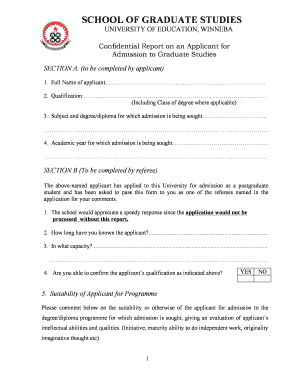
Uew Referees Report Form


Understanding the Uew Referees Report
The Uew Referees Report serves as a critical document in various contexts, particularly in academic and professional settings. This report is often required to assess an individual's qualifications or suitability for a specific role or program. It typically includes evaluations from referees who provide insights into the candidate's skills, experiences, and character. Understanding its purpose and components is essential for both the individuals completing the report and those reviewing it.
Steps to Complete the Uew Referees Report
Completing the Uew Referees Report involves several key steps to ensure accuracy and comprehensiveness. Begin by gathering all necessary information about the candidate, including their background, achievements, and specific areas of expertise. Next, carefully fill out each section of the report, providing detailed and honest evaluations. It is important to adhere to any guidelines provided by the requesting organization, as these may dictate the format and content required. Finally, review the completed report for any errors or omissions before submitting it.
Legal Use of the Uew Referees Report
The Uew Referees Report holds legal significance in various scenarios, particularly when used in hiring processes or academic admissions. To ensure its legal validity, it must be completed and submitted in accordance with relevant laws and regulations. This includes compliance with privacy laws that protect the information of both the candidate and the referees. Additionally, the report should be signed and dated to confirm its authenticity and to establish a clear record of the evaluation process.
Key Elements of the Uew Referees Report
Several key elements are essential to the Uew Referees Report. These typically include:
- Referee Information: Details about the referees, including their names, positions, and contact information.
- Candidate Information: Comprehensive details regarding the candidate, such as their qualifications and the context for the report.
- Evaluation Criteria: Specific areas of assessment, such as skills, work ethic, and interpersonal abilities.
- Comments and Recommendations: Space for referees to provide additional insights and recommendations based on their experiences with the candidate.
How to Obtain the Uew Referees Report
Obtaining the Uew Referees Report typically involves a straightforward process. First, individuals or organizations requesting the report should specify their requirements, including the type of information needed and the deadline for submission. Next, they should reach out to potential referees, providing them with the necessary context and guidelines for completing the report. Once the referees have filled out the report, it can be submitted directly to the requesting party, either electronically or in hard copy.
Examples of Using the Uew Referees Report
The Uew Referees Report can be utilized in various contexts, including:
- Job Applications: Employers often require this report to gain insights into a candidate's professional background and suitability for a position.
- Academic Admissions: Educational institutions may request this report to evaluate applicants for programs or scholarships.
- Professional Certifications: Certain certifications may require a Uew Referees Report to validate a candidate's qualifications and experience.
Quick guide on how to complete uew referees report
Effortlessly prepare uew referees report on any device
Digital document management has gained traction among businesses and individuals. It serves as an ideal eco-friendly substitute for conventional printed and signed paperwork, allowing you to access the right template and securely save it online. airSlate SignNow provides you with all the tools necessary to create, edit, and eSign your documents quickly without any hold-ups. Manage uew medical form on any device using the airSlate SignNow Android or iOS applications and streamline any document-related process today.
How to modify and eSign uew medical forms effortlessly
- Obtain uew confidential medical report and click Get Form to begin.
- Utilize the tools we provide to complete your form.
- Mark important sections of the documents or redact sensitive information with tools that airSlate SignNow provides specifically for that purpose.
- Create your eSignature using the Sign feature, which takes just seconds and holds the same legal validity as a traditional handwritten signature.
- Review the details and click on the Done button to save your modifications.
- Select how you wish to share your form, via email, SMS, or invitation link, or download it to your computer.
Eliminate the hassle of lost or misplaced documents, time-consuming form searches, or errors that necessitate printing new document copies. airSlate SignNow meets all your document management needs in just a few clicks from a device of your choice. Edit and eSign uew referee form and ensure excellent communication at any stage of the form preparation process with airSlate SignNow.
Create this form in 5 minutes or less
Related searches to uew referee form
Create this form in 5 minutes!
How to create an eSignature for the uew referees report
How to create an electronic signature for a PDF online
How to create an electronic signature for a PDF in Google Chrome
How to create an e-signature for signing PDFs in Gmail
How to create an e-signature right from your smartphone
How to create an e-signature for a PDF on iOS
How to create an e-signature for a PDF on Android
People also ask uew medical forms
-
What is the uew medical form?
The uew medical form is a standardized document used to collect essential medical information from patients. This form facilitates efficient communication between healthcare providers and patients, ensuring accurate medical records and enhancing patient care.
-
How can airSlate SignNow help with the uew medical form?
AirSlate SignNow allows you to easily create, send, and eSign the uew medical form securely. Our platform streamlines the process, ensuring that all necessary information is gathered and signed promptly, improving operational efficiency for healthcare providers.
-
Is there a cost associated with using airSlate SignNow for the uew medical form?
Yes, airSlate SignNow offers various pricing plans designed to fit different needs when managing the uew medical form. Our flexible pricing ensures that you only pay for the features and services that matter most to your organization.
-
What features does airSlate SignNow offer for the uew medical form?
With airSlate SignNow, key features for the uew medical form include customizable templates, secure eSigning, real-time tracking, and automated workflows. These features collectively enhance the efficiency and security of managing medical documentation.
-
Can the uew medical form be integrated with other software?
Absolutely! AirSlate SignNow seamlessly integrates with various applications such as CRMs, ERPs, and healthcare management systems to enhance your workflow when dealing with the uew medical form. This integration capability improves data synchronization and user experience.
-
What are the benefits of using airSlate SignNow for the uew medical form?
Using airSlate SignNow for the uew medical form offers numerous benefits, including improved document security, faster turnaround times, and reduced paper usage. These advantages not only enhance operational efficiency but also promote eco-friendly practices in healthcare settings.
-
Is the uew medical form easy to complete using airSlate SignNow?
Yes, the uew medical form is designed for easy completion on airSlate SignNow. The user-friendly interface allows patients and healthcare professionals to fill out and sign the form quickly, reducing friction in the documentation process.
Get more for uew confidential medical report
- Bio 215 unit 4 form
- Missouri 4 h instructions for form w 8eci foreign persons claim of income effectively connected with the conduct of a trade or
- Full year fee calvert city form
- Tales roun39 the campfire hud secretary alphonso jackson montanafairhousing form
- Private car sale agreement template form
- Private car sale voetstoots agreement template form
- Private chef agreement template form
- Private club membership agreement template form
Find out other uew referee form
- eSign Minnesota Banking LLC Operating Agreement Online
- How Do I eSign Mississippi Banking Living Will
- eSign New Jersey Banking Claim Mobile
- eSign New York Banking Promissory Note Template Now
- eSign Ohio Banking LLC Operating Agreement Now
- Sign Maryland Courts Quitclaim Deed Free
- How To Sign Massachusetts Courts Quitclaim Deed
- Can I Sign Massachusetts Courts Quitclaim Deed
- eSign California Business Operations LLC Operating Agreement Myself
- Sign Courts Form Mississippi Secure
- eSign Alabama Car Dealer Executive Summary Template Fast
- eSign Arizona Car Dealer Bill Of Lading Now
- How Can I eSign Alabama Car Dealer Executive Summary Template
- eSign California Car Dealer LLC Operating Agreement Online
- eSign California Car Dealer Lease Agreement Template Fast
- eSign Arkansas Car Dealer Agreement Online
- Sign Montana Courts Contract Safe
- eSign Colorado Car Dealer Affidavit Of Heirship Simple
- eSign Car Dealer Form Georgia Simple
- eSign Florida Car Dealer Profit And Loss Statement Myself