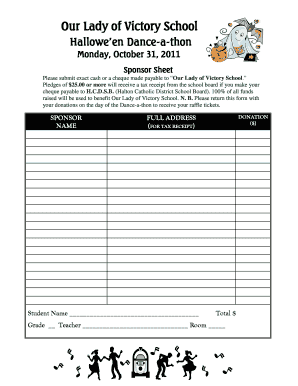
Dance a Thon Pledge Form Template


What is the Dance A Thon Pledge Form Template
The dance a thon pledge form template is a structured document designed to facilitate fundraising efforts through dance events. Participants typically use this form to collect pledges from sponsors who commit to donating a certain amount based on the participant's performance or duration of dancing. This template ensures that all necessary information is captured, including the dancer's name, the event details, and the pledge amounts from sponsors.
How to use the Dance A Thon Pledge Form Template
Using the dance a thon pledge form template is straightforward. First, download the template from a trusted source. Fill in the required fields, such as your name, the event date, and the names of your sponsors along with their respective pledge amounts. Ensure that you provide clear instructions on how sponsors can fulfill their pledges, whether through online payment or checks. Once completed, distribute the form to your sponsors to gather their commitments.
Steps to complete the Dance A Thon Pledge Form Template
Completing the dance a thon pledge form template involves several key steps:
- Download the template from a reliable source.
- Fill in your personal information, including your name and contact details.
- Input the event details, such as the date and location.
- List your sponsors' names and their corresponding pledge amounts.
- Provide clear instructions for how sponsors can make their payments.
- Review the completed form for accuracy before sending it out.
Legal use of the Dance A Thon Pledge Form Template
The dance a thon pledge form template can be legally binding if it meets specific criteria. To ensure its validity, it should include all necessary details, such as the dancer's name, the event specifics, and the signatures of both the participant and the sponsors. Utilizing a trusted electronic signature platform, like airSlate SignNow, can enhance the legal standing of the document by providing an electronic certificate and maintaining compliance with relevant eSignature laws.
Key elements of the Dance A Thon Pledge Form Template
Several key elements should be included in the dance a thon pledge form template to ensure it serves its purpose effectively:
- Participant Information: Name, contact details, and any relevant identification.
- Event Details: Date, location, and type of dance event.
- Sponsor Information: Names and contact details of sponsors.
- Pledge Amounts: Clearly stated amounts that sponsors are committing to donate.
- Payment Instructions: Methods for sponsors to fulfill their pledges.
Examples of using the Dance A Thon Pledge Form Template
There are various scenarios where the dance a thon pledge form template can be effectively utilized. For instance, schools often organize dance-a-thons to raise funds for extracurricular activities. Community centers may host similar events to support local charities. Additionally, individuals participating in charity events can use this template to gather pledges from friends and family, making it a versatile tool for different fundraising efforts.
Quick guide on how to complete dance a thon pledge form template
Effortlessly Prepare Dance A Thon Pledge Form Template on Any Device
Digital document management has gained traction among businesses and individuals alike. It serves as an ideal environmentally friendly alternative to conventional printed and signed documents, allowing you to obtain the correct format and securely store it online. airSlate SignNow equips you with all the necessary tools to create, modify, and electronically sign your documents swiftly and without interruptions. Manage Dance A Thon Pledge Form Template on any platform using airSlate SignNow's Android or iOS applications and enhance any document-centric process today.
The easiest method to modify and electronically sign Dance A Thon Pledge Form Template with minimal effort
- Locate Dance A Thon Pledge Form Template and click on Get Form to begin.
- Utilize the tools we provide to complete your document.
- Emphasize important sections of the documents or conceal sensitive details using the tools offered by airSlate SignNow specifically for that purpose.
- Generate your signature with the Sign feature, which takes mere seconds and carries the same legal validity as a traditional wet ink signature.
- Review all the information and click on the Done button to save your changes.
- Select your preferred method of sending your form, whether by email, text message (SMS), invitation link, or download it to your computer.
Eliminate concerns about lost or misplaced files, cumbersome document searches, or mistakes that require printing new copies. airSlate SignNow fulfills all your document management needs in just a few clicks from any device of your choice. Modify and electronically sign Dance A Thon Pledge Form Template to ensure excellent communication throughout every phase of your document preparation process with airSlate SignNow.
Create this form in 5 minutes or less
Create this form in 5 minutes!
How to create an eSignature for the dance a thon pledge form template
How to create an electronic signature for a PDF online
How to create an electronic signature for a PDF in Google Chrome
How to create an e-signature for signing PDFs in Gmail
How to create an e-signature right from your smartphone
How to create an e-signature for a PDF on iOS
How to create an e-signature for a PDF on Android
People also ask
-
What is a dance a thon pledge form?
A dance a thon pledge form is a specialized document designed for fundraising events where participants gather pledges or donations based on their dance performance. It allows organizers to track contributions effectively, ensuring that all funds raised contribute to their cause. With airSlate SignNow, you can create and manage your dance a thon pledge form easily, promoting a seamless fundraising experience.
-
How can I create a dance a thon pledge form using airSlate SignNow?
Creating a dance a thon pledge form with airSlate SignNow is straightforward. You can choose from a variety of templates or start from scratch using our intuitive drag-and-drop editor. This ensures your form is customized to fit your event's specific needs, making it user-friendly for both organizers and participants.
-
Is there a cost associated with using the dance a thon pledge form on airSlate SignNow?
Yes, airSlate SignNow offers various pricing plans that cater to different user needs. While creating a dance a thon pledge form is cost-effective, the overall pricing will depend on the features you choose and the volume of documents needed. Explore our pricing page for detailed information and to find a plan that fits your budget.
-
What features does the dance a thon pledge form include?
The dance a thon pledge form on airSlate SignNow includes essential features such as e-signature capability, customizable fields, and tracking for each participant's pledges. These features streamline the process of collecting donations, providing both organizers and participants with a clear overview of their contributions and commitments.
-
Can I integrate the dance a thon pledge form with other tools?
Absolutely! airSlate SignNow offers integrations with various third-party applications, allowing you to connect your dance a thon pledge form with tools like CRM systems and email marketing platforms. These integrations enhance data flow, making it easier to manage your fundraising efforts efficiently.
-
What are the benefits of using a digital dance a thon pledge form?
Using a digital dance a thon pledge form offers numerous benefits, including ease of access, real-time updates, and decreased paperwork. Participants can pledge online, which increases engagement and simplifies the donation process. Additionally, airSlate SignNow provides secure storage for all forms, ensuring your data is protected.
-
How do I ensure my dance a thon pledge form is compliant with regulations?
To ensure your dance a thon pledge form is compliant with relevant regulations, you can take advantage of airSlate SignNow's built-in compliance features. Our platform helps you adhere to legal standards regarding e-signatures and data protection, allowing you to focus on your fundraising without worrying about regulatory issues.
Get more for Dance A Thon Pledge Form Template
Find out other Dance A Thon Pledge Form Template
- eSign New Jersey Banking Claim Mobile
- eSign New York Banking Promissory Note Template Now
- eSign Ohio Banking LLC Operating Agreement Now
- Sign Maryland Courts Quitclaim Deed Free
- How To Sign Massachusetts Courts Quitclaim Deed
- Can I Sign Massachusetts Courts Quitclaim Deed
- eSign California Business Operations LLC Operating Agreement Myself
- Sign Courts Form Mississippi Secure
- eSign Alabama Car Dealer Executive Summary Template Fast
- eSign Arizona Car Dealer Bill Of Lading Now
- How Can I eSign Alabama Car Dealer Executive Summary Template
- eSign California Car Dealer LLC Operating Agreement Online
- eSign California Car Dealer Lease Agreement Template Fast
- eSign Arkansas Car Dealer Agreement Online
- Sign Montana Courts Contract Safe
- eSign Colorado Car Dealer Affidavit Of Heirship Simple
- eSign Car Dealer Form Georgia Simple
- eSign Florida Car Dealer Profit And Loss Statement Myself
- eSign Georgia Car Dealer POA Mobile
- Sign Nebraska Courts Warranty Deed Online