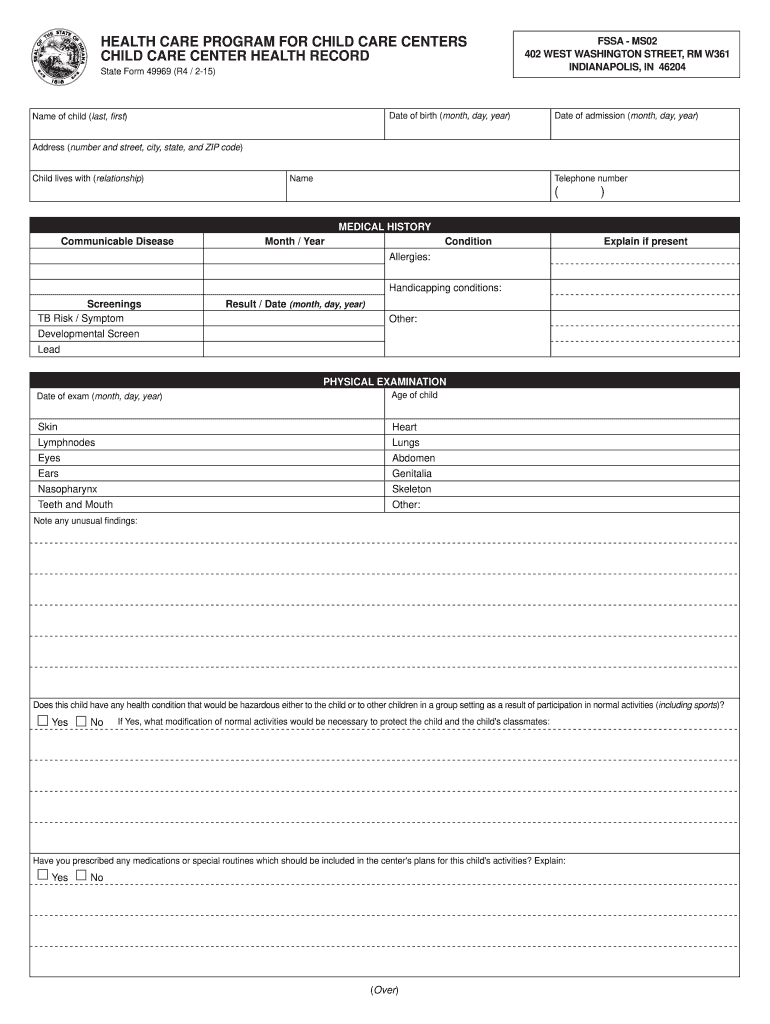
Indiana State Form 49969 2015-2026


What is the Indiana State Form 49969
The Indiana State Form 49969, also known as the 49969 child health record, is a vital document used to collect and maintain health information for children in the state of Indiana. This form is primarily utilized by healthcare providers to ensure that children receive appropriate health assessments and vaccinations. It serves as a comprehensive record of a child's health history, including immunizations, developmental milestones, and any significant medical conditions.
How to use the Indiana State Form 49969
Using the Indiana State Form 49969 involves several key steps. First, parents or guardians should obtain the form from a healthcare provider or relevant state agency. The form must be filled out accurately, providing detailed information about the child's health history and current health status. Once completed, the form is typically submitted to the child's healthcare provider, who will use it to track health progress and ensure compliance with state health regulations.
Steps to complete the Indiana State Form 49969
Completing the Indiana State Form 49969 requires careful attention to detail. Follow these steps:
- Gather necessary information about the child, including personal details and medical history.
- Fill out the form accurately, ensuring all sections are completed.
- Review the form for any errors or omissions.
- Submit the completed form to the appropriate healthcare provider or agency.
Legal use of the Indiana State Form 49969
The Indiana State Form 49969 is legally recognized as a valid document for maintaining child health records. It complies with state health regulations and is essential for ensuring that children receive the necessary health care services. Proper completion and submission of this form help protect children's health and ensure that they meet state health requirements.
Key elements of the Indiana State Form 49969
Several key elements are crucial for the Indiana State Form 49969. These include:
- Child's personal information, such as name, date of birth, and address.
- Details of the child's immunization history.
- Information on any existing medical conditions or allergies.
- Signatures from parents or guardians, confirming the accuracy of the information provided.
Who Issues the Form
The Indiana State Form 49969 is typically issued by healthcare providers, such as pediatricians or family doctors. Additionally, state health departments may provide access to the form for parents and guardians seeking to ensure their child's health records are up to date. It is essential to obtain the form from a reliable source to ensure compliance with state regulations.
Quick guide on how to complete state of indiana health exam form and immunization record ays ayskids
Utilize the simpler approach to manage your Indiana State Form 49969
The traditional methods of finalizing and approving documents consume an excessively long duration in comparison to modern document management systems. You previously needed to search for suitable forms, print them, fill in all the information, and mail them. Now, you can obtain, fill out, and sign your Indiana State Form 49969 in a single browser tab with airSlate SignNow. Preparing your Indiana State Form 49969 has never been easier.
How to finalize your Indiana State Form 49969 with airSlate SignNow
- Access the category page you require and locate your state-specific Indiana State Form 49969. Alternatively, utilize the search function.
- Verify that the version of the form is correct by previewing it.
- Click Obtain form and enter editing mode.
- Fill out your document with the necessary information using the editing tools available.
- Review the added information and click the Sign tool to validate your form.
- Choose the most convenient option to create your signature: generate it, sketch your signature, or upload a picture of it.
- Click FINISHED to save your modifications.
- Download the document to your device or proceed to Sharing options to send it electronically.
Efficient online tools such as airSlate SignNow simplify the process of completing and submitting your forms. Use it to discover how fast document management and approval processes are actually meant to be. You'll save a signNow amount of time.
Create this form in 5 minutes or less
FAQs
-
Why should it be so complicated just figuring out how much tax to pay? (record keeping, software, filling out forms . . . many times cost much more than the amount of taxes due) The cost of compliance makes the U.S. uncompetitive and costs jobs and lowers our standard of living.
Taxes can be viewed as having 4 uses (or purposes) in our (and most) governments:Revenue generation (to pay for public services).Fiscal policy control (e.g., If the government wishes to reduce the money supply in order to reduce the risk of inflation, they can raise interest rates, sell fewer bonds, burn money, or raise taxes. In the last case, this represents excess tax revenue over the actual spending needs of the government).Wealth re-distribution. One argument for this is that the earnings of a country can be perceived as belonging to all of its citizens since the we all have a stake in the resources of the country (natural resources, and intangibles such as culture, good citizenship, civic duties). Without some tax policy complexity, the free market alone does not re-distribute wealth according to this "shared" resources concept. However, this steps into the boundary of Purpose # 4...A way to implement Social Policy (and similar government mandated policies, such as environmental policy, health policy, savings and debt policy, etc.). As Government spending can be use to implement policies (e.g., spending money on public health care, environmental cleanup, education, etc.), it is equivalent to provide tax breaks (income deductions or tax credits) for the private sector to act in certain ways -- e.g., spend money on R&D, pay for their own education or health care, avoid spending money on polluting cars by having a higher sales tax on these cars or offering a credit for trade-ins [ref: Cash for Clunkers]).Uses # 1 & 2 are rather straight-forward, and do not require a complex tax code to implement. Flat income and/or consumption (sales) taxes can easily be manipulated up or down overall for these top 2 uses. Furthermore, there is clarity when these uses are invoked. For spending, we publish a budget. For fiscal policy manipulation, the official economic agency (The Fed) publishes their outlook and agenda.Use # 3 is controversial because there is no Constitutional definition for the appropriate level of wealth re-distribution, and the very concept of wealth re-distribution is considered by some to be inappropriate and unconstitutional. Thus, the goal of wealth re-distribution is pretty much hidden in with the actions and policies of Use #4 (social policy manipulation).Use # 4, however, is where the complexity enters the Taxation system. Policy implementation through taxation (or through spending) occurs via legislation. Legislation (law making) is inherently complex and subject to gross manipulation by special interests during formation and amendments. Legislation is subject to interpretation, is prone to errors (leading to loopholes) and both unintentional or intentional (criminal / fraudulent) avoidance.The record keeping and forms referred to in the question are partially due to the basic formula for calculating taxes (i.e., percentage of income, cost of property, amount of purchase for a sales tax, ...). However, it is the complexity (and associated opportunities for exploitation) of taxation legislation for Use # 4 (Social Policy implementation) that naturally leads to complexity in the reporting requirements for the tax system.
Create this form in 5 minutes!
How to create an eSignature for the state of indiana health exam form and immunization record ays ayskids
How to make an electronic signature for the State Of Indiana Health Exam Form And Immunization Record Ays Ayskids in the online mode
How to generate an eSignature for your State Of Indiana Health Exam Form And Immunization Record Ays Ayskids in Chrome
How to make an eSignature for putting it on the State Of Indiana Health Exam Form And Immunization Record Ays Ayskids in Gmail
How to make an eSignature for the State Of Indiana Health Exam Form And Immunization Record Ays Ayskids from your mobile device
How to make an electronic signature for the State Of Indiana Health Exam Form And Immunization Record Ays Ayskids on iOS devices
How to create an electronic signature for the State Of Indiana Health Exam Form And Immunization Record Ays Ayskids on Android devices
People also ask
-
What is the Indiana state form 49969 used for?
The Indiana state form 49969 is a document that businesses need to complete for tax reporting purposes. Utilizing airSlate SignNow, you can easily fill out and eSign this form digitally, streamlining your business's compliance process.
-
How can airSlate SignNow simplify the completion of Indiana state form 49969?
airSlate SignNow offers user-friendly templates that allow for the quick completion of the Indiana state form 49969. With features like auto-fill and electronic signatures, you can save time and reduce errors in your document management.
-
Is there a cost associated with using airSlate SignNow for Indiana state form 49969?
Yes, there are affordable pricing plans for using airSlate SignNow. The cost varies depending on the features you choose, but it remains a cost-effective solution for managing your Indiana state form 49969 and other documents.
-
Can I integrate airSlate SignNow with my existing software for handling Indiana state form 49969?
Absolutely! airSlate SignNow offers integrations with various software solutions, allowing you to manage your Indiana state form 49969 seamlessly within your current system. This integration capability enhances your workflow efficiency and document processing.
-
Does airSlate SignNow provide customer support for challenges related to Indiana state form 49969?
Yes, airSlate SignNow has dedicated customer support to help you with any inquiries related to the Indiana state form 49969. Whether you have a question about signing or filing, our support team is ready to assist you.
-
What features does airSlate SignNow offer to enhance the signing process for Indiana state form 49969?
airSlate SignNow includes features like customizable workflows, advanced security, and real-time tracking, ensuring that signing the Indiana state form 49969 is efficient and secure. These features help maintain compliance while simplifying document management.
-
Can I access my Indiana state form 49969 from multiple devices using airSlate SignNow?
Yes, airSlate SignNow is accessible from any device with internet connectivity, allowing you to access and complete the Indiana state form 49969 on the go. This flexibility is crucial for busy professionals who need to manage documents anywhere.
Get more for Indiana State Form 49969
Find out other Indiana State Form 49969
- Can I Sign Nevada Life Sciences PPT
- Help Me With Sign New Hampshire Non-Profit Presentation
- How To Sign Alaska Orthodontists Presentation
- Can I Sign South Dakota Non-Profit Word
- Can I Sign South Dakota Non-Profit Form
- How To Sign Delaware Orthodontists PPT
- How Can I Sign Massachusetts Plumbing Document
- How To Sign New Hampshire Plumbing PPT
- Can I Sign New Mexico Plumbing PDF
- How To Sign New Mexico Plumbing Document
- How To Sign New Mexico Plumbing Form
- Can I Sign New Mexico Plumbing Presentation
- How To Sign Wyoming Plumbing Form
- Help Me With Sign Idaho Real Estate PDF
- Help Me With Sign Idaho Real Estate PDF
- Can I Sign Idaho Real Estate PDF
- How To Sign Idaho Real Estate PDF
- How Do I Sign Hawaii Sports Presentation
- How Do I Sign Kentucky Sports Presentation
- Can I Sign North Carolina Orthodontists Presentation