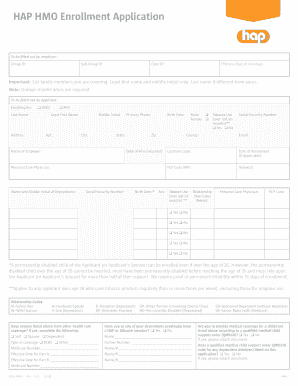
HAP HMO Enrollment Application Form


What is the HAP HMO Enrollment Application
The HAP HMO Enrollment Application is a crucial document used by individuals to enroll in a Health Maintenance Organization (HMO) plan offered by the Health Alliance Plan (HAP). This application allows potential members to provide necessary personal information, including their health history, to determine eligibility and coverage options. Completing this application is the first step in accessing a range of health services, including preventive care, hospital stays, and specialist visits, all under a managed care model.
Steps to complete the HAP HMO Enrollment Application
Completing the HAP HMO Enrollment Application involves several key steps to ensure accuracy and compliance. First, gather all necessary personal information, including your Social Security number, contact details, and health history. Next, fill out the application form carefully, making sure to provide complete and truthful information. After completing the form, review it for any errors or omissions. Finally, submit the application either electronically or by mailing it to the designated office. Keeping a copy of the submitted application for your records is also advisable.
Legal use of the HAP HMO Enrollment Application
The HAP HMO Enrollment Application is legally binding when completed and submitted according to the guidelines provided by HAP. To ensure that the application is recognized as valid, it must be signed by the applicant, and any required supporting documents must be included. Electronic signatures are accepted, provided they comply with the Electronic Signatures in Global and National Commerce (ESIGN) Act, ensuring that the application meets legal standards for electronic submissions.
Eligibility Criteria
To qualify for enrollment through the HAP HMO Enrollment Application, applicants must meet specific eligibility criteria. Generally, individuals must reside in the service area covered by HAP and be seeking health insurance coverage. Additional requirements may include age restrictions, residency documentation, and, in some cases, proof of income or employment status. It is essential to review the eligibility guidelines provided by HAP to ensure compliance before submitting the application.
Form Submission Methods
The HAP HMO Enrollment Application can be submitted through various methods to accommodate different preferences. Applicants have the option to submit the application online via the HAP website, which offers a secure and efficient process. Alternatively, individuals may choose to print the application and mail it to the designated address. In some cases, in-person submissions may also be accepted at local HAP offices, allowing for direct assistance if needed.
Key elements of the HAP HMO Enrollment Application
Understanding the key elements of the HAP HMO Enrollment Application is vital for successful completion. The application typically includes sections for personal information, health history, and coverage preferences. Applicants will need to provide details such as their name, address, date of birth, and any existing medical conditions. Additionally, there may be sections to indicate preferred healthcare providers and any specific health services required. Ensuring that all sections are filled out accurately will facilitate a smoother enrollment process.
Quick guide on how to complete hap hmo enrollment application
Effortlessly Prepare HAP HMO Enrollment Application on Any Device
Digital document management has gained traction among businesses and individuals alike. It serves as an ideal environmentally friendly alternative to conventional printed and signed documents, allowing you to acquire the necessary form and securely store it online. airSlate SignNow provides you with all the tools required to create, modify, and electronically sign your documents swiftly without any hold-ups. Manage HAP HMO Enrollment Application on any device using the airSlate SignNow apps for Android or iOS and enhance any document-centric workflow today.
Effortlessly Edit and Electronically Sign HAP HMO Enrollment Application
- Locate HAP HMO Enrollment Application and click on Get Form to commence.
- Utilize the tools we provide to complete your document.
- Select pertinent sections of the documents or redact sensitive information using tools specifically offered by airSlate SignNow for that purpose.
- Create your signature with the Sign tool, which takes mere seconds and carries the same legal validity as a traditional ink signature.
- Review all the details and click on the Done button to save your changes.
- Choose your method of delivering the form, whether by email, SMS, invitation link, or download it to your computer.
Eliminate concerns about lost or misplaced documents, tedious form hunts, or mistakes that necessitate printing new copies. airSlate SignNow takes care of all your document management needs within a few clicks from any device you prefer. Edit and electronically sign HAP HMO Enrollment Application and ensure excellent communication at every phase of your form preparation process with airSlate SignNow.
Create this form in 5 minutes or less
Create this form in 5 minutes!
How to create an eSignature for the hap hmo enrollment application
How to create an electronic signature for a PDF online
How to create an electronic signature for a PDF in Google Chrome
How to create an e-signature for signing PDFs in Gmail
How to create an e-signature right from your smartphone
How to create an e-signature for a PDF on iOS
How to create an e-signature for a PDF on Android
People also ask
-
What is a hap hmo enrollment application?
A hap hmo enrollment application is a form that allows eligible individuals to enroll in a Health Maintenance Organization (HMO) plan. This application is crucial for accessing comprehensive healthcare services while ensuring you understand the benefits associated with your enrollment.
-
How can airSlate SignNow help with hap hmo enrollment applications?
airSlate SignNow streamlines the hap hmo enrollment application process by enabling users to easily send, sign, and manage documents electronically. With its intuitive interface, users can complete enrollment applications quickly and efficiently, saving time and reducing paperwork.
-
What features does airSlate SignNow offer for hap hmo enrollment applications?
Key features of airSlate SignNow for hap hmo enrollment applications include customizable templates, eSignature functionality, and secure document storage. These features help ensure that your applications are processed correctly and are legally binding.
-
Is there a cost associated with using airSlate SignNow for hap hmo enrollment applications?
Yes, airSlate SignNow offers various pricing plans that cater to different business needs, including options for handling hap hmo enrollment applications. Each plan provides access to essential features designed to facilitate the enrollment process efficiently.
-
What are the benefits of using airSlate SignNow for hap hmo enrollment applications?
Using airSlate SignNow for hap hmo enrollment applications increases operational efficiency, reduces errors, and ensures compliance with industry regulations. Additionally, it provides a user-friendly experience that enhances the overall enrollment process for both businesses and applicants.
-
Can airSlate SignNow integrate with other software for hap hmo enrollment applications?
Yes, airSlate SignNow offers seamless integrations with various business applications, facilitating the efficient management of hap hmo enrollment applications. This interoperability allows organizations to synchronize data and streamline workflows across different platforms.
-
How secure is the hap hmo enrollment application process with airSlate SignNow?
The hap hmo enrollment application process with airSlate SignNow is highly secure, employing advanced encryption techniques to protect sensitive information. This ensures that all user data is handled with the utmost confidentiality and compliance with legal standards.
Get more for HAP HMO Enrollment Application
- Boom lift inspection form
- Satawu provident fund form
- Write the equation for the parabola that has the given characteristics worksheet 1 answers form
- Participant data form for sponsoring organizations of day care health ny
- Dd2813 24428600 form
- American specialty health ash patient progress po box form
- Im23 form
- Domestic partnership agreement template form
Find out other HAP HMO Enrollment Application
- eSign Arkansas Construction Permission Slip Easy
- eSign Rhode Island Charity Rental Lease Agreement Secure
- eSign California Construction Promissory Note Template Easy
- eSign Colorado Construction LLC Operating Agreement Simple
- Can I eSign Washington Charity LLC Operating Agreement
- eSign Wyoming Charity Living Will Simple
- eSign Florida Construction Memorandum Of Understanding Easy
- eSign Arkansas Doctors LLC Operating Agreement Free
- eSign Hawaii Construction Lease Agreement Mobile
- Help Me With eSign Hawaii Construction LLC Operating Agreement
- eSign Hawaii Construction Work Order Myself
- eSign Delaware Doctors Quitclaim Deed Free
- eSign Colorado Doctors Operating Agreement Computer
- Help Me With eSign Florida Doctors Lease Termination Letter
- eSign Florida Doctors Lease Termination Letter Myself
- eSign Hawaii Doctors Claim Later
- eSign Idaho Construction Arbitration Agreement Easy
- eSign Iowa Construction Quitclaim Deed Now
- How Do I eSign Iowa Construction Quitclaim Deed
- eSign Louisiana Doctors Letter Of Intent Fast