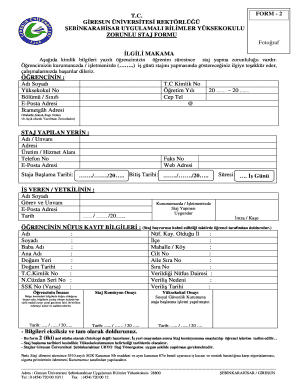
Zorunlu Staj Belgesi Form


What is the Zorunlu Staj Belgesi
The zorunlu staj belgesi, or mandatory internship certificate, is an official document that verifies the completion of an internship program. This certificate is essential for students and professionals seeking to demonstrate their practical experience in a specific field. It typically includes details such as the intern's name, the duration of the internship, the organization where the internship took place, and the nature of the work performed. Having this document can be crucial for job applications and further educational opportunities, as it serves as proof of hands-on experience in a relevant industry.
How to Obtain the Zorunlu Staj Belgesi
To obtain the zorunlu staj belgesi, individuals must first complete their internship at an accredited organization. After fulfilling the required hours and tasks, the intern should request the certificate from their supervisor or the human resources department. It is advisable to provide any necessary documentation, such as proof of internship duration and tasks completed, to facilitate the process. In some cases, organizations may have specific forms or templates that need to be filled out to issue the certificate.
Steps to Complete the Zorunlu Staj Belgesi
Completing the zorunlu staj belgesi involves several steps:
- Confirm the internship requirements with your educational institution.
- Engage in the internship, ensuring you meet the required hours and responsibilities.
- Gather documentation that outlines your internship experience, including tasks and projects.
- Request the certificate from your internship supervisor or HR department.
- Review the certificate for accuracy before it is finalized.
Legal Use of the Zorunlu Staj Belgesi
The zorunlu staj belgesi holds legal significance as it serves as proof of an individual's practical training and experience. It is often required by educational institutions and employers to validate the completion of an internship program. To ensure its legal standing, the certificate should be issued by a recognized organization and include all necessary details, such as dates and the nature of the internship. Compliance with relevant laws and regulations regarding internships can further enhance the document's validity.
Key Elements of the Zorunlu Staj Belgesi
Essential elements of the zorunlu staj belgesi include:
- Intern's Name: The full name of the individual who completed the internship.
- Internship Duration: The start and end dates of the internship.
- Organization Name: The name of the company or institution where the internship was conducted.
- Job Title or Role: The position held by the intern during the internship.
- Description of Duties: A brief overview of the tasks and responsibilities undertaken.
Examples of Using the Zorunlu Staj Belgesi
The zorunlu staj belgesi can be utilized in various scenarios, such as:
- Applying for jobs where practical experience is a requirement.
- Submitting applications for further education programs that require proof of internship.
- Enhancing professional profiles on platforms like LinkedIn to showcase real-world experience.
Quick guide on how to complete zorunlu staj belgesi
Effortlessly Prepare Zorunlu Staj Belgesi on Any Device
Managing documents online has become increasingly popular among organizations and individuals. It offers an ideal eco-friendly substitute for conventional printed and signed papers, allowing you to obtain the necessary form and securely store it online. airSlate SignNow provides all the tools required to create, modify, and eSign your documents quickly without delays. Manage Zorunlu Staj Belgesi on any platform with airSlate SignNow Android or iOS applications and streamline any document-related operation today.
The Simplest Way to Modify and eSign Zorunlu Staj Belgesi with Ease
- Locate Zorunlu Staj Belgesi and click Get Form to commence.
- Use the tools we provide to complete your form.
- Highlight essential sections of your documents or obscure sensitive details with tools that airSlate SignNow specifically provides for this purpose.
- Generate your eSignature using the Sign tool, which takes just seconds and carries the same legal validity as a traditional ink signature.
- Review the information and click on the Done button to save your modifications.
- Select your preferred method to send your form, whether via email, text message (SMS), or invitation link, or download it to your computer.
Eliminate issues related to lost or misplaced documents, tedious form searches, or mistakes that require printing new document copies. airSlate SignNow meets your needs in document management in just a few clicks from any device you choose. Modify and eSign Zorunlu Staj Belgesi and ensure excellent communication at any stage of your form preparation process with airSlate SignNow.
Create this form in 5 minutes or less
Create this form in 5 minutes!
How to create an eSignature for the zorunlu staj belgesi
How to create an electronic signature for a PDF online
How to create an electronic signature for a PDF in Google Chrome
How to create an e-signature for signing PDFs in Gmail
How to create an e-signature right from your smartphone
How to create an e-signature for a PDF on iOS
How to create an e-signature for a PDF on Android
People also ask
-
What is zorunlu staj belgesi nedir?
Zorunlu staj belgesi nedir, an official document required for students to validate their internship completion. It serves as proof that they have fulfilled the practical training requirements of their academic program, ensuring compliance with educational standards.
-
How can airSlate SignNow help me create a zorunlu staj belgesi?
AirSlate SignNow allows you to easily create customizable templates for zorunlu staj belgesi. With its user-friendly interface, you can add necessary information, sign documents electronically, and streamline the creation process to get your students’ needs met quickly.
-
What are the benefits of using airSlate SignNow for my zorunlu staj belgesi?
Using airSlate SignNow for your zorunlu staj belgesi offers numerous benefits, including efficiency and cost-effectiveness. The platform simplifies the signing process, ensures security, and allows for faster document workflows, which is especially helpful during peak internship seasons.
-
Is there a limit on the number of zorunlu staj belgesi I can create with airSlate SignNow?
AirSlate SignNow does not impose a strict limit on the number of zorunlu staj belgesi you can create. Depending on your chosen subscription plan, there may be different levels of access, allowing you to tailor the service to your specific volume needs.
-
Can I integrate airSlate SignNow with other tools when creating a zorunlu staj belgesi?
Yes, airSlate SignNow offers integrations with numerous tools and applications, making it easier to include the creation of zorunlu staj belgesi into your existing workflow. You can connect it with popular platforms such as Google Drive, Dropbox, and more to enhance your productivity.
-
What features does airSlate SignNow offer for managing zorunlu staj belgesi?
AirSlate SignNow provides a variety of features for managing zorunlu staj belgesi, including document tracking, reminders for signers, and customizable templates. These tools help ensure that all necessary steps are completed efficiently and that you always have access to your documents.
-
Is the electronic signature on a zorunlu staj belgesi legally binding?
Yes, electronic signatures created using airSlate SignNow for a zorunlu staj belgesi are legally binding. The platform complies with e-signature laws, ensuring that your signed documents hold legal weight in accordance with regulations.
Get more for Zorunlu Staj Belgesi
Find out other Zorunlu Staj Belgesi
- Sign New Jersey Legal Memorandum Of Understanding Online
- How To Sign New Jersey Legal Stock Certificate
- Sign New Mexico Legal Cease And Desist Letter Mobile
- Sign Texas Insurance Business Plan Template Later
- Sign Ohio Legal Last Will And Testament Mobile
- Sign Ohio Legal LLC Operating Agreement Mobile
- Sign Oklahoma Legal Cease And Desist Letter Fast
- Sign Oregon Legal LLC Operating Agreement Computer
- Sign Pennsylvania Legal Moving Checklist Easy
- Sign Pennsylvania Legal Affidavit Of Heirship Computer
- Sign Connecticut Life Sciences Rental Lease Agreement Online
- Sign Connecticut Life Sciences Affidavit Of Heirship Easy
- Sign Tennessee Legal LLC Operating Agreement Online
- How To Sign Tennessee Legal Cease And Desist Letter
- How Do I Sign Tennessee Legal Separation Agreement
- Sign Virginia Insurance Memorandum Of Understanding Easy
- Sign Utah Legal Living Will Easy
- Sign Virginia Legal Last Will And Testament Mobile
- How To Sign Vermont Legal Executive Summary Template
- How To Sign Vermont Legal POA